In it's latest release, Zerto announces a major one with multi-cloud support and some important new features, including useful enhancements of current features. Zerto Virtual Replication 6.0 is a major release of their flagship product.
Besides new Azure to Azure replication, Zerto can now do Azure to AWS as bi-directional replication in and out, with all the different automation and orchestration which is needed when replicating to and from those two clouds. We'll see that it does not stop there and that other public clouds are (or will be) supported as well.
There are some other enhancements and new architecture steps in JFLR (Journal File Level Recovery) allowing us to recover individual files/folders from within the Zerto's Journal. Plus we'll talk about further enhancements in the network monitoring and Remote upgrades allowing Service providers to remotely upgrade their customer's on-premises Zerto installations faster.
Zerto does not use hypervisor’s snapshots for replication like many other backup and replication vendors. Zerto’s Virtual Replication Appliance (VRA) is able to tap into a virtual machine’s IO stream causing no overhead or performance problems when using traditional hypervisor snapshots.
Zerto Virtual Replication 6.0 New Features
Any2Any Azure – First thing to mention is the fact that Zerto can now do an Azure to Azure replications. A single platform can do for example a replication from any region to any region. You can, for example, replicate from one cloud to another.
There are more and more regions supported over time.
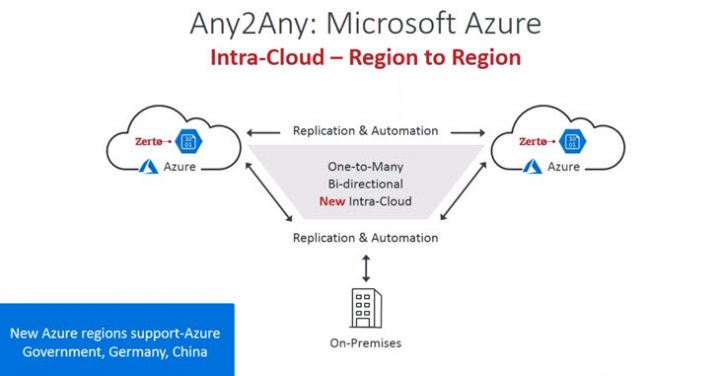
The process starts with an initial snap of VMs in an Azure. The snapshot there is a full snapshot and then delta sync. After that, a similar technology of what's VMware CBT, only changed blocks are transferred within Azure to Azure replication. Zerto uses an API which can track the changes between the snapshot and the base blob, and between any two snapshots and the base blob.
After the initial delta sync, they do a bitmap sync with a target. It's a differential snapshot.
And this makes the process very efficient as the amount of data which has to be moved, from region to region, is only the minimal as no duplicated blocs are transferred. The details of the process can be found in this image below.
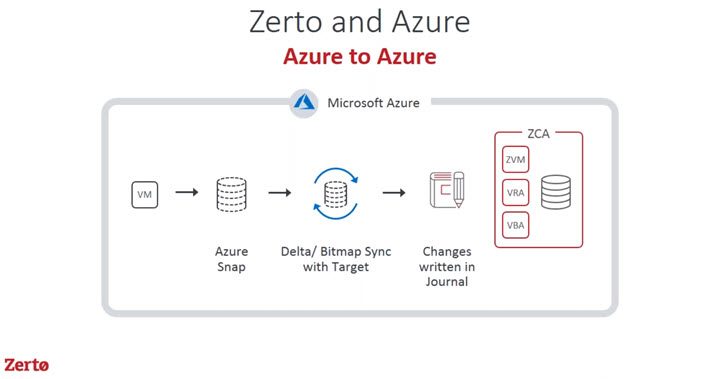
Any2Any Multi-Cloud – now this is cool because between AWS and AWS you have to change few things when you want to replicate your VMs. You're converting VMs between those two clouds as those environments are not compatible with each other.
It is is a first version where the preferred would be to see it as an AWS is DR for Azure, but both directions are possible.
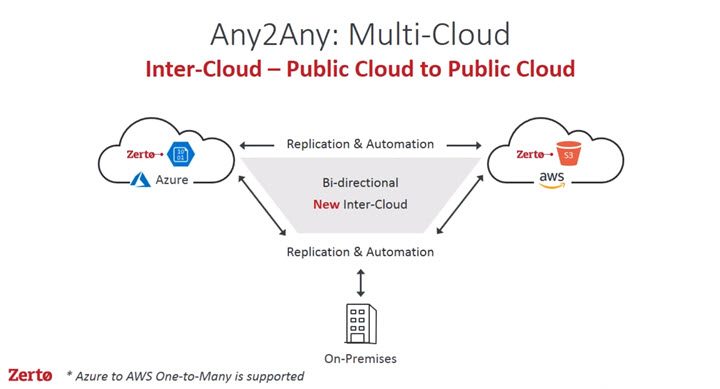
The idea of multi-cloud architecture is to provide a truly multi-cloud architecture so you have a choice which cloud you want to work with. Here is an overview picture of it. It's a freedom of choice for the customers.
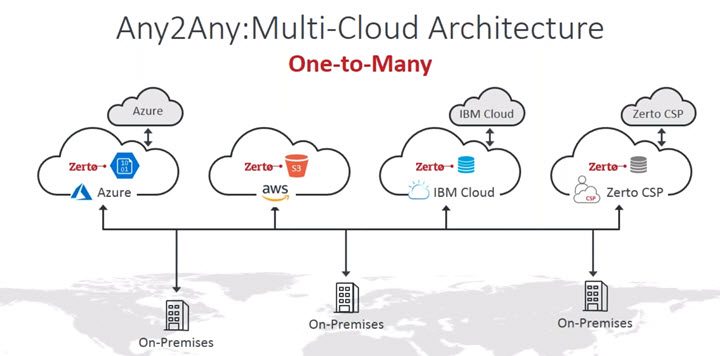
Network Analysis –
Failback from AWS – this is first version only. The replication is bi-directional. Allows you to failback from AWS where you failed over previously because your datacenter has lost power or has been damaged.
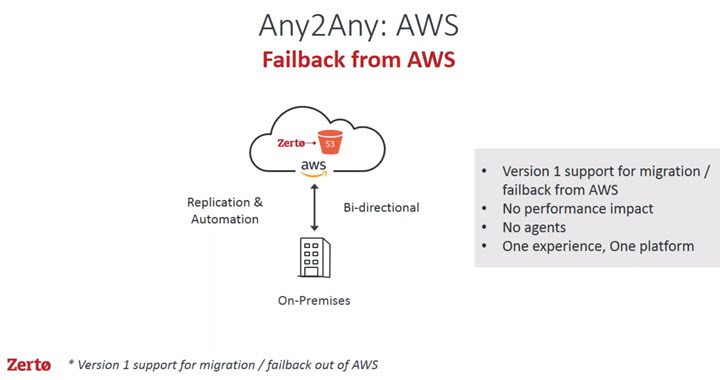
How does it works? Again, the delta sync is used for the process as well.
Here are details. The solution does not use agents. zSAT are helper VRAs (VMs).
- zASA – Zerto AWS Snapshot Adapter (control master VM).
- zSAT – Zerto's VRAs (virtual replication appliances VMs).
- ZCA – Zerto Connector Appliance.
- VRA – Zerto virtual replication Appliance.
As the data are written to the zSATs they spin up and then they'll go away. So the normal behavior is that the zSAT VMs spin-up and then they go away.
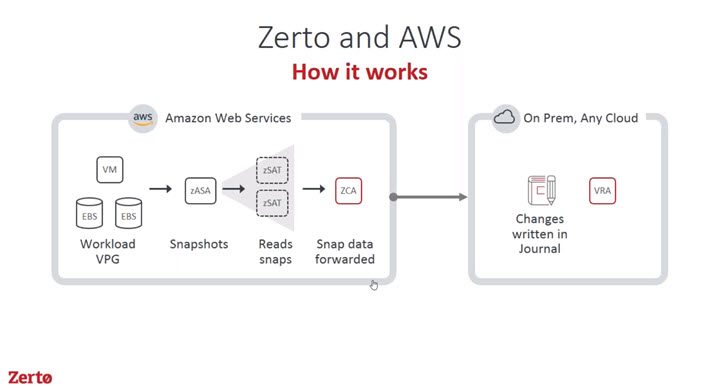
Zerto Analytics – There have been new features added to Zerto Analytics, where now you can now see:
- Multi-site and multi-Cloud visibility – one place shows everything. Whether you want to use the mobile device or desktop, all things are showing.
- Single Sign-on – you can use a single password for your experience.
- 30 Day Network History – you'll be able to see network analysis for the past 30 days.
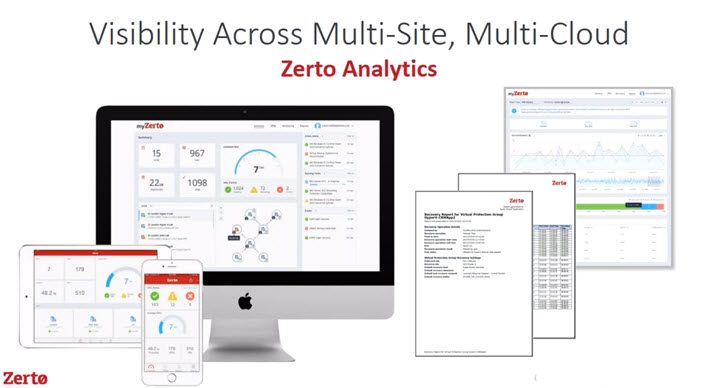
Zerto analytics has network summary, but also 30 days of network history. Details of outgoing/incoming traffic. Also throughput-max/avg or WAN traffic-max/avg. Also you can have IOPs-max/avg.
New JFLR Architecture – Zerto Journal file level recovery can be used for long-term backup restores. If you, let's say delete a file, you can quickly dive into the JFLR and recover the file from there. You can restore single or multiple File/folder.
The Zerto 6.0 has a new version of JLFR. It uses new driver with better performance, new support for Linux and lifted a limitation of 2TB file size limitations. It's been re-architected in this release and there are more enhancements coming up in future releases as well, on the roadmap.
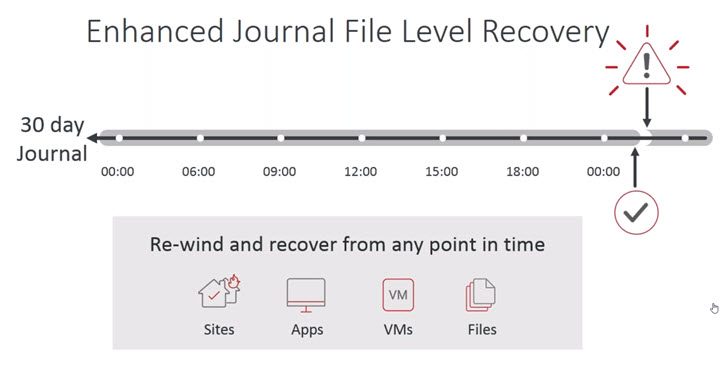
Journal File Level Recovery allowing to recover Individual Files from a journal. Previously you could already recover a full site, application(s) or VMs, but the additional granularity giving you a possibility to recover files within the Zerto UI is something that’s a real step forward. (Note: Zerto JFLR has been around since v 4.5) .
Continued Scalability – Up to 10 000 VM support. (pretty large environments). There is another update allowing enhanced integration with VMware vCloud Director Guest customization. Also, Zerto moves from vCD SDK support to vCD API support.
Remote Upgrades – Many new features here for Cloud Service Providers (CSP). For example, the CSPs will be able to remote upgrade DRaas customer on-prem sites. They'll be able to, via push of a button, to upgrade customers with latest releases of Zerto faster and have more visibility and control on-site versions.
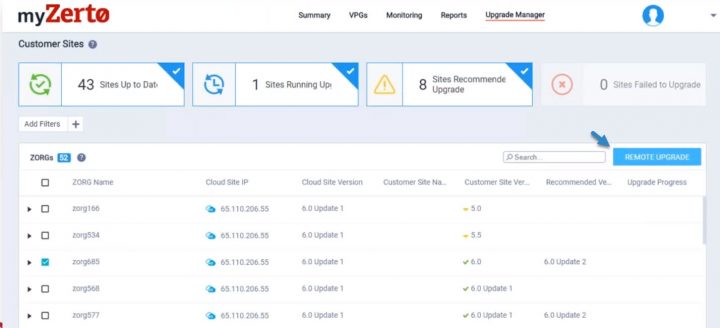
Zerto Virtual Replication 6.0 bring again many innovative new features keeping innovation process very sharp at Zerto. We have published many posts in the past about Zerto's product and the technology, but the 6.0 release seems to bring again features which are getting us to the next level of DR with multi-cloud DR and enhancements which makes the IT life easier.
If you want to test Zerto, you can download Zerto trial from their website.
Check out the full press release here.
Other posts about Zerto Technology on ESX Virtualization:
- Zerto Virtual Replication Lab Deployment
- How to Create Virtual Protection Group (VPG) In Zerto and start protecting your VMs
- How to Configure Backup in Zerto Virtual Replication
- What is Zerto Commit Policy?
- Zerto Virtual Replication 5.5 U2 Released
- Zerto 5.5 U3 Released
Stay tuned through RSS, and social media channels (Twitter, FB, YouTube)

You mentioned that there is no agent installed in the guest operating system. On VMWare and HyperV, it’s a hypervisor based replication they use. Then how is it working in the reverse direction (AWS to VMWare OR AWS to Azure). Is it still old style snapshot (API provided by AWS/Azure) based approach? Isn’t this contradicts with what Zerto claims (Continuous Replication) ?
*Zerto Employee*
In between VMware and HyperV, where we can get root access to the hypervisor, we use our own proprietary CDP technology. We also use this same tech when replicating TO either of the public clouds.
Upon replicating out of Azure, we leverage their snapshot API’s to determine what data has changed every few seconds and replicate just that change data to the target platform.
Out of AWS is completely different, and again, its a homegrown changed block tracking technology. It has not been labeled “continuous data protection” and should be considered “Out of AWS” meaning that … we took you there, and now we can get you back home. You can also use the technology to get out of AWS and move to Azure, one of our cloud providers, or any other VMware or HyperV site with Zerto Installed.
To comment on whether it contradicts what we claim… no, it doesn’t because we don’t claim continuous data protection out of AWS. We are however very closely partnered with Azure and AWS and continue to make RPO improvements when replicating out of the public cloud. However, until those cloud providers make available an API that allows us access to the write stream of a VM, we will continue to label it as replication from Public Cloud.