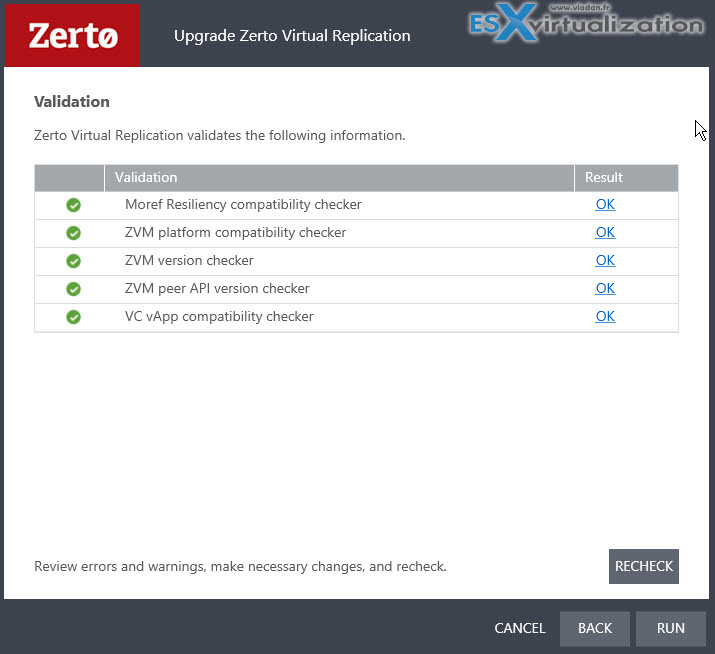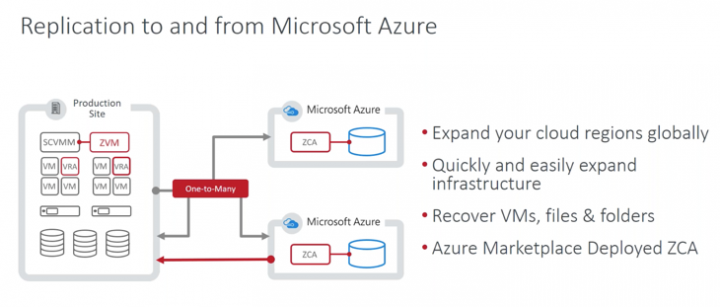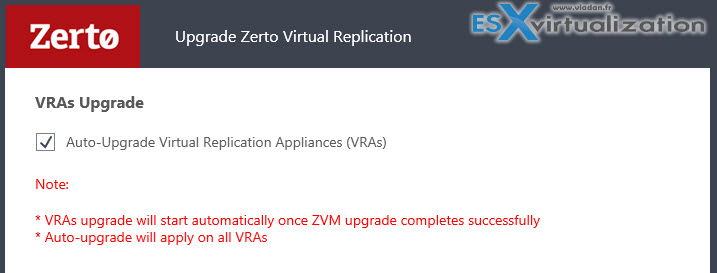There is a new update to very popular Replication software from Zerto. In fact, Zerto Virtual Replication 5.5 U2 Released this week, brings some additional enhancements and bug fixes which we will talk about today but stays more or less just a maintenance release.
Update: Zerto Virtual Replication 5.5 U3 released.
As you know, Zerto is one of the companies which has a very good technology for replication of virtualized workloads (VMware vShere) and Hyper-V. This technology is not using hypervisor's snapshots like the vast majority of other DR companies, including VMware or Microsoft, but rather a virtual appliance called Zerto Virtual Replication Appliance (ZVRA) which sits in between a virtual machine and a host.
The Zerto’s Virtual Replication Appliance (VRA) is able to tap into a virtual machine’s IO stream causing no overhead or performance problems like traditional hypervisor snapshots do. The ZVRA uses the vSphere APIs to see the data flowing from the VM each time there is a read or write operation. Therefore, each time the virtual machine writes to its virtual disks, the write command is captured, cloned, and sent to the recovery site.
What's New in Zerto Virtual Replication 5.5 U2?
As mentioned it's rather a maintenance release, but which brings some new features as well.
Azure Government Region – On of them is for example new Microsoft Azure Government region, which is basically a possibility to choose from six government-only datacenter regions with DoD Impact Level 5 Provisional Authorization (PA), including two dedicated regions for US Department of Defense workloads.
Only US federal, state, local, and tribal governments and their partners have access to this dedicated instance.
VMware vCloud Director 9.0 – Another feature added is vCloud Director 9.0 support.
Screenshot from the lab showing the upgrade process. If you're using the Zerto Cloud manager, it's recommended to upgrade the Cloud manager first, and then only the Zerto Virtual Replication instances.
Zerto 5.5 was the major release which went out in August and brought many enhancements. Zerto 5.5 brought a new major function for Azure protection where you have now an option to automatically failback from Azure. Previously when you failed over to Azure, you could not automatically reprotect your workloads. Since the 5.5 the reprotection back to one of your datacenters can be done automatically.
Which features are supported?
- Test and Live Failover
- Move
- Offsite Clone
- Journal File Level Restore
- One to Many
- Re-IP
- Pre/post scripts
- 30 days journal and more.
Auto-Upgrade VRAs – This option is enabled by default from 5.5 onwards. With this option enabled, the VRA upgrade will run automatically, thus enabling a smooth upgrade of both the ZVM and the VRAs. Zerto recommends that you track the VRA upgrade via the user interface.
Screenshot from the lab.
Zerto's replication works on a per-VM basis and as such, you can construct your own groups of VMs. Let's say you have several VMs which works together (Front-End Web server with a backend DB). Simply put those two VMs on a protection group and replicate to another ESXi host, another Datacenter or Cloud provider's data center.
You are not tightening to per-LUN replicas or limited to per hypervisor snapshot replication technology. You don't need any special hardware supporting storage replicas either. Zerto's technology is software based system only.
Zerto Virtual Protection Group (VPG) groups your VMs together (or it can contain single VM only) and those VMs gets replicated to another site/another host. Think of it as an envelope which contains your VMs. By having them in the same VPG it does ensure consistent recovery points (RPOs) across all grouped machines. VPG has to have at least one VM, but you can add more VMs later. Check my detailed post on How-to Create Virtual Protection Group (VPG) In Zerto and start protecting your VMs.
By using Zerto replication you not penalizing production environment during business hours by adding an additional pressure to the environment, via traditional hypervisor snapshot with vSphere Replication is the case, because of the design. And also, vSphere Replication can replicate, but it is not a fully featured DR orchestration solution either.
Worth to note that Zerto has also a Backup possibility. It has an Offsite Backup option which does continuous data protection with the ability to retain daily, weekly, and monthly copies of data at the replication site. You can choose daily or weekly backup and the retention period which goes from 1 Week to 1 year. Check our post called How-to Configure Backup in Zerto.
Download Zerto trial from their website.
More about Zerto from ESX Virtualization
- What is Zerto Commit Policy?
- How to Restore individual Files from Journal File Level Recovery in Zerto
- How To Upgrade Zerto Virtual Replication Appliance (VRA)
- Zerto Virtual Replication 5.5 Released – Major release in details
More from ESX Virtualization:
- What is VMware Instant Clone Technology?
- What is VMware CPU Ready?
- What is VMware VMFS Locking Mechanism?
- VMware Virtual Hardware Performance Optimization Tips
Stay tuned through RSS, and social media channels (Twitter, FB, YouTube)