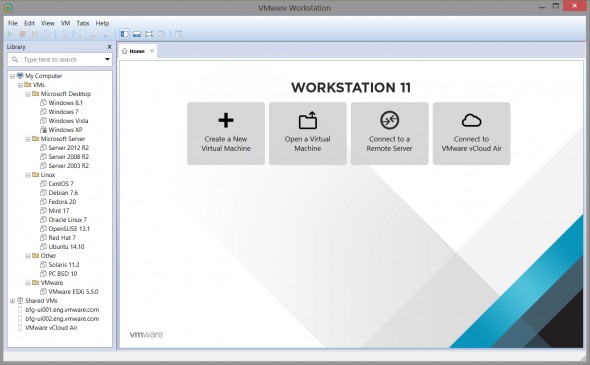VMware has announced new version of VMware Workstation 11 and VMware Player Pro v.7. The products are not currently available for download, but we know what to expect when they will.
Interesting to know that from the performance standpoint the upcoming Workstation 11 is giving 45% more performance on new Haswell CPUs taking advantage of new Haswell extensions and improvement in CPU intensive operations like multimedia and encryption/decryption when compared to previous release.
Workstation 11 – What's New?
Ready for Windows 10 Tech Preview – Run hundreds of operating systems including the latest Microsoft Windows 10 Tech Preview. Technical users can also run the latest Linux distributions including Ubuntu 14.10, RHEL 7, CentOS 7, Fedora 20, Debian 7.6 and many more.
State of the Art Performance – VMware Workstation supports the latest Intel 64-bit x86 processors, including the new Haswell microarchitecture for maximum performance. Taking advantage of key new Haswell extensions, the solution also delivers up to 45 percent improvement in CPU intensive operations like multimedia and encryption/decryption compared to Workstation 10.
Powerful Virtual Machines and Graphics – Create virtual machines with up to 16 vCPUs, 8 TB virtual disks, 64 GB memory, and now 2GB video memory. Graphics-intensive applications can now be given an additional boost by allocating up to 2 GB of video memory per virtual machine.
Connection to VMware vCloud Air – Connect to VMware vCloud Air to extend and scale virtual machines on a public cloud. Developers can easily connect to VMware vCloud Air and upload, run, and view virtual machines right from the Workstation interface to easily collaborate with remote team members and scale through a public cloud.
Over 200 operating systems. Easy Install recognizes Windows 8.1 and new Linux distributions to make it easier than ever to create virtual machines. Operating system support includes Windows 8.1, Windows Server®
2012 R2, Ubuntu 14.10 and the latest RedHat®, Fedora™, CentOS, and OpenSUSE releases.
Availability
VMware Workstation 11 and VMware Player 7 Pro will be available for purchase in December for $249.99 and $149.99 respectively. Upgrades from VMware Workstation 9.x and 10.x to Workstation 11 will be priced at $149.99 and upgrades from VMware Player 6 Plus to VMware Player 7 Pro will be priced at $79.99, at the time of availability.
Customers who purchase VMware Workstation 10 and VMware Player 6 Plus between October 2014 and December 2014 will receive a free electronic upgrade to VMware Workstation 11 and VMware Player 7 Pro respectively.
It means that if you buy Workstation 10 now you're automatically entitled for Workstation 11 when it will be released.
- VMware Workstation 10 and Upgrades – Best Desktop Virtualization Software
- VMware Fusion 7 – Run Windows on MAC
- VMware Fusion 7 Professional – Restricted VMs, Virtualized VT-X/EPT…
- VMware Upgrades – vSphere, Workstation, Fusion, ESXi, & vCenter Server…
The new UI looks like this (screenshot from VMware website):
Workstation software can curently be tested (the Tech preview version) where you can experiment with new features. I have reported in details on that in my post here, where you also can see the upcoming virtual hardware 11 and ESX 6.0 as an options.
Few features of curent version of Workstation that are very handy:
Remote connection to ESXi and vCenter – Workstation allows connection to remote ESXi hosts and (or) vCenter servers, so you can use the UI to start/stop snapshot VMs or Add/remove virtual hardware. Upgrade VH to the latest version too. Of course you can create new virtual machines on ESXi 5.5 taking advantage of vmx-10 hardware features too…
Disk cleanup – Better management of disk space from within VMware Workstation 9. You can reclaim disk space that has been allocated to the VM but is no longer used by the guest OS.
Networking – Advanced networking options allows changing MAC address and playing with bandwidth. Which is useful for certain testing where you need to simulate a WAN connection between two VMs. This option can also be reached from within the properties of the virtual network card by editing the virtual network hardware of particular VM.