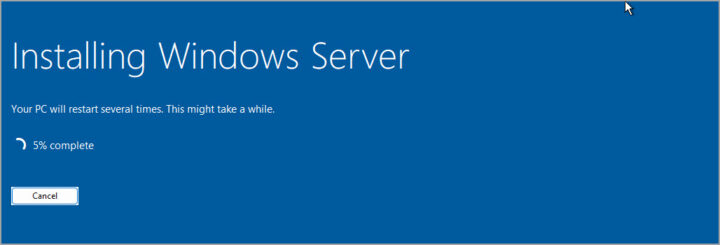Microsoft has released a new build 26040 of upcoming Windows Server 2025, and we can actually say that its name will be Windows Server 2025. (previously called vNEXT). Also, Microsoft updated the Windows Setup experience that was introduced way back in Windows Vista. Now, when you download the latest Windows 11 Canary build, 26040 or Windows Server 2025, you'll see different setup screens. Note, it still says vNEXT on the download page…
“Windows Server vNext LTSC Preview – Build 26040 English” , but when you click the “about” or type “winver” in the command prompt, it shows Windows Server 2025!
The Installation assistant does not looks the same.
Example of the updated Setup Assistant:
or this
While it does accept the first screen by clicking the “I don't have a product key”,
then
and the EULA
You'll notice
That things looks much different….
the progress…
After the installer finishes, you'll get to this page where at the first look, one might think that you'll have to enter the key for the edition you have downloaded.
But no, you can click the “Do it later” link to continue to the next page where you'll be asked to accept the EULA.
Otherwise you can't continue further and clicking the NEXT button does not get you through…
The keys are freely available on this page here.
Keys: Keys are valid for preview builds only
- Server Standard: MFY9F-XBN2F-TYFMP-CCV49-RMYVH
- Datacenter: 2KNJJ-33Y9H-2GXGX-KMQWH-G6H67
- Azure Edition does not accept a key
Link: Blog Microsoft Windows Server
Wrap Up
Windows Server 2025 is the next generation of Microsoft’s server operating system, and it brings many new features and improvements for server administrators and developers. Whether you are looking for better performance and security, or more user experience and productivity, Windows Server 2025 has something for you.. It's more and more clear that after the release it will become the most popular Windows Server system to work with. But the release is still long time ahead…. So wait.
Windows Server 2025
More posts from ESX Virtualization:
- VMware vSphere 8.0 U2 Released – ESXi 8.0 U2 and VCSA 8.0 U2 How to update
- What’s the purpose of those 17 virtual hard disks within VMware vCenter Server Appliance (VCSA) 8.0?
- VMware vSphere 8 Update 2 New Upgrade Process for vCenter Server details
- VMware vSAN 8 Update 2 with many enhancements announced during VMware Explore
- What’s New in VMware Virtual Hardware v21 and vSphere 8 Update 2?
- Homelab v 8.0
- vSphere 8.0 Page
- Veeam Bare Metal Recovery Without using USB Stick (TIP)
- ESXi 7.x to 8.x upgrade scenarios
- A really FREE VPN that doesn’t suck
- Patch your ESXi 7.x again
- VMware vCenter Server 7.03 U3g – Download and patch
- Upgrade VMware ESXi to 7.0 U3 via command line
- VMware vCenter Server 7.0 U3e released – another maintenance release fixing vSphere with Tanzu
- What is The Difference between VMware vSphere, ESXi and vCenter
- How to Configure VMware High Availability (HA) Cluster
Stay tuned through RSS, and social media channels (Twitter, FB, YouTube)