The new training called Windows Server 2012 Installing and configuring (70-410) Training will allows you to learn through 23 lessons, the installation and configuration. Microsoft Windows Server 2012 brought some good stuff for IT administrators, users and operators. Many of the new features, and roles (hyper-v) has progressed since previous release of Microsoft Server (2008 release).
If you're an IT admin and chasing the Microsoft certifications, then this course can prepare you to pass the Microsoft 70-410 Exam. You'll learn from start to finish how to install, configure, Install AD domain services, GPO, PowerShell. You'll work with OUs, manage the AD with PowerShell, implement IPv4 and IPv6, together with DHCP, DNS, local storage and file and print services.
Managing your organization with GPOs, learn some Hyper-V stuff and also Install the server with the Server Core only option. The Exam preparation is discussed in one lesson together with different Microsoft Certification Paths.
Here is a quick quote from the course overview:
Microsoft Certified Trainer Ed Liberman teaches you how to perform a full installation of Server 2012 using hands-on demonstration, including live video. The course goes through exam objectives for Exam 70-410, including Hyper-V configuration, group policy management, Active Directory and so much more!
As usually at TrainSignal, this course not only it gets delivered to you worldwide for free, but also it's available OnLine directly when you buy it. On the DVDs you'll also find files in different formats to be able to use it on-the-go: iPod Video, Mp3 Audio, .WMV & high quality .AVI video
The training for Windows server 2012 installing and configuring (70-410) training – is priced competitively, with over 9 hours of training is delivered by Ed Liberman – MCP, MCSA, MCSE, MCDST, MCT, MCTS, MCITP, A+, Network+, Server+, CWNA, CWTS, CWNT.
Get more details about the training at Trainsignal: Windows Server 2012 Installing and configuring (70-410) Training
Here are all the lessons:
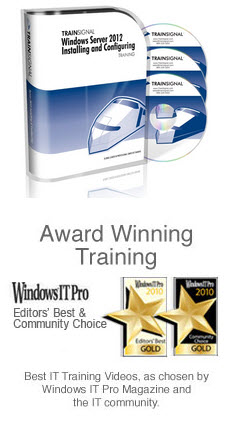
Lesson 1 – Welcome to Windows Server 2012 Installing and Configuring (70-410)
Lesson 2 – Installing Windows Server 2012
Lesson 3 – Introduction to Windows PowerShell
Lesson 4 – Installing Active Directory Domain Services
Lesson 5 – User Account Management
Lesson 6 – Group Account Management
Lesson 7 – Computer Account Management
Lesson 8 – Working with Organizational Units (OUs)
Lesson 9 – Managing Active Directory Domain Services Using PowerShell
Lesson 10 – Implementing IPv4
Lesson 11 – Implementing IPv6
Lesson 12 – Implementing DHCP
Lesson 13 – Implementing DNS
Lesson 14 – Implementing Local Storage
Lesson 15 – Implementing File Services
Lesson 16 – Implementing Print Services
Lesson 17 – Introduction to Group Policy
Lesson 18 – Implementing a Group Policy Infrastructure
Lesson 19 – Working with Group Policy Exceptions
Lesson 20 – Implementing Server Virtualization with Hyper-V
Lesson 21 – Installing Server Core
Lesson 22 – Preparing for Your Installing and Configuring Windows Server 2012 (70-410)
Lesson 23 – Next Steps
Order this training from TrainSignal now! : Windows Server 2012 Installing and configuring (70-410) Training

i want 70-410 videos