New free E-book called Under the Hood: Updates and Improvements in Active Directory Tools for Windows Server 2012 by Global Knowledge. Get your copy.
The Microsoft Windows Server 2012 released recently brought completely new UI with new management console. You might want to see some quick guide and learn some tweaks to quickly manage Server 2012.
You'll see some screenshots from promoting Windows server 2012 as a domain controller, and the author – Glen Weadock, also compares the process to the Windows Server 2008. You'll see also how it's possible to save the setting of the wizard when promoting a server to be Domain Controler, as a PowerShell script, for later usage.
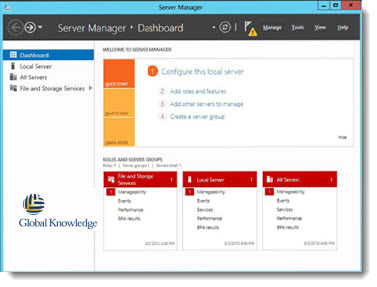 Here is quick quote from the paper:
Here is quick quote from the paper:
However, the context menu for the server doesn’t show you all the tools that are available. For that, you can go to Server Manager’s upper right area and click the Tools menu (see Figure 8), which has many of the tools available in the old Computer Management console. However – and to me this seems counterintuitive – no matter what server you may have selected in the details pane, the consoles that you open via the Tools menu still focus on the local server. For example, if you want to open just the Event Viewer console for a remote server, you can click that server in the details pane and then start Event Viewer from Server Manager’s
Tools menu, but then you must refocus Event Viewer to the desired remote server using the Connect to another Computer command.
This book is available as a free download here: Get your copy
Please note that the first time you'll have to fill in quite a few required fields. When you request another E-book from the Free Virtualization Content page , those informations are retained so you don't have to fill it again…..
