One of the principal troubles since W8 has been around is the problem with start menu. Microsoft corrected that a bit in Windows 8.1 preview, but the Metro is still in the way and the start menu present in W 8.1 preview isn't a really what we use to have since ages. I'll show you some quick Windows 8.x Desktop Tweaks. You can make W8 behave the way you want it! You can even bring back the old fashioned Quick Launch Icon! Especially if you as an admin personalizing the desktop for persons that absolutely don't want to change…. -:)
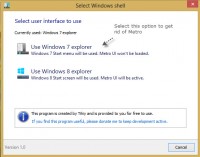 I have tested several alternatives to the start menu, like this one called Classic Start Menu, but sticked with very clean approach made software, which uses original Windows 7 files to switch shells. It does not modify system files in any way, and it's easy to switch back if you want to.
I have tested several alternatives to the start menu, like this one called Classic Start Menu, but sticked with very clean approach made software, which uses original Windows 7 files to switch shells. It does not modify system files in any way, and it's easy to switch back if you want to.
The free software is called Ex7forW8. It's radical, during installation you're asked to provide a path to the Windows 7 installation media (so prepare the DVD or mount the ISO). And then when you execute the program, you have the option to switch shells. Chose the first option to use Windows 7 type start menu or go back and use Metro UI.
You are asked to log off to complete the installation, and when you come back, no more Metro in the way.
Bring back that Quicklaunch Toolbar!
Another tweak concerning W8 (but applies also for Windows 7). This tweak allows bring back the Quick Launch icon, which has been introduced in Windows XP, but disappeared in Windows Vista, W7 and not even saying for W8… ![]() So you remember that? This small screenshot is taken on Windows 8 desktop where you can see not only the integration of EX7forW8, but also the old fashioned Quicklaunch icons !!!
So you remember that? This small screenshot is taken on Windows 8 desktop where you can see not only the integration of EX7forW8, but also the old fashioned Quicklaunch icons !!!
Now, how it's done.
- Right click the task bar and select Toolbars > New toolbar
- Cut and paste this:
%userprofile%\AppData\Roaming\Microsoft\Internet Explorer\Quick Launch
- Right click the new menu and uncheck the Show Text and Show Title, to make it smaller.
- Uncheck Lock the taskbar > drag the dotted dividers to the right and the new menu to the left.
- Unpin the icons you might have next to start menu
- Check again the Lock the taskbar
It's a bit difficult to explain like that, but I'll be showing the whole process in in a video below. Enjoy…

I personally use Start is back! 2.1;
http://www.startisback.com/
It only costs $5 for 5x licences, and is worth every penny – you get a free 30 day trial if you want to try before you buy.
The system boots straight into your Win8 desktop, with full start menu and you still have the choice of using Metro (accessible via the start menu).
Cheers,
Jon
Yeah, I know star is back too. Even wrote a post about them in the past.
http://www.vladan.fr/windows-server-2012-core-or-gui/
Thanks for pointing this out.