Windows 8 Metro Disabler Freeware. Here is my Saturday post with some upcoming freeware utilities which can disable the new Windows 8 Metro user interface. All those utilities make the switch to old classic Win 7 style as a snap.
Update: You might wanna check my post about a Free cool start menu for Windows 8 (Works on Server 2012 as well).
I think that one of the most anoying features of the new upcoming Windows 8 will be the Metro Interface. There is no reason to use it on regullar laptop/desktop, without touchscreen, right? That's why without supprise we can see right now, even before the new system is out, tools to disable this feature.
In fact, new freeware called Windows 8 Metro Disabler made it's apparition recently. You can download it from many download sites. The tool does what is designed for. Disables the W8 Metro User interface. But it's not the only one out there, because there is many more.
While testing this new release of Windows 8 consumer previewing my VMware Workstation 8, which was recently updated to 8.0.4, I tried other tools as well.
Here are 3 Free tools I'm aware of, but I'm sure that there is more…. Those 3 tools are:
Windows 8 Metro Disabler helps you enable or disable the Windows 8 Metro Style and revert back to the Windows 7 Start Menu. Download here.
Another tool to test is Win Eight Metro UI Switcher – download from Softpedia. You don't have to be logged on as an administrator for tweaking your sytem, and also there is no dependence on .NET
And another one – Windows 8 Start Menu Toggle can be downloaded from the developer’s Deviant Art website. free software for Windows that changes a single value in the Windows Registry to disable and enable the traditional start menu. The installation process when executed for the first time will trigger the installation of the Microsoft .NET Framework 3.5.1 from within the OS.
Windows 8 GA is scheduled this Fall (possibly in September.) There might still be many changes implemented from Microsoft, and so we will see if we gonna need those tools for deactivating the Metro UI at all… -:).
It might be a better system than Windows 7. I'm interested in some of the “green” features, like longer battery life on laptops, or faster boot process etc…
Enjoy… -:)


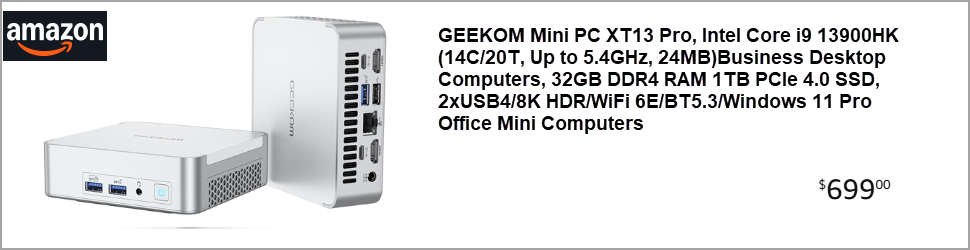
Microsoft removed the Start Menu and the Start Button
completely. If I wanted to do all my office work on a tablet, I would have gone
and bought myself a new iPad (which I still might do, if I’m forced to choose
between a Windows tablet and an iPad). Why can’t we just leave the tablet
market to Apple and the PC market to Microsoft? Don’t get me wrong, I like Windows
8 in general, but what happened to freedom of speech and choices. In Windows XP
we had the choice to switch back to the Classic Start Menu and in Windows 7 we
have XP Mode.
It looks like in Windows 8, the only choices we have are to
tablet or not to tablet. Rizonesoft started a petition to ask Microsoft to at
least give us a choice between the interfaces and bring the Start Menu back. Go
here: http://www.rizonesoft.com/2012/bring-back-the-start-menu/
for more information about the petition. Please help Rizonesoft accomplish this
almost impossible task by signing and sharing this petition.
Thanks Vladan!
I’m completely agree with you that it’s really annoying and there is no reason to use it on regular laptop/desktop, without touchscreen!