RSAT for Windows 10 new update is out. Remote Server Administration Tools (RSAT) for Windows 10 has almost all snapins (MMCs), like Server Manager, Windows PowerShell cmdlets and providers, and command-line tools for managing roles and features that run on Windows Server Technical Preview, but there are still some tools missing. For example the DHCP Tools, or RRAS.
This version of RSAT works on Windows 10 and there are two separate downloads. One for x32 and the other for x64 systems. Remote Server Administration Tools for Windows 10 can be installed only on systems that are running the full release of Windows 10 Professional or Windows 10 Enterprise, or Windows 10 Education. RSAT cannot be installed on Windows RT, computers with an Advanced RISC Machine (ARM) architecture, or other system-on-chip devices.
With this version of RSAT you can manage all those versions (including the core version or core with minimal GUI):
- Windows Server 2016 TP4
- Windows Server 2012R2
- Windows Server 2008R2
Quote from the source:
Remote Server Administration Tools for Windows 10 includes support for remote management of computers that are running the Server Core installation option or the Minimal Server Graphical Interface configuration of Windows Server Technical Preview.
The installation is no problem with single file – WindowsTH-KB2693643-x64.msu. Note that you must uninstall any other version of RSAT that you're currently running on your system. You must install the whole package and you may, or may not be prompted for a reboot. Then only you can uninstall components you want via:
Right click start menu > Programs and Features
Screenshots showing the selective uninstall of different RSAT components
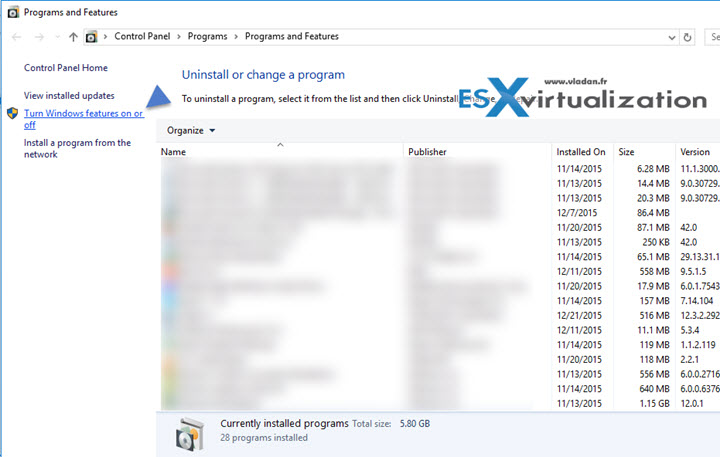
And here uncheck the ones you don't want to use…
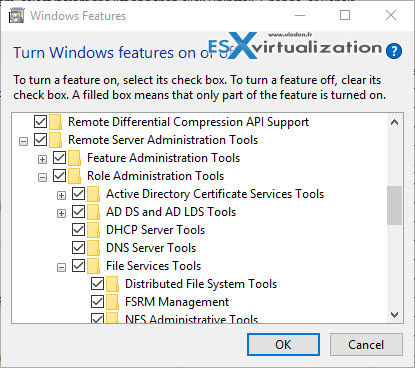
To access RSAT tools?
No changes here. You must go to control panel > administrative tools
And from there you just double click the component you want…
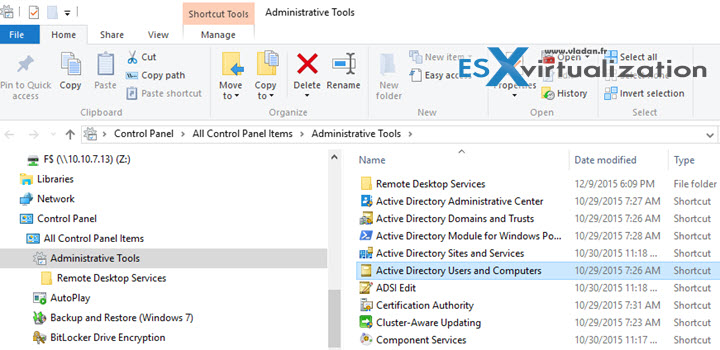
What's missing?
- DHCP Tools. Dhcpmgmt.msc is not available in this release of RSAT, but equivalent Windows PowerShell cmdlets are available.
- IP Address Management (IPAM) Tools – IPAM tools are not available in this release of RSAT.
- Network Policy Server Tools – Apparently the NPS console isn't supported on a Windows client-based OS, and will be removed from future releases of RSAT.
Routing and Remote Access Tools. Routing and Remote Access Tools that are GUI-based cannot be used for remote configuration in this release of RSAT, but the equivalent Windows PowerShell cmdlets are available
Go to the download page.
Source: Technet
