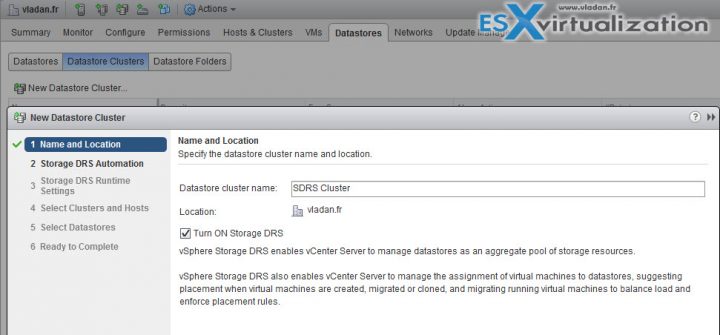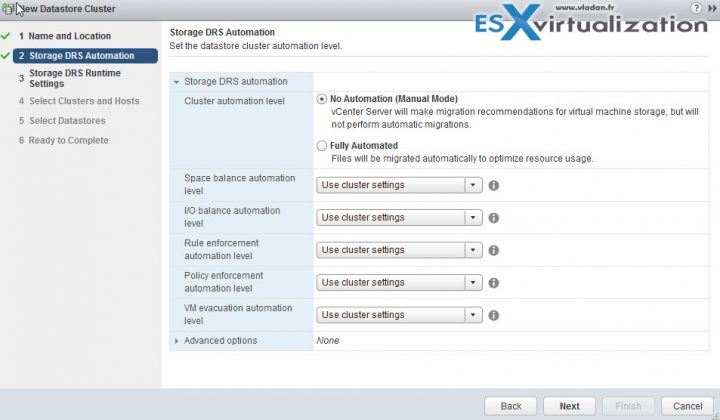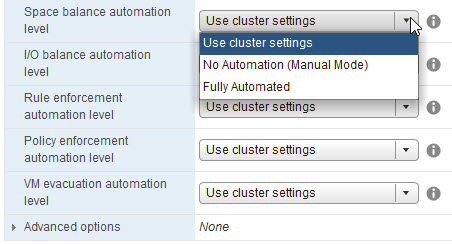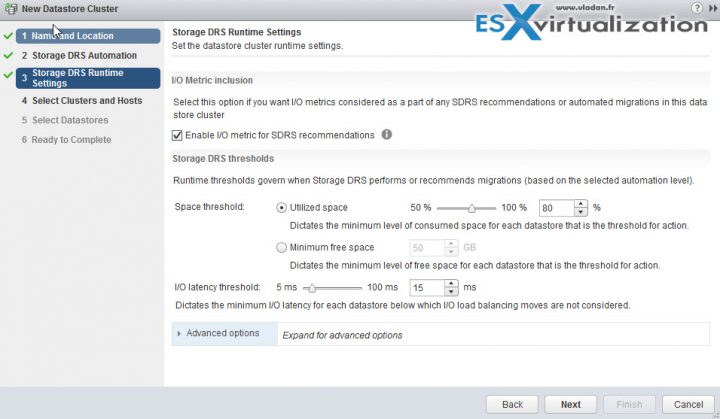Today we'll get more details about another VMware technology called Storage DRS (SDRS). Storage DRS allows you to manage the aggregated resources of a datastore cluster, which means that you can balance a space and I/O load between different datastores within a datastore cluster. Also, SDRS manages the initial placement of virtual disks based on space and I/O workload. Today's post is entitled – What is VMware Storage DRS (SDRS)?
What is an initial placement you might ask? The initial placement is a process when you select a datastore within datastore cluster where you want to place a virtual machine disk and the system will propose you the best possible place. SDRS and initial placement are happening when for example you create a new virtual machine (VM) or clone VM. This also happens when a virtual machine disk (VMDK) is migrated to another datastore cluster, or when you add a disk to an existing VM.
SDRS enables or disables all of these components (I/O, initial placement, and space load balancing) at once. If necessary, you can disable I/O-related functions of Storage DRS independently of space balancing functions.
There is a manual mode which shows only recommendations, and there is automation mode which does move VMDKs around. SDRS recommend the placements of VM(s), their VMDKs, from which datastore (source) to which datastore (destination) and also it shows you what is the reason for the recommendation. It can be that the source datastore is running out of space or anti-affinity rules are violated or the datastore is entering maintenance mode.
Where to enable SDRS?
After login via vSphere Web client go to Home > Storage > Datastores > Datastore Clusters
Then click New Datastore cluster button.
Each of the drop-down list presents some options…
And the final screen of the assistant allows specifying further thresholds via I/O metrics…
As you can see, SDRS can be disabled and re-enabled. When you enable Storage DRS, the settings for the datastore cluster are restored to the point where Storage DRS was disabled.
What are VMware Storage DRS Requirements?
- The use similar or interchangeable datastores for a datastore cluster is allowed.
- There can be a mix of datastores with different sizes and I/O capacities and can be from different arrays and vendors.
- You cannot use NFS and VMFS within the same datastore cluster.
- There cannot be used – Replicated datastores with non-replicated datastores in the same Storage-DRS-enabled datastore cluster.
- Datastores which are shared across multiple datacenters are not allowed.
- All hosts must be at least ESXi 5.0
- Best practice – do not include datastores with hardware acceleration enabled with datastores without hardware acceleration enabled.
VMware SDRS is invoked every 8 hours by default, or when one or more datastores exceeds the space utilization or I/O latency during an extended period of time. When Storage DRS is invoked, it checks each datastore's space utilization and I/O latency values against the threshold. Any of those two thresholds can invoke the SDRS action.
Wrap Up:
What have we learned today? A group of datastores with shared resources and a shared management interface forms a datastore cluster. Datastore clusters are similar to what are clusters to hosts. When you create a datastore cluster within your environment, you can use vSphere Storage DRS to manage storage resources.
Also from ESX Virtualization
- vSphere 6.5 page with ALL How-to, videos and blog articles for vSphere 6.5, ESXi 6.5
- How-to Create a Security Banner for ESXi
- What is VMware DRS (Distributed Resource Scheduler)?
- What Is Erasure Coding?
Stay tuned through RSS, and social media channels (Twitter, FB, YouTube)