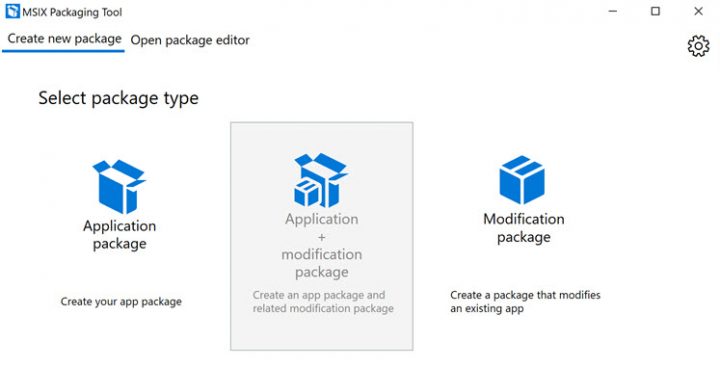MSIX Packaging Tool enables you to update your existing (or older) win32 application packages to the MSIX format. You can run your older desktop installers through this tool and obtain an MSIX package that you can install on your machine and upload to the Microsoft Store (coming soon).
According to Microsoft, it will be manageable not only through the Microsoft Store but also through enterprise app management.
What's the MSIX format? In fact, during the Windows Developer Day event, Microsoft has announced a new app format. The format's name is “MSIX file”. It basically combines the features of both: Store apps and the classic MSI file packaging format.
The new MSIX format will support all types of Windows apps including Desktop apps (Win32), .NET apps and Store (UWP) apps.
According to Microsoft, it can:
- Inherits UWP features.
- Supports application customization.
- Has more container security options.
- Supports all Windows applications.
The tool is in preview right now, so you can't do every operation as it will be possible in the final release, but what's available is this:
- Package your favorite application(msi, exe, App-V 5.x) and to MSIX format – by launching the tool and selecting “Application package” icon.
- Create a modification package – you launch the tool and select “Modification package”.
- View and edit its content/properties – simply by navigating to “Open package editor” tab and browsing to the MSIX package and selecting open package.
There are some system requirements or subscription requirements.
Prerequisites:
- Participation in Windows Insider fast or slow rings
- Minimum Windows 10 Build 17701 or later
- Administrator privileges on your PC account
- A valid MSA alias (to access the app from the Store)
There is a GitHub product page where we can read that:
The MSIX Packaging SDK project is an effort to enable developers on a variety of platforms to pack and unpack packages for the purposes of distribution from either the Microsoft Store, or their own content distribution networks.
The MSIX Packaging APIs that a client app would use to interact with .msix/.appx packages are a subset of those documented here.
Other then that, they have some step-by-step guides and workflows.
Download
To install MSIX Packaging Tool from Microsoft Store, go here,
Some recommendations:
- When Packaging ClickOnce installers it is necessary to send a shortcut to desktop. A good practice is to always send a shortcut to desktop.
- When creating modification packages, you need to declare the Package Name (Identity Name) of the parent application in the tool UI so that the tool sets the correct package dependency in the manifest of the modification package.
- Optional – Declaring an installation location field in Package information page. This path has to match the installation location of application Installer.
- Optional – preparation steps in Prepare Computer page.
Note:
The product is in preview for now.
For now, you will need to be on the Windows Insider Program to be able to download and use this utility. Also, you have to have Redstone 5 17701 build preview or later. Last but not least, also an admin account and MSA alias are necessary to run this app. Quite a lot to have, but for those who wants to be ahead of others, with the latest releases, why not?
Source: Microsoft TechCommunity
More from ESX Virtualization
- Free Tools
- Windows Admin Center Update – New Features in the latest build
- DBeaver is an SQL client and a database administration tool – Free Alternative to SQL Server Management Studio
- VM Explorer – Low-cost and Easy To Use Backup For VMware and Hyper-V
- VMware Desktop Watermark Free Utility is Similar to BgInfo
- Veeam Backup and Replication 9.5U3a Upgrade
- What is vCenter Embedded Linked Mode in vSphere 6.7?
- How to Migrate Windows Based vCenter to VCSA 6.5 [Lab]
Subscribe to RSS, and social media channels (Twitter, FB, YouTube)