Web Commander is a web based interface to provide a front-end for managing PowerCLI scripts which can interact with vSphere, can do VMs actions and with workflow actions which can be executed in parallel.
Update: New update v 3.0 of VMware Web Commander has been released.
It allows to share a directory where your scripts located to wider audience which can execute those scripts instead of having access to full vSphere client.
 In this already second release of Web Commander, there is newly added workflow, which allows users to run multiple commands together in either serial or parallel. Also, the command to install Windows updates in remote machine has also been added.
In this already second release of Web Commander, there is newly added workflow, which allows users to run multiple commands together in either serial or parallel. Also, the command to install Windows updates in remote machine has also been added.
Web Commander 2.0 Features
- Web based interface – a framework built around Power
- Add workflow feature
- Windows Update command
- Add Powershell version check in setup.ps1
The default UI presents objects, which are PowerCLI/PowerShell objects for interacting with AD, Horizon View Broker, Guest VMs and (or) vSphere actions like add/remove/start/stop for VMs. Also you can take snapshots or rename VMs.
You are able to create your own actions – see the manual for that.
System Requirements
- Windows 2008 or 2012
- Powershell v3 or v4
- vSphere PowerCLI
- IIS 8
- PHP 5
Make sure you also download the Installation doc in PDF format as it will walks you through the necessary steps to make it work, as you need to setup IIS, PHP5 and get the latest PowerCLI installed on your system – Windows 2008 or 2012 server.
The engineers working on this project – Marian Shen, Jerry Liu, Sabrina Hou, Zhi Lin, Brian Yu, Yolkfull Zhou, Ting Liu, Alan Renouf.
A word of the engineers:
WebCommander was designed as a framework to wrap your PowerShell and PowerCLI scripts into an easy-to-access web service. Now you can hand off the tasks your users need by simply adding a new script and giving them access to WebCommander.
Screenshot showing the workflows – allows users to run multiple commands together in either serial or parallel.
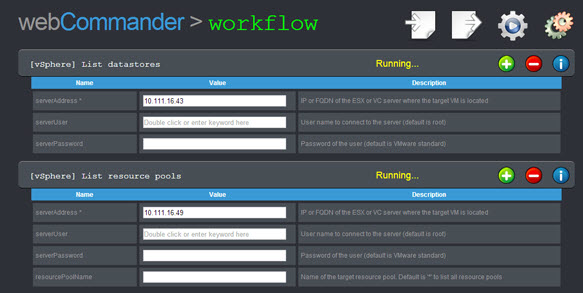
It looks like a cool utility, which shall find some use cases not only for vSphere environments, but also for Horizon View, AD, Guest VM actions etc…
One of the comments from the utility's page says it all:
This is really useful tool and being infrastructural instrumentation for automation test development. Especially those all kinds of web services that Web Commander provided, they enable us the capabilities to interact with View Connection Server, View Agent, MS AD machine etc from view Mobile Clients machine.
Source: VMware Labs
