The thing is that this message saying that Client Integration Plug-in must be installed to enable OVF functionality is pretty showstopper as it prevents you to deploy OVF file via web browser. This might however be a problem in situations when the OVF file has properties which are visible only through Web client as the “old” vSphere C# client does not surface certain functionalities.
Also you cannot copy files via vsphere web client as you'll get a message saying Install the Client Integration Plug-in to enable file transfer. This happens in the lab, but Google search give two VMware KB articles which one of those had a solution.
In fact VMware says that the latest vSphere 6.0U1 has already a fix for the vSphere web client, but for users who cannot or did not do the upgrade to the latest release, those clients might need the fix.
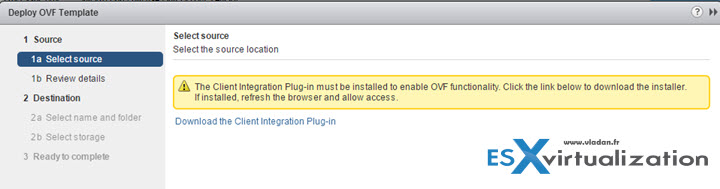
I'm sure you've seen this error before or you certainly saw it when you first deployed vSphere and used the web client for the first time… Yum, the client integration plugin is needed. It's a download which you will find in the KB article and it provides you another version of the vSphere Integration Plugin 6.0.. There are two different downloads, one for Windows and one for OSX.
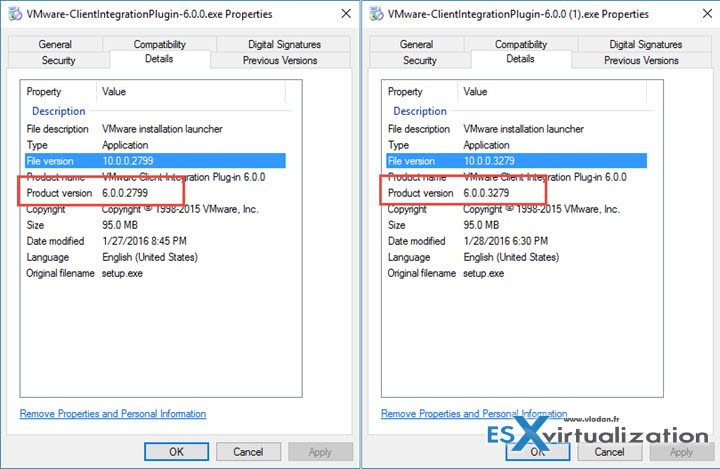
Note the difference in the product version number.
My version of Chrome was v48.0.2564.97m (getting quite long those chrome versions numbers …)
And after installing the plugin everything went back to normal.
The log files in my situation showed (as precised in the KB) in the wss_8093.log file:
%appdata%\..\Local\VMware\CIP\ui\sessions\session_0000\wss_8093.log
![]()
And this showed this in the csd.log file:
%appdata%\..\Local\VMware\CIP\ui\sessions\session_0000\csd.log
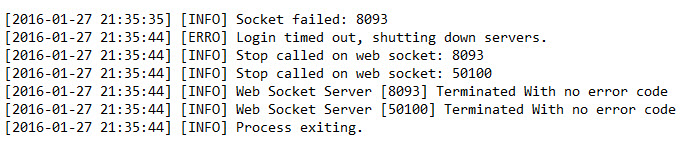
You may need to clear the browser's cache, but in my case I have not and it worked.
Wrap-up:
For any problem there is a solution! If you're having issues in your environment – Google is your best friend!
Here is the VMware KB from where you can download the latest version of the client integration plugin: vSphere Web Client integration plug-in fails in Google Chrome 45 or later

Does this issue affect brand-new vSphere installations?? — with the latest updates etc.??
As per the VMware KB (link in article) the latest version has it fixed.
I had the same issue with Firefox 45.0.1
Cleared the cache and for good measure rebooted the machine post uninstallation/reinstallation
Above steps made the difference. Back with a vengence. Thanks!
Good article but I installed version 6 to get the vcenter 5.5 Deploy OVF to work and it is still failing, even after clearing out the cache. It is a major show stopper. A very serious issue and the only fix out there is to upgrade to version 6. Not acceptable.
Don’t get me wrong. I love VMWARE. I am studying to get certs but this is a very serious bug. A very annoying bug and I expected much more for VMWare. I really hope they manage to keep their standards high like they have always done and this is an exception.
I would hate to see them go down what I call the “irritating” Microsoft route, relying on the public to spot bugs and making people frantically search the web for a fix because they have got too big for their boots.