vSphere Replication 5.8 announced together with vSphere Data Protection 5.8 during VMworld, brings in an interesting possibility to replicate directly to the cloud service provider.
When configuring the replication of your VM, you not only have possibility to replicate to another vCenter server, but also to cloud service provider's facility. This could be any of many cloud providers out there or the VMware vCloud Air (previously named vCloud Hybrid service – vCHS).
vSphere Replication has been announced during VMworld, but it's not yet available. If you are new to this, you might check my detailed report on one of the previous release here. The product basically allows to configure replication of VMs to another vCenter or ESXi host (for small remote sites). The block level replication has some limits, ex 15 min RPO.
Better Reporting which now shows graphs and also shows how many VMs are replicated per vCenter/host and how many isn't.
Screenshot from VMware vSphere Blog shows different destination of the replication …
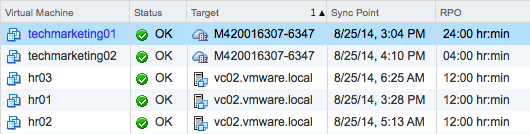
Previous version of vSphere Replication (VR) 5.5 has brought in a VSAN support and other improvements.
Here are just a few:
- Multiple Points in Time – In the release 1.0 of VR, there has been only single point in time for a replica. The user has now the possibility to configure the number of points in time, where as usually the restore to the most recent replica is the default option. But the user has now the option to revert to a point in time which is older than the latest one.
- Up to maximum 24 replicas can be retained, and for how many days those replicas will be retained.
- Multiple vSphere Replication Appliance per vCenter Server – there has been only one per VC, but now there is possible to deploy 10 vSphere Replication appliances in total (per vcenter) and so it's possible to configure multiple replication scenarios.
 No need to have vCenter at remote office – In different replication scenarios you no longer need to plan having vCenter at the remote location as the vCenter does not need to be present at the remote location.
No need to have vCenter at remote office – In different replication scenarios you no longer need to plan having vCenter at the remote location as the vCenter does not need to be present at the remote location.- Support for Storage vMotion – VMs can be moved from one datastore to another, so sDRS is supported! So VR isn't broken when sDRS is configured, or when storage vmotion has moved the VM to different storage location.
- The interface has moved to a property of VC – the monitoring of the VR is now part as a policy in vCenter.
- vSAN Support – the vSAN datastore is fully supported with VR
vSphere Replication is part of the vSphere Essentials Plus and higher package.
Source: VMware vSphere blog
