David Davis and TrainSignal just released the latest vSphere training – vSphere Performance Monitoring Training.
This new vSphere Performance Monitoring training is the latest training for VMware vSphere. The course is oriented for towards the VCAP-DCA certification exam, but even if you don't want to pass the VMware VCAP-DCA certification you'll certainly want to find out which tweaks can help you solve memory or network performance issues. There are some real world case scenarios (look at the outline lesson 19 for example) and also many information on third party tools which you might want to discover in action on how to successfully monitor VMware vSphere infrastructure in your company.
There are some free tools showed in this training from vKernel, Veeam and Vmware too.. Just check the outline of the course and lessons 32 to lesson 39…
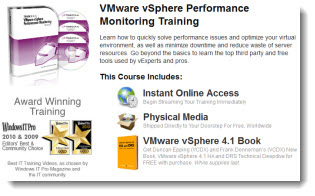
A quick quote from David's blog vmwarevideos.com :
I spent the last three months creating this course and did everything possible to make it the best single source for vSphere Performance knowledge. I was honored to have the course reviewed by the distinguished Mike Laverick of RTFM-ED.co.uk. Mike provided me valuable feedback throughout the course creation to help me make the course as complete as possible.
This vSphere Performance training from Trainsignal and David Davis as an Instructor is the third video training course in the series which can help for preparation for VCAP-DCA VMware certification exam.

You can buy this course On Line through the Train Signal Website here.
The first 50 customers will also receive a free copy of the Duncan Epping and Frank Denneman’s HA/DRS Technical Deepdive book!
A quick quote from TrainSignal's website:
In my new vSphere Performance monitoring course, not only will you learn how vSphere uses resources like CPU, Memory, Disk, and Network but you’ll learn how to make your vSphere infrastructure perform efficiently, properly size virtual machines, use DRS, and troubleshoot vSphere performance.
The Outline:
Lesson 1 – Getting Started with VMware vSphere Performance Monitoring Training Course
Lesson 2 – Lab Setup
Lesson 3 – Course Scenario
Lesson 4 – Where vSphere Performance Fits Into the VCAP-DCA
Lesson 5 – vSphere Performance Overview
Lesson 6 – Understanding vSphere CPU Performance
Lesson 7 – Understanding vSphere Memory Management
Lesson 8 – Understanding vSphere Storage Management
Lesson 9 – Understanding vSphere Network Management
Lesson 10 – Understanding vSphere Resource Pools
Lesson 11 – Understanding vSphere Clusters
Lesson 12 – Tuning vSphere CPU Resources
Lesson 13 – Tuning vSphere Memory Resources
Lesson 14 – Tuning vSphere Storage Resources
Lesson 15 – Tuning vSphere Networking Resources
Lesson 16 – VM and Application Performance Tuning Overview
Lesson 17 – Properly Configuring a VM Guest
Lesson 18 – Tuning VM Guest Memory
Lesson 19 – Cleaning Up a Windows VM After P2V Conversion
Lesson 20 – Utilizing VM Guest Hot Add
Lesson 21 – Using vSphere Alarms for Performance Monitoring
Lesson 22 – Advanced Performance Graphing with the vSphere Client
Lesson 23 – Advanced Performance Analysis with esxtop and resxtop
Lesson 24 – Storage Performance Analysis with vscsiStats
Lesson 25 – VMware AppSpeed Quickstart
Lesson 26 – VMware Capacity IQ Quickstart
Lesson 27 – Distributed Resource Scheduler Overview
Lesson 28 – DRS Automation, Affinity Rules, and EVC
Lesson 29 – Configuring and Using Distributed Power Management
Lesson 30 – vSphere Capacity Planning
Lesson 31 – Using VMware vCenter Operations
Lesson 32 – Using VKernel vOperations Suite
Lesson 33 – VMware’s Free ESXplot
Lesson 34 – VMware’s Free IOBlazer
Lesson 35 – Veeam Monitor Free Edition
Lesson 36 – Xangati for ESX Free Edition
Lesson 37 – Using vKernel’s Free Performance Tools
Lesson 38 – XtraVirt’s Free vAlarm
Lesson 39 – VMware Guest Console (Free)
Lesson 40 – Next Steps
You can watch a demo video from the course below:
This training just rocks…
Source: VMwareVideos.com

