Last week new update has been released for VMware vSphere Data Protection (VDP). As you can doubt, new maintenance release for both VDP products has been released. Those releases are mainly fixing bugs related to both products. If you're concerned and running your backup solution on VDP, consider to update to the latest release. In case you don't know, both products, VDP and VDP advanced, do not have every function of the opposite one. For example the VDP standard can import backups from VDR (VMware Data Recovery – VMware product introduced in vSphere 4.0).
If you're upgrading from previous release, you might want to check out my article How-to upgrade VDP and the Admin guide. The release which went out just fixes more bugs, where the release before introduced several new features, like restore rehearsal – a feature that you might know from VDR. Another feature adds is the ability to clone backup jobs, or the possibility to configure some post tasks behavior like for example, automatically power on or reconnect a specific virtual NIC. I've reported on all the new features in this post.
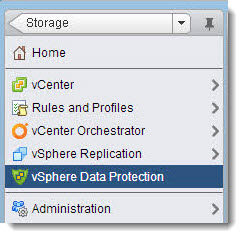
VMware vSphere Data Protection (VDP) is bundled with Essentials Plus and higher.
Useful links:
- VMware Compatability Guide – check it out!
- Administration Guide ( PDF)
- vSphere Data Protection
- vSphere Data Protection Advanced
- vSphere Data Protection Evaluation Guide
- vSphere Data Protection 5.1.11 Release Notes
- vSphere Data Protection Advanced 5.1.21 Release Notes
If you don't know VDP, You might want to have a look at my article series step-by-steps, which walks you through the configuration process:
- Part 1: vSphere Data Protection (VDP) – install, configure, manage
- Part 2: vSphere Data Protection (VDP) – backup and master
- Part 3: vSphere Data Protection (VDP) – restore operations
- Possibly needed: How-to reset root password in VDP
- Might help:VMware VDP Logs – locate and troubleshoot (+ divers tips)
- News: VMware vSphere Data protection (VDP) Advanced Version
Feel free to subscribe to our RSS Feed for daily updates.
