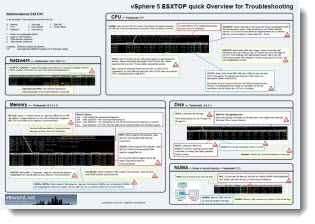New ESXTOP PDF ressource diagram called “vSphere 5 ESXTOP quick Overview for Troubleshooting”. Troubleshooting ESX/ESXi ressources, performances, resources contention, all this might be difficult at first. There is a new Free PDF resource document available from German speaking blogger Andi Lesslhumer which might help to understand and learn some ESXTOP tricks. The document is in English.
The first version of the document version is 0.6 as Andy might be adding more features in the future to improve it even further. In case you have a suggestion or change request feel free to contact him through his blog – https://www.running-system.com/vsphere-5-esxtop-quick-overview-for-troubleshooting/ (German)
What you'll find?
An explanation of all ESXTOP metrics with images, troubleshooting tips and quick guidelines. Memory, CPU, NUMA, Network and Disk. There are also all keyboard shortcuts which you'll need after invoking the ESXTOP command:
m Memory
i Interrupts
v Disk VM
c CPU
d Disk Adapter
p Power states
n Network
u Disk Device
f for add/remove fields
V show only virtual machine instances
2 highlight a row scrolling down
8 highlight a row scrolling up
spacebar: refresh screen
s 2: refresh screen every two seconds
The document is free download from this page: https://www.running-system.com/vsphere-5-esxtop-quick-overview-for-troubleshooting/, as an A3 format.
Source: https://www.running-system.com/vsphere-5-esxtop-quick-overview-for-troubleshooting/
Also you can subscribe to ESX Virtualization for free, via RSS.
You can check out my Free e-book How to setup nested vSphere Lab on a PC by using VMware Workstation – read my post about it here.
Check out also my Free Tools page where I maintain a selection of Free (not limited in time) tools to manage VI running VMware vSphere.
Enjoy.. -:)