vSphere 5.1 Network Rollback and Recovery – how to video from VMware TV.
Another cool video on VMware TV, which will show you one of the new features introduced in networking in VMware vSphere 5.1. It's the Network Rollback and Recovery, which enables you to prevent misconfiguration of the management network in the vSphere Distributed Switch.
It's pretty odd when you lose connectivity of your host to vCenter on your management network. You changed a configuration and lost connectivity or you got your vCenter DB corrupted. You might have a backup of the whole vCenter DB in place, so you can restore that. But If you don't…?
There is a new feature in VMware vSphere 5.1 called config.vpxd.network.rollback which is ON by default.
The vSphere 5.1 Network Rollback and Recovery is configured at the vCenter level. So by going through your vSphere web client and selecting the vCenter > Manage TAB > Advanced Settings > write in the search box “network”. You'll see that the parameter is part of the advanced settings.
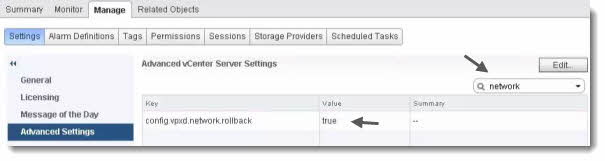
Then, if any changes are made to the management network, and so if for example a VLAN number is changed, you'll see the notification window appear preventing the changes to occur.
If you override the advanced setting (you'll see it in the video), the hosts gets disconnected from vCenter and they're no longer managed.
By going to the Direct console user interface (DCUI), you can restore vDS configuration there. One of the new menus makes this possible there. You can change the VLAN there and select the uplinks which needs to be connected.
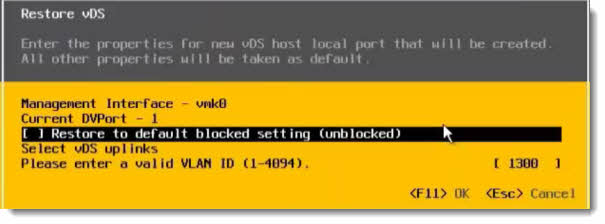
Then to synchronize the configuration between what has been changed at the DCUI with vCenter. First, you must change back the VLAN number at the VDS level.
Then you must use the network wizard for adding and managing hosts, by selecting migrate network configuration. The VMkernel Network interface vmk0 of the management network. You'll see more in this video of vSphere 5.1 Network Rollback and Recovery from VMwareTV.
This post about vSphere 5.1 Network Rollback and Recovery was published at ESX Virtualization website located at www.vladan.fr
Source: VMwareTV
