I had this message in my lab recently after deactivating VSAN and VSAN datastore. The message “vsan datastore in cluster does not have capacity” won't go away even after reboots. The VSAN datastore <vsanDatastore> in cluster <cluster> in datacenter <datacenter> does not have capacity.
If I go to Manage > Settings > Virtual SAN > General, I can see that Virtual SAN is turned off and that there are no disk groups. There is this VMware KB saying that it's a known issue of VMware VSAN 5.5 GA and it's safe to ignore.
According to that kb, the solution to clear this message is to recreate a new cluster….
Quote:
This is a known issue with VSAN 5.5 GA.
The message is safe to ignore in a non-virtual SAN cluster. You can also clear it by re-creating a cluster in vCenter server, which eliminates this message.
Note: If you are planning to re-create the cluster in vCenter Server, ensure that you validate the impact of resource pools configured within the cluster.
Screenshot from my lab.
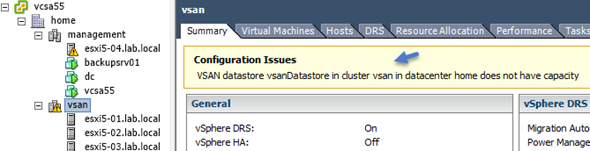
and through vSphere web client…
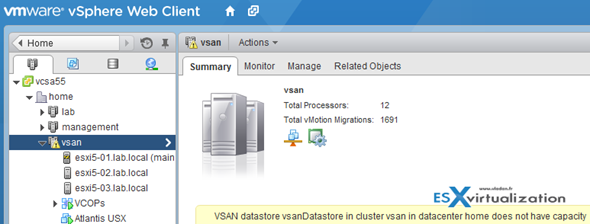
The only problem you might have if you are running some VMs on local disks. In this case you'll have to shut down those VMs in order to put your host into maintenance mode.
After recreating new cluster and moving my hosts there the message is gone… Most likely you'll have to recreate your affinity and anti-affinity rules if you had some. Also if you were running some vApps you'll have to check this kb on how to move those vApps. Enjoy…
Source: VMware KB 2074614
