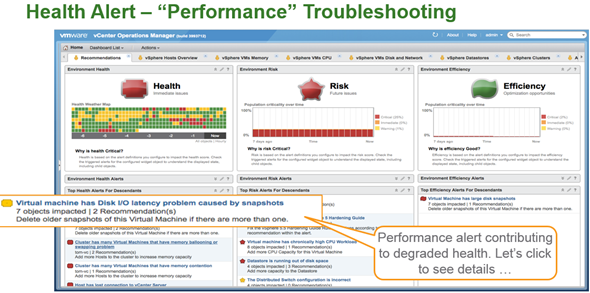VMware has released vRealize Operations Manager 6.0 to the public yesterday. The product has evolved and presents streamlined UI compared to previous version. Upgrade path is available as “side-by-side” where you basically have to install the v 6.0 next to the 5.8 and then launch a migration wizard to transfer the data. But the migration process isn't that simple as meny different scenarios can appear.
A new way to expand the product – through management packs, will enhance the over all experience similar way I know that's possible in vCenter Log insight. (BTW also updated and released with its v 2.5!!!). You can read my detailed post about new features of vRealize operations manager 6.0 here.
Also other products, VMware vRealize Business™ 6.0 Standard, VMware vRealize Business 8.2 Advanced and Enterprise, VMware vRealize Automation™ 6.2, and VMware vRealize Log Insight™ 2.5. VMware vRealize Code Stream™ 1.0, a new solution for supporting agile development and DevOps processes, is also now available.
No more vApp – The appliance works in cluster, and from within the dashboard you’ll be able to deploy/add an additional appliance (node) to the system to scale out. The solution is highly resilient, by using Gemfire to spread the data across at least 2 nodes. Two slices has the copy of the data (at least). If there is a failure of one of the slices, then another slice takes over.
vRealize Operation Manager 6.0 – New and improved features
- Increased Scale of a single deployment
- Cluster – shared data and UI
- Resiliency (application RAID!)
- Smart alerts with problem-definitions
- Customizable Dashboards and Reports (drag and drop to create new)
- New Getting Started Wizard
- Advanced capacity modeling via possibility to save capacity project and do a what-if analyse.
- Public APIs released to partners in order to work on additional extensibilities.
Newly the product has a management pack integration management. The management packs which will be delivered by VMware and partners for specific storage devices and other environments. There is 40-50 management packs available on the VMware Solution Exchange and those management packs can be installed inside the vRealize Management Operation. (vROPS)
VMware has done a video detailing the steps or choosing between different scenarios. Three scenarios are showed:
- Clean installation (green field)
- Migration – importing data from version 5.8 (it does migrate the certs as well).
- Consolidation migration – from 2 different vCOPS.
During the migration you have a possibility to migrate:
- The configuration
- Configuration + historical data.
There is also a forum thread which allows to gather the necessary documents. Follow the key steps to migrate.
Links: Community Forum for upgrades
Source: VMware