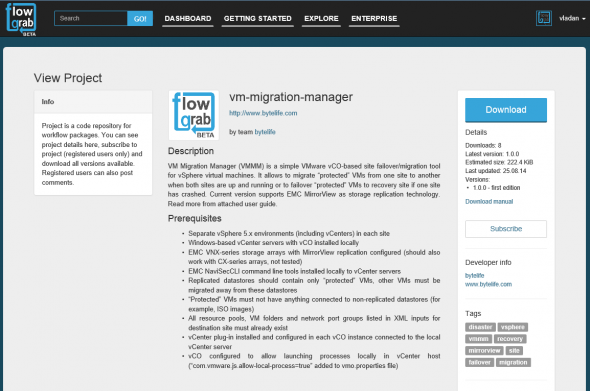FlowGrab is a public service created by ByteLife providing centralized workflow repository and collaboration environment for automation community.
When one say automation tools, VMware administrators might usually think of vCenter Orchestrator which allows an orchestration of workflows. But that's not the only tool even if the vCO is the only tool supported in the current release.
To setup a vCO it's easy. If you're using Windows based vCenter it's already pre-installed – check out my post on the basis setup.
FlowGrab is an Online collaborative space where developers and admins can share orchestration workflows, create teams and team profiles. It's community driven collaboration portal which gives the ressources to store workflows and manage project versions (like github).
ByteLife is known as a IT company with people who like automation, vCO and providing the tools to the virtualization and automation community.
Quote from the announce:
Various orchestration tools are becoming more and more popular but so far there has not been a reliable environment for sharing their content (workflows) in a reasonable way. FlowGrab tries to fill this gap by providing a versionable code repository for workflow developers and easy-to-use download feature for workflow consumers. Current version supports VMware vCenter Orchestrator workflows, but there is more to come.
It's a community driven based portal.

You can then start to create projects and upload code to your repository. Versioning is enabled so it's truly collaborative environment. When creating a project you can also add tags so the project can get indexed within the internal search engine.
The categories are further expanded with “Latest” or “Most downloaded” categories within each of the main categories, for easy sorting.
You can start exploring different categories like server virtualization, desktop virtualization, storage management, disaster recovery, configuration management etc. As for now the portal looks quite empty (day 0), but the information I've been informed that some simple workflows will be added in order to get started.
As being said, the tool has been done for the automation community and it's the community that shall use this space and create a dedicated place for orchestration workflows.
Here is a screenshot from the UI when I'm logged in. You can see that a first example workflow called VM Migration Manager has already been uploaded (a kind of “Mini-SRM”) that allows migrating VMs from one site (protected) to remote site (DR).
Quote from the description:
VM Migration Manager (VMMM) is a simple VMware vCO-based site failover/migration tool for vSphere virtual machines. It allows to migrate “protected” VMs from one site to another when both sites are up and running or to failover “protected” VMs to recovery site if one site has crashed. Current version supports EMC MirrorView as storage replication technology. Read more from attached user guide.
Screenshot showing the full description of the project including the details and download of the User guide.
Part of the package is also a user guide which explains everything. In the description area you have the possibility to enter the detailed description of your project. Check it at www.flowgrab.com
Source: ByteLife
Special Report:
- VMware EVO:RAIL – New hyper-converged solution by VMware
- What's New in VMware NSX For vSphere 6.1
- VMware OpenStack Integration
- Infinio Accelerator v2.0 Announced with FC, iSCSI, FCoE, NFS and Enviromnents with Multiple Protocols
- VMworld 2014 FlowGrab Beta Launching Centralized Workflow Repository (This post)
- Fujitsu One Of the First OEM Partners Announcing VMware EVO: RAIL Integration
- vRealize Cloud Management Platform, vCloud Suite 5.8, vCloud Air Object Storage…
- vMotion Enhancements in vSphere 6.0 – Long Distance vMotion, Across vSwitches and Across vCenters
- DataDog Adds VMware vSphere Support
- VMworld 2014 US Keynotes Day1 and Day 2 Videos