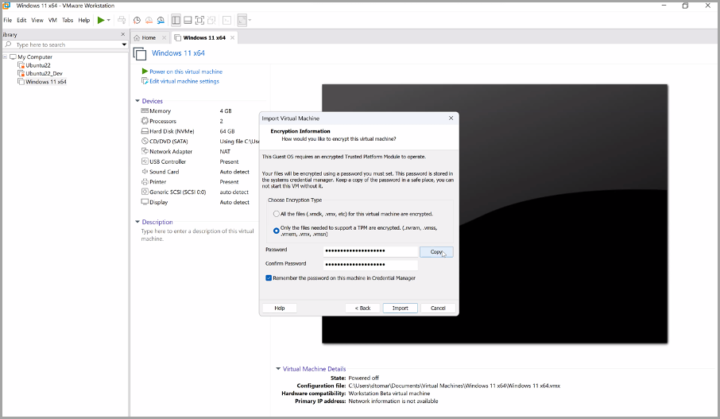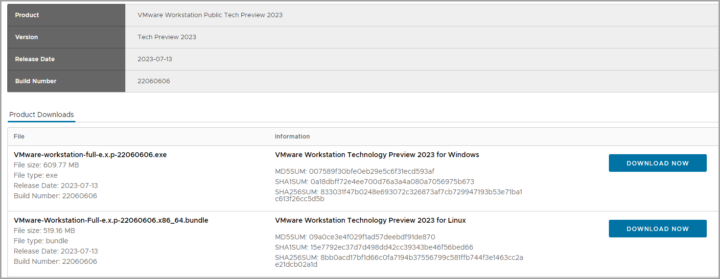There is a new release of tech preview of VMware Workstation 2023. You have an opportunity to test this product and have a look at the latest features that this software will bring. VMware Workstation 2023 Tech Preview is the latest version of the virtualization software that is currently being developed by VMware. This version has a smaller feature scope but with plenty of under-the-hood changes, enhanced security, and improvements to the CLI and REST API.
Now, there is not that much of a new features (as of now) and we do hope to find some more in the GA release, but here is what's in here:
- Virtual Trusted Platform Module Support with OVF Import/Export – During export, a ‘placeholder’ TPM device is created to satisfy the template requirements while protecting the user’s sensitive information stored on the vTPM device of the source VM.
- VTPM and Encrypted VM with vmrun and vmrest – VMRUN has been enhanced to support power on operations (Start, Stop, Reset, Suspend, Pause, Unpause) in GUI mode.
- Virtual Hardware version 21
As some of the under-the-hood improvements, we can mention for example the NVMe 1.3 support.
Link to the VMware Workstation 2023 page here.
Download Workstation for Windows and Linux here:
- Please review the following Tech Preview documents
- Tech Preview Testing Guide
How can you participate? It’s easy, and it’s free!
- Download and install the Workstation 2023 Tech Preview
- Check out the Testing Guide
- Install or Upgrade Windows 11 and install VMware Tools! (step by step instructions in the Testing Guide)
- Play some games, run some apps, do what you do!
- Let us know how it went in the VMTN Workstation Tech Preview 2023 Community
VMware Workstation is a virtualization software that allows users to run multiple operating systems on a single physical machine. The software has been around for many years and has become a popular tool for developers, IT professionals, and other users who need to test software or run multiple operating systems on a single machine. VMware recently released a tech preview of VMware Workstation 2023, and it is important for users to test and provide feedback on this new version to help VMware improve the product.
Why is it important to test and improve VMware Workstation 2023 Tech Preview?
Testing and providing feedback on the VMware Workstation 2023 Tech Preview is important for several reasons. First, it allows users to try out the new features and provide feedback to VMware on any issues or bugs that they encounter. This feedback can help VMware improve the product and make it more stable and reliable for users. Second, testing the tech preview can help users prepare for the final release of the product. By testing the tech preview, users can identify any compatibility issues with their existing software and hardware and make any necessary changes before the final release. Finally, testing the tech preview can help users stay up-to-date with the latest technology and ensure that they are using the most advanced virtualization software available.
Final Words
VMware Workstation 2023 Tech Preview is an exciting new version of the virtualization software that is currently being developed by VMware. Testing and providing feedback on this new version is important for users to help VMware improve the product and make it more stable and reliable. By following the steps outlined above, users can test the software and provide valuable feedback to VMware on any issues or bugs that they encounter. This feedback can help VMware improve the product and make it more useful for users.
More posts from ESX Virtualization:
- VMware vCenter Server 8.0 U1b resolves further upgrade issues and adds bunch of security patches
- VMware vCenter Server Appliance 8.0U1a Released
- VMware vSphere 8.0 U1 Announced
- VMware vSAN 8.0 U1 What's New?
- vSphere 8.0 Page
- Veeam Bare Metal Recovery Without using USB Stick (TIP)
- ESXi 7.x to 8.x upgrade scenarios
- A really FREE VPN that doesn’t suck
- Patch your ESXi 7.x again
- VMware vCenter Server 7.03 U3g – Download and patch
- Upgrade VMware ESXi to 7.0 U3 via command line
- VMware vCenter Server 7.0 U3e released – another maintenance release fixing vSphere with Tanzu
- What is The Difference between VMware vSphere, ESXi and vCenter
- How to Configure VMware High Availability (HA) Cluster
- Homelab v 8.0