The other day I was trying VMware Workstation 10. I can't remember if previous release was able to downgrade the virtual hardware, but the release 10 of Workstation can. I was actually trying to upload a Windows 2012 R2 server VM which I installed by using Workstation. This is something that has been around since version 8. I found out that I can downgrade virtual hardware with the latest release.
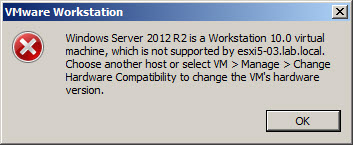 My lab is currently running the latest release of vSphere 5.1. So when I wanted to use Workstation to upload that VM to my cluster, Workstation was complaining that the destination cannot run my vmx-10 virtual hardware. True. And the message said that I have to downgrade the VM.
My lab is currently running the latest release of vSphere 5.1. So when I wanted to use Workstation to upload that VM to my cluster, Workstation was complaining that the destination cannot run my vmx-10 virtual hardware. True. And the message said that I have to downgrade the VM.
That surprised me as I was practically certain that once your virtual machine hardware being upgraded there is no way to go back…. Here is the way to do it.
Right click the VM > Manage Hardware compatibility > A wizard will pops up showing you to which version of virtual hardware you want to downgrade.
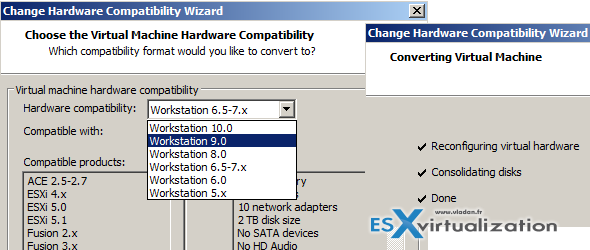
Once you click next, you'll see a radio button choice selected on “Create a new clone of this virtual machine” . The other choice is Alter This virtual machine. It's up to you….. I would say if the VM is important take the first option!
 I took the second option as I have been testing the uploads/downloads etc, so I did not really care if the VM gets corrupted. But I've tried twice and it worked like a charm. So what have we learned? VMware Workstation 10 is the best complementary tool for an enterprise admin.
I took the second option as I have been testing the uploads/downloads etc, so I did not really care if the VM gets corrupted. But I've tried twice and it worked like a charm. So what have we learned? VMware Workstation 10 is the best complementary tool for an enterprise admin.
What’s New in VMware Workstation 10?
- Creation of Restricted VM Advanced – can expire a VM at predefined date and time.
- When you run Workstation VM on a tablet, the VM can use accelerometer, gyroscope, compass and also the ambient light sensor.
- Multi-monitor setups easier than before. Can use 2, 3, or 4 monitors
- Unity Mode Integrated to work with Windows 8.1
- New converter built-in can also p2v W8.1 from physical to virtual.
- Support for 16 vCPUs, 8 TB SATA disks and 64GB of RAM
- New Virtual SATA disk controller
- Now supporting 20 virtual networks
- USB3 streams support for faster file copying
- Improved application and Windows VM startup times
VMware Workstation 10 and Upgrades – Best Desktop Virtualization Software
VMware Fusion 6 – Restricted VMs, Virtualized VT-X/EPT…
VMware Upgrades – vSphere, Workstation, Fusion, ESXi, & vCenter Server…
Save Big on VMware Workstation 10 & Fusion 6 – VMware Academic Store
Enjoy…
