VMware vSphere PowerCLI Reference – The book – www.powerclibook.com. It's been some time that I got in my hands this book, but did not find enough time to read it… and even less time to write a review about this book. But finally I made both.
This book is all about automating. It is collaborative work of several Masters of PowerCLI: Luc Dekens, Alan Renouf, Glenn Sizemore, Arnim van Lieshout, Jonathan Medd.
First of all, I just want to repeat, that I'm not a scripting guy, but… If one needs to automate stuff, one need to make some effort and learn stuff, right? I can tell you, one does not have to fear scripting, especially if there are some GUI tools like PowerGUI to get you started….
When you're working in VMware vSphere environment, the underlying PowerCLI gives you the possibility to automate the daily tasks. One of the first taks you'd like to automate can be the vCheck Daily Report Script – from Alan Renouf's blog. But wait, I'm talking about vCheck later.
Update: There is a second release of this book which has been released. You can find it on Amazon!

The book is more than just collection of chapters with some scripts for each of them. You get the big picture in reading the concepts behind and how it can save your daily time and maybe more. For example In the vCenter section the book teaches you how to export vCenter permissions to CSV file, which might be useful for backup purposes (you can later import those permissions to another vCenter server).
The chapter on configuring virtual machine hardware is interesting since it teaches you about how to mass-modify or mass-add hardware of your VMs. For example you want to add a second NIC to many VMs at the same time, you want a specific NIC type (choice between e1000, Flexible, Vmxnet, EnhancendVMxnet..). And at the same time you want that the NICs are connected to specified network. You are presented with examples on how to do it …. -:). Not so difficult.
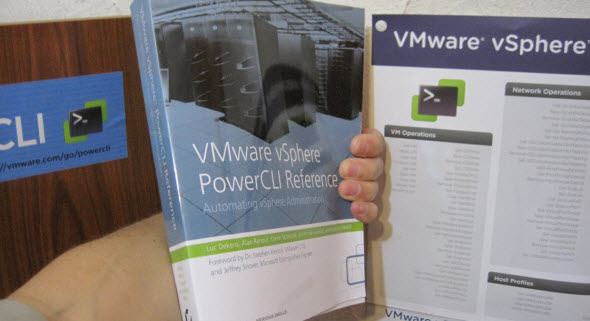
The Chapter about Onyx is interesting. I knew about project Onyx and blogged about it already here and here. The GUI-To-PowerShell translation is impressive !
Working with PowerGUI can be interesting too, especially if when you download the PowerGUI Free Product, the vSphere Power Pack is already included -:). The PowerGUI is a graphical user interface and script editor – in one console. With PowerGUI it might be easier to start scripting because the manipulations of the snippets might be easier, and also you don't have to learn a completely new scripting language to start automate your vSphere environment.
In the book there are step-by-step examples on how to use the VMware vSphere Power Pack with PowerGUI and I think this is excellent. One of those examples is the changing a VLAN ID on multiple port groups. In the book, you'll see a step-by-step example how to do it in PowerGUI, so the book is certainly not reserved for experienced scripting guys only. The people which are not CLI guys can learn through one of those examples too.
Another example is for the vCheck Report script, which I mentioned in the beginning of my blog post. The vCheck Report script is bundled with VMware Power Pack or you can download it from Alan's blog.
I wrote about PowerGUI and vEcoShell several times, and since Quest Software recently merged vEcoShell and PowerGUI, so now only the PowerGUI get regularly updates. Note that there is a version PRO of PowerGUI available too.
With the PowerGUI and Power Packs which are available as Add-Ons to the PowerGUI interface, you can expand the scripting capabilities to Active Directory, MS Exchange 2007 and more. There is large section of PowerPacks available online.
The Home of the book is here: https://www.powerclibook.com/ – there you can find all the necessary resources, help, new scripts, add ons…
You can find many of the PowerCLI examples and scripts on Sybex website too https://www.sybex.com/go/vmwarevspherepowercliref .
iTunes: https://itunes.apple.com/us/book/vmware-vsphere-powercli-reference/id429973768?mt=11
Happy scripting… -:)
