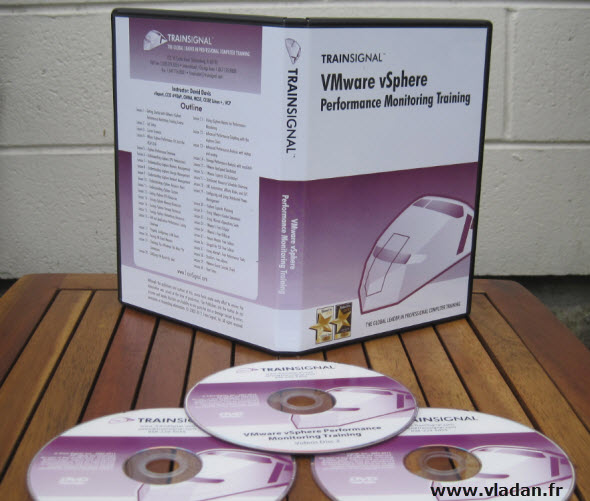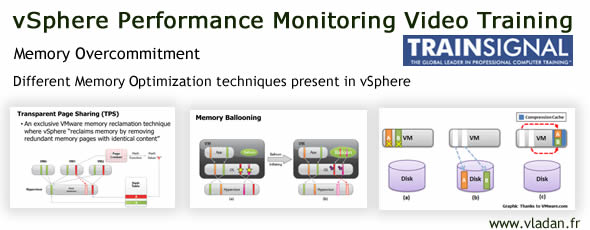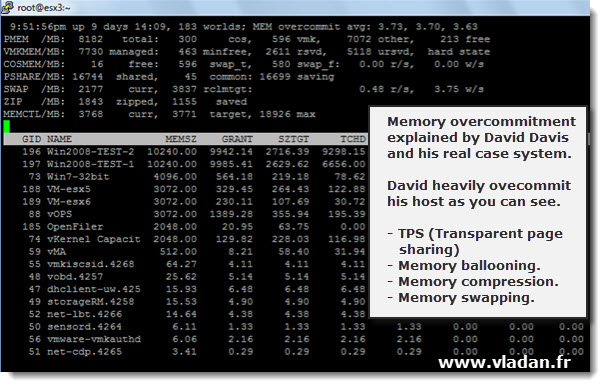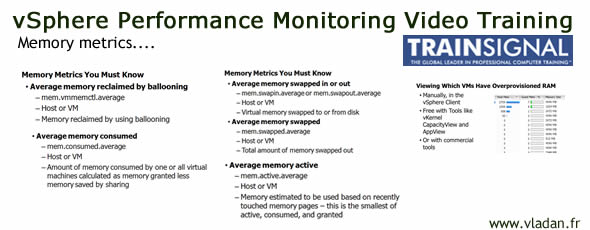I had a chance to get a copy of the newest VMware vSphere Performance Monitoring Training from TrainSignal.
This new training from Trainsignal which I blogged about already in my previous article here has got 40 lessons. I think that never ever I saw a training with so many lessons included. As usually it comes with VMW, iPOD and MP3 files on the 3rd DVD so you can listen/watch while on the road on your iPad iPhone or other device. A version of the course via online streaming video (iPad compatible) comes standard too so that you can immediately start watching the course when you purchase it (no need to wait for the DVD to come in the mail). The course sells for $397 only which I think is fair price for a course of this quality. Volume discounts starts with 20% off the price when purchasing 2 copies already. Further volume discounts (up to 40% off ) can be obtained by purchasing more copies of the course.
Now let's move on with the review. As usually, David Davis, the instructor, gives his best in this course. David has got a nice pronunciation, and non native English speaking people (like me) can easily understand.
Now I don't think that I can go in detail with each and every single lesson of this training. This training took 3 months to be done, so one cannot imagine to follow all the lessons in a week…. Yes you need more time to watch those lessons, you need more time to understand and test by yourself. That's the price to pay for knowledge. It's not about the money but the availability. You need to make yourself available enough to stay concentrated to be able to understand every topic and every lesson.
Sure and certain, you'll go back to some topics and lessons to get better understanding, and it's normal. The learning process is not simple but by having the best training available for VMware vSphere today, one can get his chances on his side… (mettre toute les chances de son côté…)
I'll try to cover some aspects/lessons which in my situation are interesting, relevant and count the most for me. As you might already notice I mostly cover the SMB market, because is the most relevant in my situation.
One of the lessons I like is the lesson about Memory, especially those Memory overcommitment techniques that VMware vSphere uses. You might already know that new in vSphere 4.1 there has been introduced memory compression (video link). This and the other memory optimization techniques like TPS (Transpareng Page Sharing), Memory Ballooning and Swapping (in last resort) makes the vSphere the most efficient cloud operating system.
David explains the different Memory optimization techniques and takes you into a magic world of VMware vSphere where the Memory overcommitment is possible. This is not the case for other hypervizors on the market today.
As a follow up I can mention lesson 13 – Tuning vSphere Memory Resources, which is the lesson to watch, since in this lesson you'll see tweaks which needs to be done to optimize your memory configuration.
Analyze your memory configured on your host. Which tabs to look for in your vSphere client. See the differences between ESX and ESXi.
The understanding of memory optimization is much more difficult than for example to fine tune CPU performance, since the memory gets over-committed and and this needs to be taken into consideration.
In the real case scenario David shows that even heavy over-committed host performs well and which metrics you can see through an SSH session and using ESXTOP commands.
The lesson follows up with some advices on how to solve the memory issues. David shows 6 different ways to solve memory performance issues. Where to look in the putty session window with esxtop.
Here I can say that by watching those lessons and when you're not much experienced with VMware vSphere you can easily gain experience from those courses. David shows you real time behaviors on his system. BTW his physical servers does have 8 Gigs of RAM and David shows you where to look and why to recover some RAM for your system to perform faster. I mean it's a great time saver, because you could spend days looking for that information on line and you would never be sure that it's the right way to do it.
Follow up lesson on this lesson is lesson 18 – Tuning the VM Guest Memory. In this lesson David teaches you at first, how to look and find a VM which is over allocated with a memory. Then you'll have a look at some memory counters which matters when determining how much memory needs to be allocated to particular VM in order to optimize the memory allocation.
I'll stop right here, because the amount of topics being covered in this course is just too big to fit inside of this small review.
What to say at the end? If you feel that you don't have enough experience or you don't feel like searching through a various resource sites and forums, you might consider this VMware vSphere Performance Monitoring training from Trainsignal as a better alternative. You can watch and re-watch the lessons many times if you want (that's what I did) to get the full picture. David is a great teacher and his experience in the field counts. David recently passed his VCAP-DCA exam and what I heard from him is that the next vSphere trainig from Trainsignal will be about security – a rather difficult topic.
The Performance monitoring course has massive 40 lessons and as usually you’ll get an online access as well the DVD media delivered for FREE to any location on the planet.
You can buy this course On Line through the Train Signal Website here.
And at the end, a small word directly from David here:
I put all the knowledge I had (and the most important performance knowledge I could find on the web and in books) my new vSphere Performance video training course. I made every effort to make vSphere Performance easy to learn and even fun watch. This course will teach you everything you need to know about vSphere Performance – both from a real-world perspective and cover the relevant topics on the VCAP-DCA blueprint. Don’t wait until your have performance problems and outages in your vSphere infrastructure to learn more about vSphere performance. Get started understanding vSphere Performance today!
Enjoy….-:)