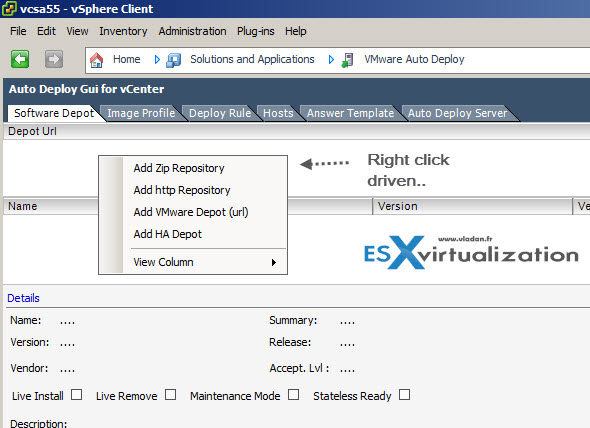VMware has updated an AutoDeploy GUI utility plugin which is now compatible with the latest version of VMware vSphere 5.5. For those of you who don't know this cool plugin, it allows to manage and setup the environment for stateless ESXi hosts. Stateless means that the host is booted via the network, so there are no local disks in the ESXi. The version for 5.5 is now available and shall be used only with vSphere 5.5. If your infrastructure runs on 5.0 or 5.1, then use the version that is appropriate for your environment.
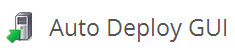
You might still want to check the serie:
- VMware vSphere AutoDeploy – Install and configure
- VCAP Diary – VMware vSphere Host Profiles
- VCAP Diary – VMware vSphere ESXi Image Builder
- VMware vSphere AutoDeploy – Run some PowerCLI and you’re the Boss
- VMware vSphere Host Profiles – options and troubleshooting
The GUI plugin eases most of the pain. Here is a quote from VMware Labs:
Some of the features provided through the GUI include the ability to add/remove Depots, list/create/modify Image Profiles, list VIB details, create/modify rules to map hosts to Image Profiles, check compliance of hosts against these rules and re-mediate hosts.
Here is a screenshot from my lab (no config yet). As you can see, the utility allows right-clicks to configure the solutions.
The creator of the tool is Massimiliano Daneri from VMware. You can download the AutoDeploy Free utility from VMware Labs Website here.