Yes, a post about a new major version of vSphere 7.0 Update 1 today. VMware worked on this one since the last release of the vSphere 7 GA back in March 2020. As usual with VMware, this is not a release but only announce of vSphere 7 U1. The release of the product is expected later in October 2020.
Last week we have assisted in a VMware briefing about vSphere 7.0 Update 1 that was under NDA until today, so here is the “hot” news to share. There was vSphere 7.0 U1, vSAN 7 U1, and vSphere with Tanzu and Kubernetes Grid.
vSphere 7.0 Update 1 brings a new possibility to run containers and Tanzu Kubernetes Grid (TKG) without the need to go via vCloud Foundation (VCF). This means that admins will be able to set up and use Kubernetes and containers within their organizations just with vSphere and VSAN. The good news is that NSX or vSAN are not required so admins don't need to revamp completely their networks to accommodate the container workload platform and they can use any block storage.
Note: I have written a detailed post on Kubernetes for vSphere at the partner site at 4sysops.com – VMware vSphere with Tanzu: vSphere 7 Update 1
In this post, we'll detail some scalability improvements with virtual hardware 18 and we'll also have a look at some of the improvements that have been done at vSphere at the different components.
What's new in vSphere 7.0 U1 and its scalability improvements
vSphere 7 U1 brings virtual hardware 18 (vmx-18). This virtual hardware
- 96 Hosts per cluster (vSAN only 64 hosts)
- 10K Virtual Machines (VMs) per cluster
- Increased Max Compute resources
When we compare this to the 7.0 you can see that we can again create VMs with some monster specifications. In fact, now you can create a VM with 768 vCPU (compared to 256 with vSphere 7.0). I'm not sure what workloads you could possibly throw at such a monster VM, but certainly DB such as SAP Hana, or some IA stuff.
Anyway, the host's memory has been increased to 24 TB per host and as mentioned above, the cluster can now have 96 hosts (vSAN only 64 hosts still), compared to 64 with vSphere 7.0 GA. FT VMs and CPUs for FT VMs stay the same as in the GA release of vSphere.
Have a look at these graphics from VMware.
Virtual Hardware 18
EVC for Graphics – Users that are using vSGA will see a new setting. If you have VMs with graphics-enabled workloads, those VMs can now work across various hardware and consume a consistent set of features across a wide range of different hardware. Those VMs now also supports vMotion, with some in-depth compatibility checks before the vMotion starts. To make sure that the VM is actually capable to be vMotioned. VMware includes a baseline that is enabled at the cluster level or at the VM level.
Here is the screenshot from the setting…
so Virtual Hardware 18 brings:
- EVC for Graphics
- 6TB Memory per VM
- 256 vCPU per VM
- AMD SEV-ES
- PVRDMA Native Endpoint
vSphere Intristic security
AMD SEV-ES and Epyc processor support is built-in vSphere 7.0 U1. AMD Secure processor with SEV-ES enabled via virtual hardware 18, it “Extended state protection” which protects the CPU. You'll be able to encrypt anything (Memory, CPU, Guest OS).
SEV-ES stands for Memory encryption + encrypted register state.
You'll need a Guest OS to support it!!!!
Requirements and support:
- AMD EPYC 7xx2 CPUs
- Guest OS support
- vMotion, memory snapshots, hot-add, suspend/resume, fault tolerance, clones, guest integrity …. not supported!
Benefits:
- You'll get deep data-in-use protections without modification
- VMs protected like this can co-exist with normal VMs
- Easy to enable (PowerCLI for the VM)
VDDK SDK Improvements
Better backup job resiliency – Maintenance mode does not disrupt backup jobs anymore as there is automatic switching of backup jobs to alternate hosts when the original host enters into maintenance mode.
NBD (Network Block Device) updates – vCenter server U1 uses hostd instead of vpxa to manage NBD connections. There is a recommended number of NBD connections to one host for parallel backups stays at 50 or less.
NIOC resource pool for backup network traffic – In this release, the Network I/O control helps to prioritize and resolve conflicts when network traffic competes for resources. You can setup NIOC to for example prioritize backup traffic too.
New Built-in Feedback -:)
VMware folks like to have feedback and that's why they have built a new UI where you can share ideas for improving vSphere, there is a voting mechanism for ideas. If you have a registered VMware account you'll be able to publish feature requests.
There is a possibility to take a screenshot as well. You can access this feature via TAB “Feedback” within the UI.
vSAN 7 U1 has also been updated with many new features and I'll report on those features most likely in another post.
Final Words
VMware has been working really hard on all those features that made it to the v7 U1. In this post we have reported on the virtual hardware 18 and the intristic security, as well as some of the general vSphere improvements which are smaller, but they're still there.
More from ESX Virtualization
- vSphere 7.0 Download Now Available
- vSphere 7.0 Page [All details about vSphere and related products here]
- VMware vSphere 7.0 Announced – vCenter Server Details
- VMware vSphere 7.0 DRS Improvements – What's New
- Upgrade from ESXi 6.7 to 7.0 ESXi Free
- ESXi Free vs Paid – What are the differences?
Stay tuned through RSS, and social media channels (Twitter, FB, YouTube)

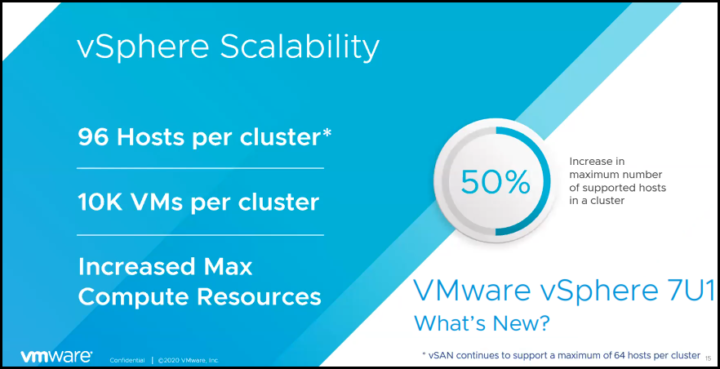
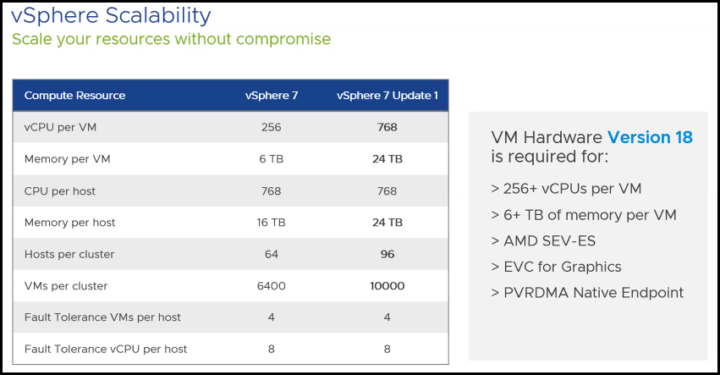
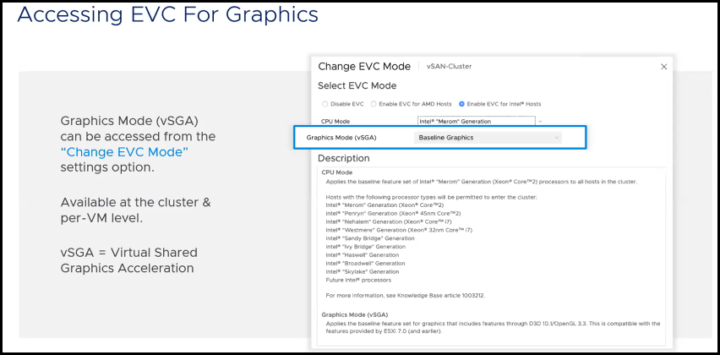
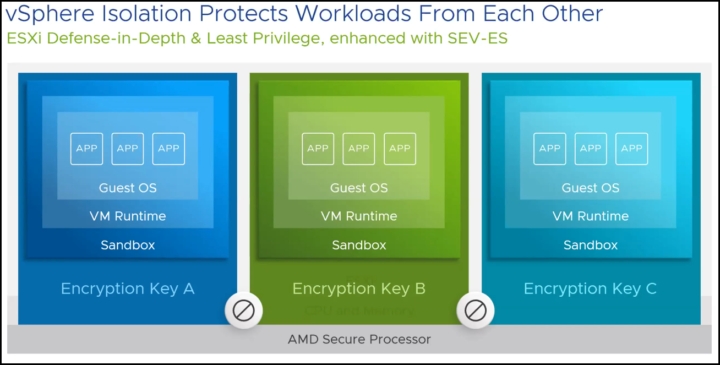
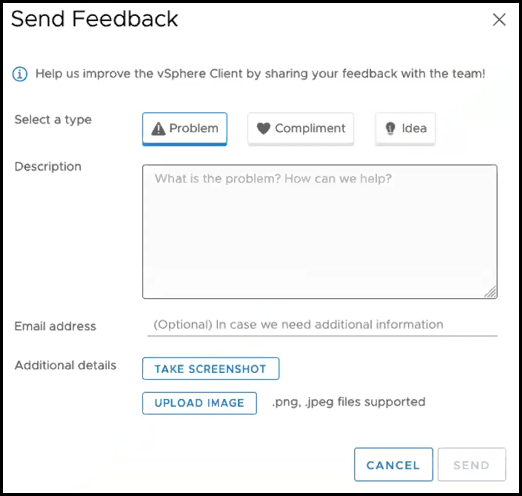
So does VMFS6 support 96 hosts mounting the same datastore in 7.0u1?