VMware vSphere 6.7 announced today by VMware. It's a major release of vSphere since a long time. The previous vSphere 6.5 release was over a year ago, back in October 2016. In this post, we will focus on VMware vCSA 6.7 – vCenter Server Appliance. VMware vSAN 6.7 announce has been covered in a separate post.
As you know, since several releases, VMware pushes hard the vCSA as a primary management product, where a vCenter server on Windows is slowly being deprecated. VCSA 6.7 brings some new features, new views/TABs within the WAMI, and also simplified deployments.
The VCSA 6.7 appliance has PostgreSQL database, vCenter server application and all this is running on PhotonOS. The product is a single point of support, no need to collaborate with other vendors (Microsoft) to troubleshoot stuff. The PostgreSQL is pre-tuned for the vCenter server application. No licensing cost of course because there is no Windows and no SQL server.
Note: Some images within this post were taken from the RC release of vCSA 6.7, and some of the images are also from the VMware Early Blogger access program presentation. All images are clickable, so you can see all details. Images opens in an overlay pop-up.
The UI has changed a bit for the installer, where VMware moved from HTML5 to Clarity UI. The whole installer has a unified experience. VMware removed SSO “sites” for embedded deployments, from the installer in order to simplify the deployment. Embedded linked mode is now supported as well. vCSA can be deployed whether you're on Windows, Linux or Mac.
Embedded Linked Mode is supported for Greenfield deployments only. For existing embedded deployments you can add to it as long as it's part of the new deployment is part of the same SSO domain. PSC is running as a service within the embedded deployment.
Screenshot from VMware.
vSphere 6.7 migration paths
You can not upgrade from vSphere 5.5. You can upgrade from 6.0, 6.5-6.5U1x, but not 6.5U2. (right now 6.5U2 is not supported, but in a future release, it will).
- vSphere 5.5 > 6.7 (NOT supported)
- vSphere 6.0 > 6.7 (YES)
- vSphere 6.5-6.5U1x (YES)
Note: It's kind of strange that VMware does not support an upgrade from 6.5U2
Let's move on.
Migration data can be brought over into the vCSA 6.7, and newly you have a choice about not only what you'll bring over. If it's config, config and historical data (events and tasks), or if it's config and historical data (events tasks and performance metrics).
You have also the possibility to migrate the data in the background instead of importing them now. You have access to the appliance quicker, but you still have to wait for the import. You can pause the import any time (within the WAMI).
You have an estimated downtime to see how long you'll have to be offline for this.
If you have changed your ports during an install, you can now use those custom ports for migration.
Screenshot from VMware.
vCenter Server Appliance Monitoring and Management
The monitoring has some new features added. When you monitor the VCSA 6.7 through the VAMI (through the port 5480) you'll see some new stuff here. You can access the VAMI through
https://IP_or_FQDN:5480
and go to the New Monitor view
Here is a view of virtual disks
All disks that are used in vCSA 6.7, as well as their purpose, shows through the UI.
CPU and Memory can show the last hour, last day, last week, month, quarter or year.
The new services view is also present showing you state of a service. When selecting a service, you have actions such as start, stop, restart.
You can do some troubleshooting, to see which services are down or not in a healthy state.
You can forward syslog to 3 different servers.
If one of your disks is getting full or you have memory spikes, VMware can show an alert for it (screenshot from VMware).
Backup Options enhancements in vCSA 6.7
Backup Scheduler is new in vCSA 6.7. It allows you to set up scheduled backups and retention policy.
Also, there is a new activity window which shows if there have been any previous backups and it was manual or scheduled backups.
Screenshot from VMware.
The restore will be possible by mounting the VCSA ISO file and then selecting the restore point by browsing them.
The backup/restore is supported for both embedded and external deployments.
The backup solution checks if you have a service which is down. If that's the case, it will trigger an alarm and until you do not solve the problem, it will not let you backup your vCenter. This is to make sure that you have no problems when restoring.
Screenshot from VMware.
Patching and Updates
Now you have an option to select the patches to install. Previously you only could install All or nothing. So now with vCSA 6.7 there is much more flexibility to deploy and install patches. You have more information about whether a reboot is required or not, if it's critical, important or moderate based patch etc.
Staging is now also available through the UI. (previously it was possible, but through CLI only).
VMware recommends to use the embedded deployments, which simplifies things, but still provides a CLI tool (cmsso-util) which allows repoint vCenter server to an external PSC in the same SSO but also in different SSO domain. (this was available in 6.0, but not available in 6.5. Now it's back).
In vCSA 6.7 you can now repoint within sites of an SSO domain or across sites within different sites within SSO domain.
You can consolidate via command “domain-repoint” where you can consolidate. You can repoint vCenter server from one Platform service controller (PSC) to another PSC in a different domain. The repointing will migrate:
- Tags
- Authorisations
- License data
You can also use the Pre-check option which allows you to visualize (via JSON file) the differences (if any). So before you use the domain-repoint you should always use it with the pre-check option.
CLI bach operations
VMware now also supports batches. You can now deploy for example 3 vCenter server instances. You'll use 3 JSON files placed in the same directory, so it simplifies the deployment. It's also supported for upgrades and migration.
vSphere HTML 5 Client – 95 % is finished
Yes, VMware has announced that 95% of functions, including VSAN management, is finished. We still waiting for some parts of the client to be finished, but it will be there rapidly, IMHO.
Screenshot from the UI (provided by VMware).
vSphere Flex client will be deprecated this year.
This is the last release for a Windows-based vCenter server as well. Future releases will be vCSA only.
The H5 client has now also the Platform Service controller part (PSC).
This is it about the new vCSA 6.7. We are covering other vSphere 6.7 features which are part of the general vSphere 6.7 announce. You can already read about VMware vSAN 6.7, but other blog posts are coming as we go by.
Expect also that this blog post will be updated with some further information etc.
Update: The vSphere 6.7 has been released, the same day as the announce. Start your download engines…
More about vSphere 6.7
- Install and configure vCSA 6.7 [LAB]
- VMware vSAN 6.7 announced
- vSphere 6.7 Dedicated Page
- VMware vSphere 6.7 – vSphere Update Manager (VUM) HTML5 and Quick Boot
- VMware vSphere 6.7 Announced – vCSA 6.7 [This Post]
- VMware vSphere 6.7 Security Features
More from ESX Virtualization
- Free Tools
- What is VMware vSphere On-Disk Metadata Analyzer – VOMA
- VMware Desktop Watermark Free Utility is Similar to BgInfo
- What is VMware Platform Service Controller (PSC)?
Subscribe to RSS, and social media channels (Twitter, FB, YouTube)

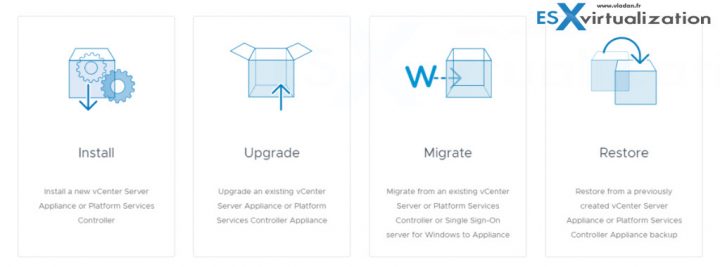
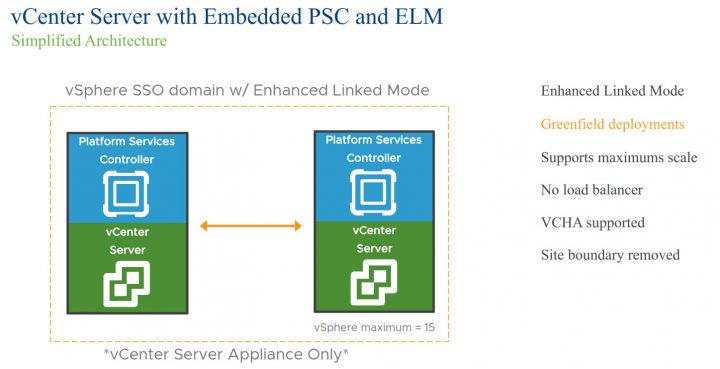
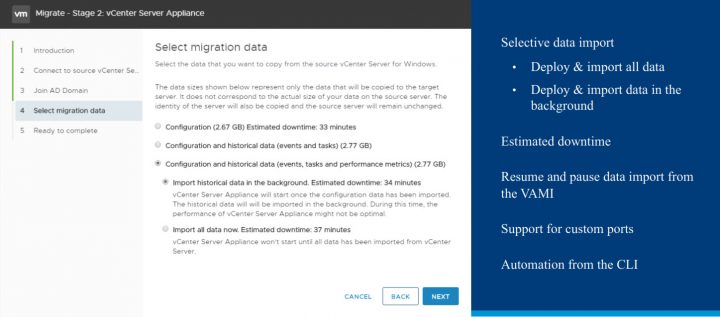
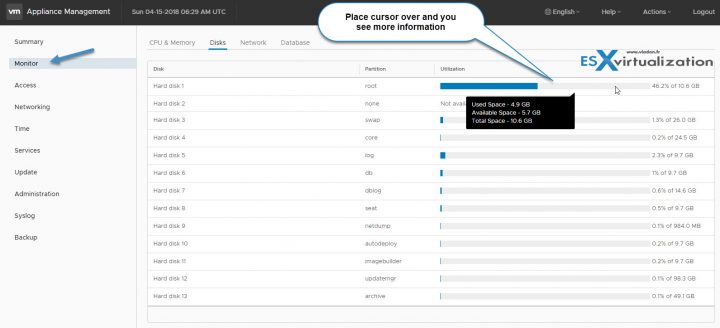
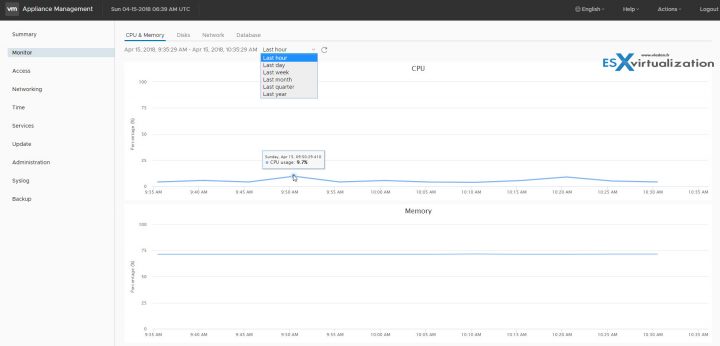
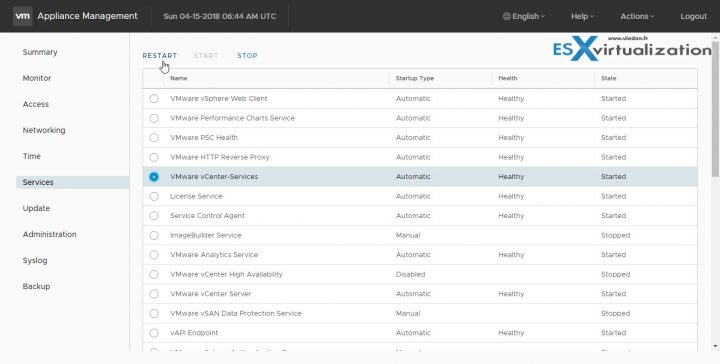
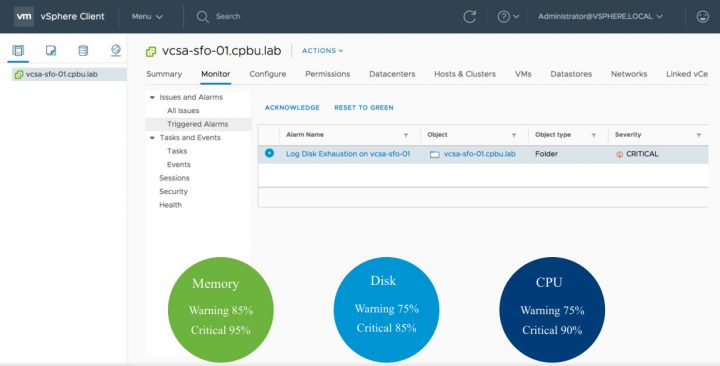
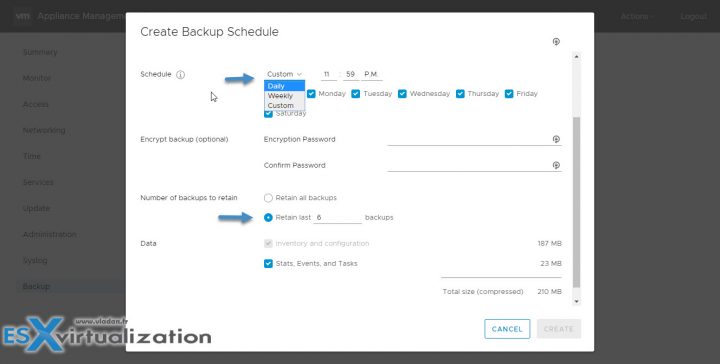
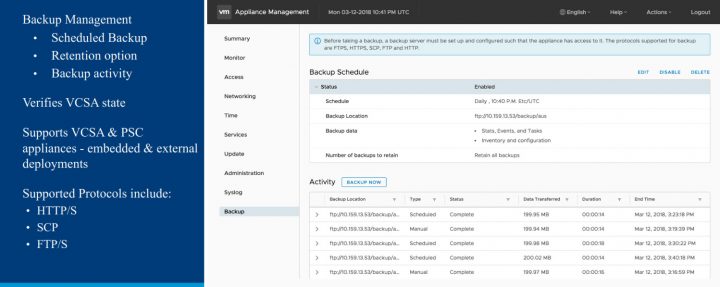
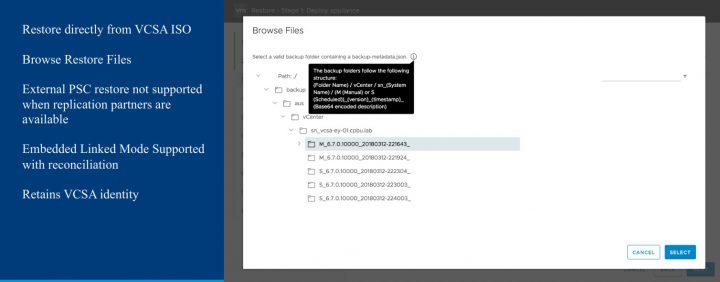
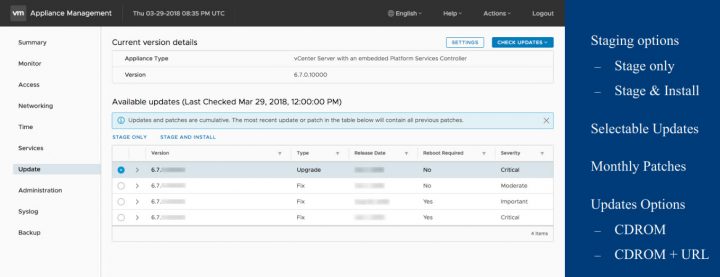
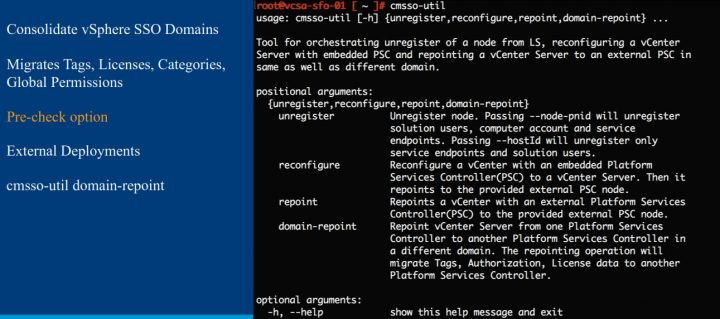
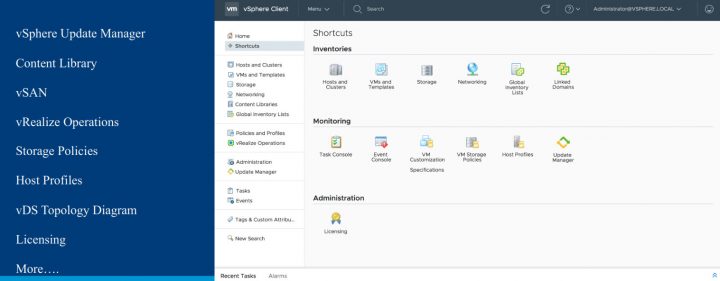
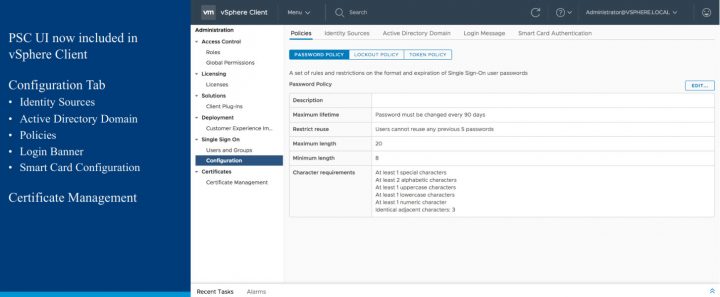
how can i download ???
I updated the post, as it seems VMware has released the product the same day as they have publicly announced. A thing which normally does not happens.
Hi,
U wrote that upgrade from 6.5U2 not supported .
Latest Vcsa version is 6.5U1g:
https://kb.vmware.com/s/article/2143838?other.KM_Utility.getArticleLanguage=1&r=2&other.KM_Utility.getArticleData=1&other.KM_Utility.getArticle=1&ui-comm-runtime-components-aura-components-siteforce-qb.Quarterback.validateRoute=1&other.KM_Utility.getGUser=1
So what and we’re is 6.5U2 version ?
I’ve been told that to remove it for now. Thanks to point that out and stay tuned -:)
Hi Vladan,
Do you have any information about the VCSA interoperability with ESXi? Is ESXi 5.5 supported, or will the oldest supported version be 6.0? (The VMware Product Interoperability Matrices https://partnerweb.vmware.com/comp_guide2/sim/interop_matrix.php#interop&2=&1= does not say (yet)).
Thanks.
BR SoerenV
They said 5.5 will be the one NOT to be supported for upgrades. So you must upgrade to 6.0 or 6.5 first.
Hi I’m not quite sur about this new released.. Was it only vsphere.. or it’s also ESXI ? Esxi look to be not focus anymore.. Vsan stuff is not that usefull if you only have 2 server… ok for big compagny, but the rest…
And is anything related to passthrought improvement or so ?
Part of vSphere 6.7 is also ESXi 6.7… it’s part of the suite.