VMware has put online a free training for VMware vSphere 6.5. It's a VMware vSphere 6.5 Free Training where you'll discover 8 Lessons. VMware vSphere 6.5 What's New Fundamentals is packed with all the information about vSphere 6.5, what's new, what's changed etc. As being said, there are eight lessons to follow and the training is 1.5 hours long.
You can register for the training and immediately you'll get an access (note you'll have to enable Pop-ups for this domain), a new window will pop-up where the Adobe UI is executed.
The last chapter gives details about VMware Integrated containers (VIC). True that we haven't covered much about this topic on our blog. It's because most SMBs and very tiny SMBs don't have much interest in VIC. But it's good to know that it's beeing covered. You'll learn about vSphere Integrated Containers Operating Model
You'll learn about vSphere Integrated Containers Operating Model, the administration, user experience. Find out about Harbour (the private container registry) or Admiral (container management portal and container provisioning for templates). vSphere admin can monitor containers similar way as with traditional VMs.
The Chapters and organization of the course:
It is a self-paced training so you can stop whenever you want. You have 90 days during which you can access the course.
Lesson 1: Course Overview
– VMware vSphere® 6.5: What's New Fundamentals [V6 to V6.5]
– Course Objectives
– Course Outline
– Release Highlights: What’s New in vSphere 6.5
Lesson 2:. VMware vCenter Server
– Module Introduction
– Module Objectives
– vCenter Server Appliance: Exclusive New Features
– VCSA Deployment
– VCSA Migration: vSphere 6.5
– Improved Appliance Management
– Native vCenter Server Appliance Backup and Restore
– vCenter High Availability
– vSphere Management Interfaces
– vSphere Client
– Use Cases
– Review of Module Objectives
Lesson 3: Security
– Module Introduction
– Module Objectives
– Deliver Comprehensive Built-In Security
– Virtual Machine Encryption
– Encrypted vMotion
– New Role: No Cryptography Administrator
– Customer-Provided Tenant Virtual Machine Keys
– Virtual Machine Secure Boot
– Secure Boot Support for ESXi Hypervisor
– Enhanced Logging/Actionable Logging
– Use Cases
– Review of Module Objectives
Lesson 4: vSphere 6.5 Host Lifecycle Management Enhancements
– Module Introduction
– Module Objectives
– vSphere 6.5 Host Lifecycle Management Enhancements
– vSphere Update Manager Improvements in vSphere 6.5
– Enhancements to Host Profiles in vSphere 6.5
– Auto-Deploy Enhancements
– Use Cases
– Review of Module Objectives
Lesson 5: vSphere 6.5 Operations
– Module Introduction
– Module Objectives
– vRealize Operations: New Home Dashboard
– Capacity Overview Dashboard
– VM Troubleshooting Dashboard
– Workload Utilization Dashboard
– Additional Improvements
– Log Insight Alert Enhancements
– Log Insight: Additional Improvements
– Use Cases
– Review of Module Objectives
Lesson 6: Resource Management and Availability Enhancements
– Module Introduction
– Module Objectives
– Predictive DRS
– How Predictive DRS Works
– A Closer Look at Predictive DRS
– Network Aware DRS
– Simplified HA Admission Control
– vSphere Restart Priorities
– vSphere HA Orchestrated Restart
– Quarantine Mode
– Proactive HA
– Use Cases
– Review of Module Objectives
Lesson 7: vSphere 6.5 Networking and Storage Enhancements
– Module Introduction
– Module Objectives
– Networking Enhancements in vSphere 6.5
– Storage Enhancements in vSphere 6.5
– Review of Module Objectives
Lesson 8: vSphere Integrated Containers
– Module Introduction
– Module Objectives
– vSphere Integrated Containers
– vSphere Integrated Containers: Framework
– A Closer Look at vSphere Integrated Containers
– vSphere Integrated Containers Operating Model
– vSphere Integrated Containers Administration
– vSphere Integrated Containers – User Experience
– Harbor – Private Container Registry
– Admiral – Container Management Portal
– Admiral – Container Provisioning for Templates
– Use Cases
– Review of Module Objectives
VMware vSphere 6.5 Free Training. Check it out.
Free registration is necessary.
It's a good training IMHO allowing you to get an overview of what's new in vSphere 6.5 before actually digging through the documentation or different blog posts around the web. We are actively maintaining a vSphere 6.5 page where you have not only all the new features of vSphere 6.5 but also many how-to and tutorials, with videos.
You can get to our vSphere 6.5 page here – vSphere 6.5
More Posts from ESX Virtualization
- How to unlock the VMware VCSA root password?
- How to reset root password in vCenter Server Appliance 6.5
- What is VMware Platform Service Controller (PSC)?
- VMware vSphere 6.5 Configuration Maximums
- How to Migrate Windows Based vCenter to VCSA 6.5 [Lab]
Stay tuned through RSS, and social media channels (Twitter, FB, YouTube)

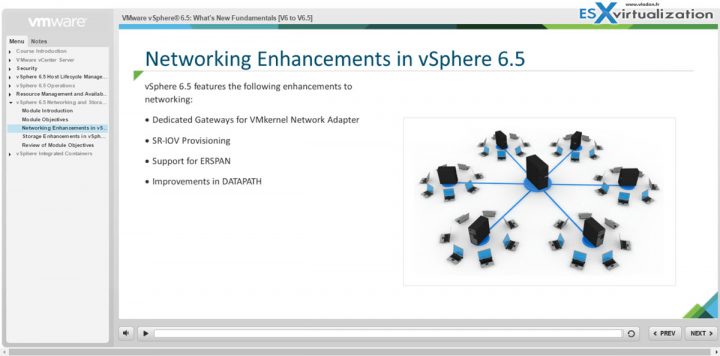
Hi Vladan!
I didn’t find the link to the training in you post! I might be missing it…
Cheers
VC
What’s fees off all modul
How do I access the VMware vSphere 6.5 Free Training
Hi Guys.
Corrected. The link was eaten by a monster… -:)
I couldn’t find link for Free Training VMware vSphere 6.5. Could you please share the link
The post was updated already, but here you go.
Hi how can I get this vsphere 6.5 free training. Could you please provide..
Just register online. The Link is within this post.
Hi how can I get this vsphere 6.5 free training. Could you please provide.
i found this under the oin demand stuf??
VMware vSphere 6.5 Training: What’s New – it’s only 1 hour
it’s a “fundamentals” training. Yes, it’s 1.5 hours long.
I’m assuming this doesn’t qualify you for the VCP exam?
Hi,
Have you or anyone tried antsle – The Private Cloud Server as a Home Lab?
https://antsle.com/
Thanks for pointing this out. The UI looks pretty slick BTW… -:)