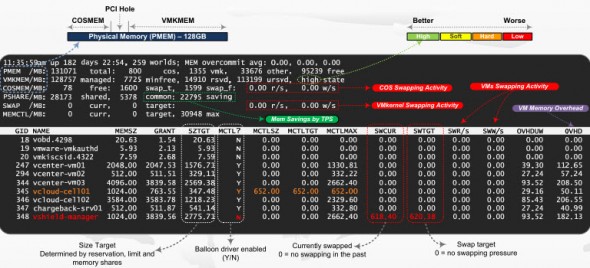There is a cool poster available, together with a video explaining memory management in vSphere 5. The VMware vSphere 5 Memory Management and Monitoring diagram explains not only the four principal memory management techniques that vSphere 5 uses, but the video points out also another aspect which is important – memory overhead.
Memory overhead depends how many vCPU does VM has, how much memory you'll configure the VM with and also how many devices the virtual hardware of the VM is configured with, but there are other aspects as well.
The memory overhead has been improved in vSphere over the time, so the latest version of vSphere has much lower memory overhead than vSphere 4.x.
The VMware vSphere 5 Memory Management and Monitoring diagram provides a comprehensive look into the ESXi memory management mechanisms and reclamation methods. This diagram also provides the relevant monitoring components in vCenter Server and the troubleshooting tools like ESXTOP.
The video which is part of the KB article will walks you through ESXTOP utility to show you where to find the different memory metrics and what they're for. Also you'll find out about the vSphere memory reclamation techniques (with animations) and how they work.
I'm sure that you have already seen the diagrams like those and I'm sure that you recognize the author – Hany Michael who works for VMware -:).
Here is a close up to the ESXTOP tool which shows details about memory and other overall performance of vSphere 5.
There is another pdf I recommend to read which is called Performance Best Practices in vSphere 5.5 – https://www.vmware.com/pdf/Perf_Best_Practices_vSphere5.5.pdf
Get the poster from this VMware KB – VMware vSphere 5 Memory Management and Monitoring diagram
Get all VMware poster's links from my Free Tools page.
The article was published first at ESX Virtualization website. Feel free to subscribe via RSS or by e-mail to get the latest news to be delivered via weekly newsletter.
The latest 200 articles of daily updates can be found on our daily archives page.
Source: VMware KB article VMware vSphere 5 Memory Management and Monitoring diagram