The latest Fast Track training is available from VMware Education. It's 5 day's in depth training which availability has been announced last week by VMware. It's one of the possible trainings which is necessary to become a VCP certified – VMware Certified Professional. You can find the required (or) recommended trainings on each of the links which follow different paths at the VMware Education site.
Currently the candidates has 3 different (horizontal) options to become VCP depending of the specialization:
- VCP-DCV (VMware Certified Professional – Data Center Virtualization)
- VCP-DCT (VMware Certified Professional – Data center Desktop)
- VCP-Cloud (VMware Certified Professional – Cloud)
The vSphere 5.5 Fast track training will focus on many of the new features present in vSphere 5.5 which were not in the 5.0 or 5.1 releases, but touches very little on VSAN, there is just a small intro on VSAN datastores.
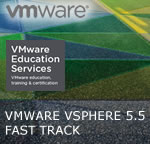
In case Autodeploy or custom ESXi image is your interest, or you're preparing to pass your VCAP, I recommend checking my Autodeploy serie which I created while learning towards my VCAP5-DCA. You can read my VCAP-DCA exam experience here (failed atempt) and here (successful).
This vSphere 5.5 Fast Track course is delivered as online class, in a Classroom or Onsite.
Here is the course overview:
- Configure and manage ESXi networking and storage
- Create, configure, migrate, manage, and monitor virtual machines and virtual appliances
- Manage user access to the VMware® virtual infrastructure
- Use vCenter Server to monitor resource usage
- Implement VMware vSphere® High Availability and VMware vSphere® Fault Tolerance
- Use host profiles to manage ESXi configuration compliance
- Use vSphere distributed switches to scale networking
- Use policy-driven storage and VMware vSphere® Storage DRS™ to scale storage
- Use VMware vSphere® Update Manager™ to apply ESXi patches
- Use VMware vSphere® Management Assistant to manage vSphere
- Deploy ESXi, vCenter Server, and VMware® vCenter Server™ Appliance™
- Use VMware vSphere® ESXi™ Image Builder CLI to create an ESXi image
- Use VMware vSphere® Auto Deploy™ to provision ESXi hosts
Source: VMware Education
