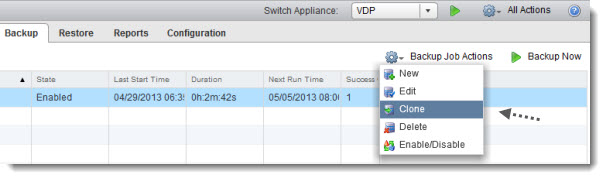Latest release of VMware vCloud and Datacenter suite has been released – VMware vSphere 5.1 U1. The number of changes and updates is quite phenomenal There are many new features introduced and not only as you would imagine, bug fixes. But we'll have a look at the changes and those evolutions that are in, a bit closer.

vSphere Data protection has introduced some minor enhancements, like the ability to clone backup jobs, adder restore rehearsal and added more post-restore options.
Here is a list of vCloud Suite products that has been updated:
- VMware ESXi 5.1.0 U1 (Build 1065491)
- VMware vCenter Server 5.1.0 U1 (Build 1065152)
- VMware vSphere Data Protection 5.1.10.32
- VMware vSphere Replication 5.1.1
- vSphere Storage Appliance 5.1.3
- VMware vCenter Orchestrator Appliance 5.1.1
- VMware vCloud Director 5.1.2
- VMware vCenter Site Recovery Manager 5.1.1
- vSphere CLI 5.1 Update 1
- VMware vCenter Server Heartbeat 6.5 Update 1
- VMware vSphere Management Assistant 5.1.0.1
- vSphere 5.1 Update 1 Virtual Disk Development Kit
What's new in VMware ESXi 5.1U1?
In this build – VMware ESXi 5.1 Update 1 – Build 1065491 – there are additional OS supported and many issues has been resolved. For full list of resolved issues read here.
Additional guest operating systems are supported –This release updates support for many guest operating systems. See VMware Compatibility Guide for full list.
What's new in vCenter Server 5.1.0U1?
- Additional vCenter Server Database Support: vCenter Server now supports the following databases – Microsoft SQL Server 2012, Microsoft SQL Server 2008 R2 SP2
- Additional Guest Operating System Customization Support – vCenter Server now supports customization of the following guest operating systems – Windows 8, Windows Server 2012, Ubuntu12.04, RHEL 5.9
- The limit for vRAM usage limit of 192GB on vSphere Essentials and Essentials Plus has been finally removed.
Release notes of all vCenter server enhancements and bug fixes is here.
What's new in vSphere Data Protection 5.1.10?
VDP 5.1.10 resolved the issue with 2008R2 VMs that had the error which needed to modify advanced parameter of VMs: disk.EnableUUID=false .vmx configuration parameter as I reported on that here.
From the release notes….
- In the vSphere Data Protection user interface, the Configure tab now includes a Log tab, which is used to view detailed log information (this tab also includes an export to file option)
- Integration with vCenter alarms and alerts notification system
- Ability to clone backup jobs
- New filters for Restore tab
- Added restore rehearsal (launched from the Action menu)
- Added more post-restore options (for example, automatically power on, NIC reconnect)
What's new in VMware vCloud Director?
The 5.1.2 of vCloud Director is build 1068441. Release notes for vCloud Director can be found here. New features:
- Rights for creating, reverting, and removing snapshots: Rights for creating, reverting, and removing snapshots have been added, allowing system administrators to configure these rights for all roles.
- Allocation pool organization virtual datacenters can be elastic or non-elastic: Starting with vCloud Director 5.1.2, system administrators can configure Allocation Pool organization virtual datacenters with Single Cluster Allocation Pool (SCAP), making them non-elastic. This is a global setting that affects all Allocation Pool organization virtual datacenters. By default, Allocation Pool organization virtual datacenters have Single Cluster Allocation Pool enabled. Systems upgraded from vCloud Director 5.1 that have Allocation Pool organization virtual dataceters with virtual machines spanning multiple resource pools have Single Cluster Allocation Pool disabled by default.To change the Single Cluster Allocation Pool setting go to System > Administration > General > Miscellaneous. Before enabling Single Cluster Allocation Pool, migrate any virtual machines on secondary resource pools to the organization virtual datacenter's primary resource pool.
- vCloud Director is now supported on Red Hat Enterprise Linux 6.3
- Support for Microsoft SQL Server 2012: vCloud Director now supports Microsoft SQL Server 2012 databases.
- Additional guest operating system customization support: vCloud Director now supports customization of the following guest operating systems: – Microsoft Windows Server 2012
VMware vCenter Orchestrator – vCenter Orchestrator 5.1.1 | Build 1063805 – configuration based on the JSON format supported in vCenter Orchestrator 5.1 is deprecated.
VMware SRM 5.1.2 – Only Bug fixes.
What’s New in vSphere CLI 5.1 Update 1 – bug fixes only.
VMware VSA – vSphere Storage Appliance 5.1.3 – many new features. Here is the list:
- Support for multiple VSA clusters managed by a single vCenter Server instance.
- Ability to run vCenter Server on a subnet different from a VSA cluster.
- Support for vCenter Server run locally on one of the ESXi hosts in the VSA cluster.
- Ability to install VSA on existing ESXi hosts that have virtual machines running on their local datastores.
- Ability to run the VSA cluster service independently from a vCenter Server instance in the same subnet as the VSA cluster, installed on either Linux or Windows. The VSA cluster service is required for a cluster with two members. For information about how to install the service, see the Install and Configure the VSA Cluster Environment section in the VMware vSphere Storage Appliance Installation and Administration documentation.
- Improved supportability for VSA clusters in an offline state. VSA has improved its ability to identify issues that cause a cluster to be offline, and also provides an option to return a cluster to an online state.
- Ability to specify and increase the storage capacity of a VSA cluster.
- Security enhancements to properly secure communication channels among VSA components.
- Support of memory over-commitment for a VSA cluster that includes ESXi hosts 5.1. The VSA cluster that includes ESXi hosts with earlier ESXi 5.0 version does not support memory over-commitment.
- A new licensing model. In addition to being an add-on for vCenter Server, VSA can now have its own standalone license. Use the add-on license if you manage a single cluster. To manage multiple clusters, you need to obtain the standalone VSA license.
In case you're upgrading a free ESXi standalone host, you might want to check my article on How-to upgrade to ESXi 5.1 Free (the process is the same for later releases….)It's a step-by-step article which will walks you through the upgrading process.
The full updated documentation ZIP bundle here. The full documentation page is over here.
Update: a bug that has been reported might hold you from upgrading to the latest release.
Customers with SSO configured with multiple domain-based identity sources along with vCenter Server domain user accounts that are associated with a large number of groups should not upgrade to vCenter Server 5.1 Update 1.
Read this kb first: Cannot log in to vCenter Server using the domain username/password credentials via the vSphere Web Client/vSphere Client after upgrading to vCenter Server 5.1 Update 1