I somehow ignored this information but I think that it's very useful to share, especially if you're navigating the SMB or very SMB sector. In fact, VMware VSAN for ROBO Two Node 10 GbE cross-connect support. So you have the possibility to cross connect ROBO nodes, via low-cost 10GbE option and have a great performance because you'll have dedicated VMkernel interface for VSAN traffic.
—————————————————————————————
Update: Not supported. Unfortunately… The recording and the deck from the presentation did not show that (missing), so I originally thought that this was a supported feature…. Unfortunately, this is unsupported, for now, but VMware is investigating whether it would be as working (supported) option. So sorry folks to disappoint you, the config is unsupported, does not work, and the text below nonvalid. If in the future this change, the post will get updated.
Update 2: Supported on vSAN6.5 !!!!
The witness traffic runs on separate NIC which can be 1gb network, sharing also other traffic. Not only the witness traffic. This network, as I could see is has a 1Gb network switch (not direct connect).
It's because I was watching Melbourne VMUG presentation video by Greg Mulholland (not available any longer), to realize that I haven't covered that information concerning the cross-connect nodes in VSAN 6.1 ROBO scenarios on my blog, and also personally I wasn't aware of that.
Here is a screenshot from the video (I also embed the video at the end of this post):
——————————————————————————————————————–
Let's have closer requirements for ROBO environments…
VSAN Robo architecture
This type of setup allows 2 nodes (with a switch in between) where the third node is located elsewhere (not on one of those 2 hosts). Makes sense. So you'll still need a host which will host the witness component, but this can be located at the main datacenter.
But for that VMware provides a “virtual host” so you don't need to dedicate a physical host to just run the witness. The VMware Virtual SAN Witness Appliance 6.1 is a virtual witness host packaged as a virtual appliance. It is actually a vESXi! Check out my detailed post about it here – VMware VSAN 6.1 Witness Appliance Download and Further Details.It’s a first time when VMware supports nested ESXi for production environments… No, you can’t run VMs on this nested ESXi … The schema from VMware looks like this.
What does it mean from a licensing perspective?
What do you need if you have a remote office where you would like to deploy VSAN?
You'll need:
- VSAN 6.1 ROBO license
- vSphere ROBO license
Virtual SAN ROBO licensing does not limit Remote Office Branch Office sites to 2 nodes, only to a maximum of 25 VMs per site. So you can have 5 sites with 5 VMs each… and still use one VSAN 6.1 ROBO license…
Limitations of VSAN ROBO:
- No more than 25 VMs per Site – One limitation is that you cannot deploy a ROBO license on a site that will run more than 25 VMs. So in case you want to run more than 25 VMs per single site, you would need VSAN Standard or VSAN Advanced licensing.
- VSAN ROBO edition can be hybrid only (not All-Flash)
- vCenter server not included – You'll need vCenter server (purchased separately)
Wrap-UP
So what's in it for SMB? Let's say you have a customer which is planning a greenfield deployment and you as an architect want to propose VSAN ROBO. If you look closely, VSAN ROBO deployment is not targeting SMB with those packages as SMBs usually do not have a second remote site. SMBs and vSMBs run usually Essentials or Essentials Plus packages.
So IMHO there is not much in for SMB as you have to have your main data center already where you'll run the witness components, and there you have your vCenter there too. You could have a third host (much smaller with less memory etc… ) and in this case, you could have the 2 bigger nodes having the VSAN config with as a third host the one which is smaller.
But perhaps better use case is a company with main data center and ROBO sites where they can deploy VSAN ROBO and spread the 25 VMs limit across multiple ROBO sites.
You can check the latest VMware Ready Nodes PDF document for latest hardware specs. The Virtual SAN Ready Nodes listed in this document are classified into HY-2 Series, HY-4 Series, HY-6 Series, HY-8 Series, AF-6 Series and AF-8 Series.

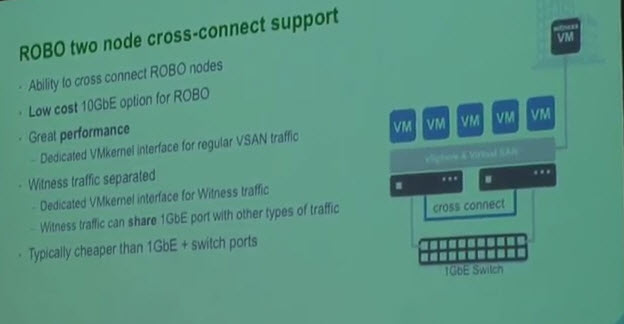
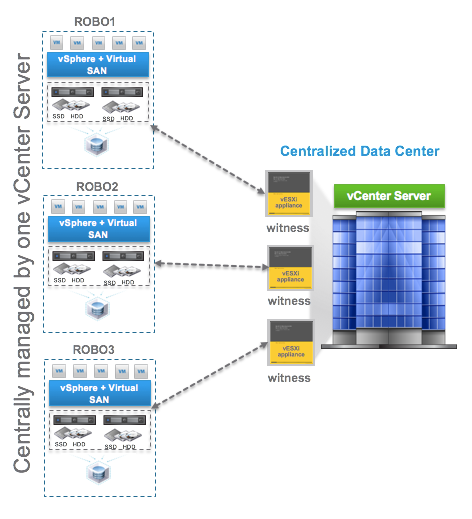
Great coverage Vladan. Please be aware that you can create a ROBO / 2-Node Setup also with VSAN STD and Essentials+ if you like. Witness is included in all VSAN licenses.
Thanks Raiko for pointing this out. However a question that might be asked. vSphere Essentials Plus is 3 node cluster, right? So I’d have to create a 2 Node cluster and have the witness still running on a third host to keep my redundancy. Sure enough, a very small host running the witness VM would be sufficent.
Essentials+ is the cheapest way to get vCenter and the appropriate ESXi socket licenses with HA functionality. I think it is even cheaper than 2xESXi STD + vCenter FND. If you want to use 2 sockets in each ESXi than Essentials+ is definitely the best way to go. As you said, you could use the third host for Witness or just don’t deploy a third host and run the Witness “anywhere” else.
I have a questions. I want to setup a 2 node vSAN cluster with a Witness appliance at home. The two nodes on the cluster will have a crossover cable between the 10gb NIC for the vSAN traffic (and only the vSAN traffic).
In a case like this how do you configure the Witness traffic to use the 1gb NICs?
The witness traffic will flow through the management NIC… I haven’t lab it just yet.-:)
Something to test then 😉
Do you know what happens to a VSAN 6.1 setup AFTER the 60 day evauation period? Does the vSAN storage just stop working and you lose all your VMs?
I think (because I’m absolutely not sure about it) that you can’t power-ON any VMs residing on that datastore. I THINK that existing VMs keep running. but what’s the point of that. In case you’ve done this for a POC you already know (after 60 days) if this solution is for you or not….
I found this but it is for 5.5 so I’m not sure if 6.0 handles the license expiring in the same way:
https://pubs.vmware.com/vsphere-55/index.jsp?topic=%2Fcom.vmware.vsphere.vcenterhost.doc%2FGUID-31AADB51-799C-40C2-882C-8D71B31C4BB9.html
“When the license or the evaluation period of a Virtual SAN expires, you can continue to use the currently configured Virtual SAN resources and features. However, you cannot add SSD or HDD capacity to an existing disk group or create new disk groups. “
I see you’ve updated this post to say its nost supported. I was trying this in a nested test environment yesterday and it can’t work as the witness server needs to see the vSAN network ;-(
Oh well, the hunt starts for a “cheap” 10gb switch! Is running vSAN over a 1gb connection at home with 25 VMs a bad idea??
Some folks went through the 10GbE way too… I made an investment into a Cisco, Small Business Sg500xg-8F8t. With a good backups you should be fine with 1GbE IMHO….
Netgear: http://amzn.to/1T6ci76
or the more pro from Cisco: http://amzn.to/1XbvyiR
I looked at the Netgear but its just too noisy ;-( I wish there were more options for an 8 port unmanaged 10gb switch. I want to be able to use 10gb for vSAN, vMotion and FT. I was going to use a crossover cable but now thats not an option. The Cisco is pricey! Any other options?
Not as far as I know (if you’re after physical lab). Otherwise nested way it’s very flexible. I’ve tried VSAN cluster on Workstation with 6 ESXi and 3 fault domains, which was interesting…
Hello Vladan,
I have a customer whose vSAN cluster is licenced with vSAN Standard for ROBO licence – 25 VM pack and the current usage reports as 0 VM’s although we have provisioned VM’s on the vSAN.
vSAN cluster has 3 physical servers and there are no Witness appliance nor fault domains configured.
My question is
– Can we apply the ROBO Licence to a 3-node physical servers. If yes, what type of ROBO has to be applied?
or
– Is this Licence just meant for 2 node + 1 witness appliance configured in a fault domains?
–
Also if the configuration mentioned is correct, how can i address the VM usage as it reports 0 although we have VM’s running on them
Is it possible to run Vsan Two node with crossover on 1GB instead of 10 GB? Is crossover cable needed or normal cable would suffice?
No, only 10GbE, and you’ll need two cables. (redundancy).
1GB with crossover cable is supported for Hybrid configurations. 2 connections are recommended for availability however.
vSAN 2 Node and vSAN ROBO are not mutually exclusive.
2 Node is a configuration (often associated with ROBO deployments) but can be used with any vSAN licensed edition.
vSAN ROBO edition (Standard/Advanced) only has a VM count limit of 25 VM’s per site (or across sites per 25-pack). There is no host limit with vSAN ROBO.
This post should clear things up: https://blogs.vmware.com/virtualblocks/2015/09/11/vmware-virtual-san-robo-edition/
Hello vladan,
Please let me know if you have tested this setup with intel latest NUC which comes with a default nic card and also USB type c slot , where we can take advantage of managing them using standard 1GPS nics and let the cross over run between the two USB-C network cards (Eg : Cable Matters USB 3.1 Type C (USB-C & Thunderbolt 3 Port Compatible) to RJ45 Gigabit Ethernet LAN Network Adapter)
I am planning to build a two Node ROBO with witness running on vsan datastore itself .
Regards,
hareesh
My understanding on support for “All Flash on Robo” is different after reading vSAN Direct connect checklist. Link is here ->https://storagehub.vmware.com/export_to_pdf/vsan-6-5-2-node-direct-connect-setup-checklist. The document states all Flash hardware is supported with any edition of vSAN.
Likewise 1 Gig is supported as long as you have less than 10 VMs as stated by Jase (on 19th April).
I might be wrong in interpretting the document.
Would it work if I’d use 2 vsan ready nodes with essentials+ license and the Robo 25vm pack on top? I would also set up a third Esx host with the Wittness vm and Backup Server vm.
This would fit for a lot of smb’s but I don’t know if its installable and how Support Would Works.
Would be Great if someone Could clarify this. Thx