There has been new VMware vSAN 6.5 Licensing paper released. As the offer evolved and the 6.5 of vSAN (now with small “v” have you noticed ?) product release is imminent, VMware is taking care of pushing the necessary information out. As you know, VMware VSAN 6.5 has new technical features too.
The 6.5 release of VSAN brings iSCSI, 2-Nodes Direct-connect or enhancement on the management side. I have detailed the facts in my VMware VSAN 6.5 – What’s New? post here a few weeks ago.
The cost and complexity were always a problem for ROBO sites. The fact that you will be able to direct-connect 2 hosts for the vSAN traffic also takes off the complexity, (no need to configure switches, VLANS).
And also a cost of a 10GbE switch is also part of the equation. (Note: Vmotion will also work with direct-connection!)
Quote from virtual blocks blog:
Notable changes to the licensing lineup include support for all-flash configurations with all license types, block access using the iSCSI protocol, and the addition of ROBO Advanced to enable all-flash space efficiency features such as deduplication and compression in a cost-effective, per-VM licensing model for remote office locations.
A screenshot from the document….
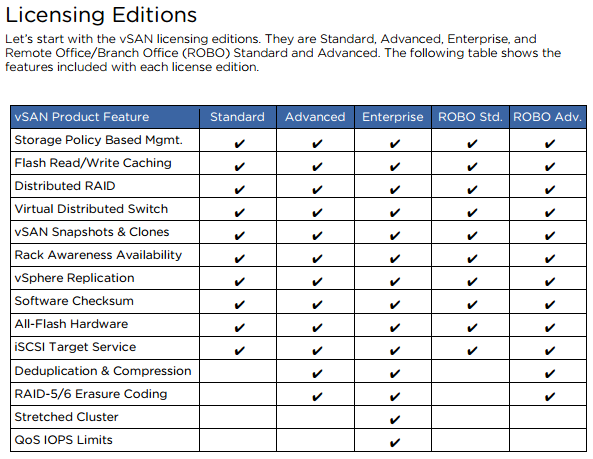
Don't forget that deduplication and compression features are available only if you deploy All Flash (AF) config. If you (still) go for hybrid deployment, then those won't be available.
All-flash hardware supports is now available on VSAN Standard.
VDI deployments
Yes, vSAN for Desktop Advanced is Free for VDI when you buy the Advanced and (or) the Enterprise version of VMware Horizon product.
If not, vSAN for Desktop is available in Standard, Advanced, and Enterprise editions. It is priced per-concurrent user (CCU) in a virtual desktop environment and sold in packs of 10 and 100 licenses.
Upgrades
The paper has also some information about upgrade paths. Upgrade from a previous release but also upgrade from Standard to Advanced, or from Standard to Enterprise…
- Standard to Advanced (per-CPU)
- Standard to Enterprise (per-CPU)
- Advanced to Enterprise (per-CPU)
- Standard for Desktop to Advanced for Desktop (CCU 10-pack and 100-pack)
- Standard for Desktop to Enterprise for Desktop (CCU 10-pack and 100-pack)
- Advanced for Desktop to Enterprise for Desktop (CCU 10-pack and 100-pack)
- Standard for ROBO to Advanced for ROBO (per-VM 25-pack)
So let's say you want to add another site to your organization and have stretched cluster environment, you can upgrade to Enterprise version of vSAN 6.5. For stretched clusters environments, the witness component must be placed at a third location to serve as the “tie-breaker” when the network connection is disrupted between the two locations that contain data. The vSAN stretched cluster feature supports latencies up to 5ms round trip time (RTT) between the two data locations. Latencies up to 200ms RTT are supported between a data location and the witness.
Source: Virtual Blocks Blog by VMware
More from ESX Virtualization:
- What is VMware Storage DRS (SDRS)?
- What Is Erasure Coding?
- What is VMware Orchestrated Restart?
- What is VMware Cluster?
- VMware vSphere Essentials Kit Term
Stay tuned through RSS, and social media channels (Twitter, FB, YouTube)
