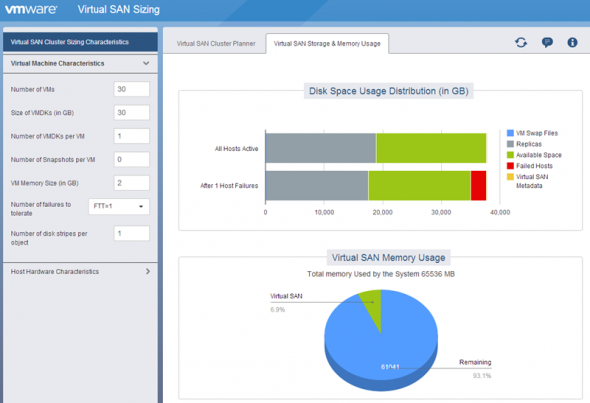There is new Online utility which assists in design considerations and automates the storage sizing calculations for VSAN clusters. The utility gathers requirements in order to give you as an output a full detailed specifications.
The process is done in two steps:
Step1: You need to enter your VMs characteristics – size of VMDK, number of VMDKs per VM, Memory size, number of VMs, and also the VSAN storage policy (number of failures to tolerate, number of disk stripes per object) that you require.
Step 2: The second step consist to enter the host characteristics. You'll need to enter the HDD size, Extra usable storage capacity (percentage of the total usable storage capacity, to allow for growth in storage requirements and for overhead space), Number of Magnetic disks per disk group, disk groups per host, system memory, number of cores per host, Maximum VMs/core.
Quote from the site:
The purpose of this tool is to help determine the hardware specifications for hosts in a Virtual SAN cluster required to run a set of virtual machines defined by a set of input characteristics. These important assumptions should be understood before using this tool:
- All hosts in the cluster are assumed to have an identical hardware profile, i.e. numbers of hard drives and flash devices, amount of physical RAM, and number of CPU cores
- All virtual machines are assumed to be identical in storage characteristics, i.e. number of VMDKs, size of VMDKs (assumed identical for all disks), number of snapshots, and virtual memory size
- All virtual machines are assumed to have the same Virtual SAN policy, i.e. number of failures to tolerate and number of disk stripes per object
- The tool is designed so that you can easily vary inputs to see the impact on the sizing output, thus allowing you to iterate manually for more sophisticated analyses.
It's a full html 5 UI, no flash…

In my test I entered 30 VMs with 2Gb of RAM each, and the other options, and I could see what would be the memory usage and also what will happen if there is a host failure. Here is the screenshot:
The graphics are quite cool and the overall user experience is very pleasant. The utility is available a this address: https://virtualsansizing.vmware.com/