VMware View Free Training
This training is for VMware View – Done by VMware Education services, the course is free, 4 hours of online raining. You'll watch a video presentations and demos all along through this training.
The course name is VMware View Fundamentals and it will teach you the whole architecture of VMware View. It covers all the main components of VMware View and also How-to install VMware View.
There is quite a few components in VMware View. There is VMware Composer, VMware Connection Server, VMware View Agent, VMware View client…… there is many pieces in the whole puzzle. To make all the pieces work together the best possible way without loosing some performance, you'll need some solid knowledge about this solution. To know how to configure every single piece, you must know the inside out of it.
The VMware View Free Training is provided by VMware Education Services. The View training is one of the few free training available there, along with some top paid training as well. There is 5 modules in this training. All the modules are accessible OnLine only. A VMware Education account is necessary to access this training.
I have created a serie of articles on How to install VMware View in a lab some time ago, you can have a look. It's a serie with 12 articles. Step-by-step on how to Install and configure VMware View in a lab. I was able to test VMware View as a VDI solution from VMware.
I found out that there is a huge value in this VMware View Free Training course. In 4 hours of your time, you'll learn everything. You're able to learn the basis and also see the steps which needs to be done during the deployment phase.
VMware View Free Training
The Content:
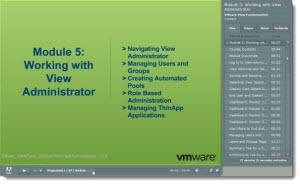
2. Installing and Configuring Key Components of View describes how to install View Composer, how to install and configure View Connection Server, the steps for installing and configuring a View Security Server, how to install and configure a View Transfer Server, provides an overview of configuring View User Profiles with View Persona Management, and explains how to create and configure a View events database.
3. VMware View Desktops describes the tasks for preparing virtual desktops before installing View Agent and how to install View Agent. In addition, you will learn the steps to prepare virtual machines for a linked-clone deployment.
4. VMware View Client Options describes how to install and configure VMware View Client, how to configure View for use on Thin Clients, how to set up and configure virtual printing, and how to set up and configure View Client with Local Mode.
5. Working with View Administrator covers how to log in and navigate the View Administrator interface, how to manage users and groups, how to use the Add Pool wizard to create automated pools, how to use role-based administration, and how to use the ThinApp assignment feature to deploy ThinApp applications to View desktops.
The VMware View Free Training course can be found on the VMware Education Website in the Free courses section there.
VMware View Free Training
The Objectives:
- Diagram the View architecture.
- Discuss the key benefits and features of View.
- List common View use cases.
- List and explain the View components.
- List the main View deployment steps.
- Describe the main tasks for setting up and preparing Active Directory for a View deployment.
- Explain the View Composer requirements and installation steps.
- Discuss the View Connection Server requirements and installation steps.
- Outline the process for configuring the View Connection Server.
- Describe the tasks for installing a View Security Server.
- List the tasks for installing a View Transfer Server.
- Explain how View Persona Management is used.
- Outline the process for creating and installing a View event database
- Outline the process and choices to set up vCenter Server managed desktops
- Compare PCoIP and RDP remote display protocol options.
- Describe the purpose of the View Agent
- List the steps to prepare the virtual desktop before installing View Agent.
- Outline the steps necessary to set up an automated pool that uses linked clones.
- Describe the process for creating and entitling a linked clone desktop pool.
- Discuss how to install and configure View Client.
- Describe how View is implemented on Thin Clients.
- Explain the importance of virtual printing.
- List the steps for implementing a View with Local Mode desktop deployment.
- Demonstrate how to log in and navigate in the View Administrator interface.
- Describe how information in the Users and Groups page can be used to control and monitor View users.
- List the steps to create an automated pool.
- Discuss the purpose of roles and privileges in View and how they are administered in View Administrator.
- Outline the steps for using the ThinApp assignment feature to deploy ThinApp applications to View desktops.
VMware View Free Training was an article published on ESX Virtualization. Feel free to subscribe to our RSS Feed. If you don't know what is RSS, you can have a look at our page which will teach you how to save your daily time by using RSS.
