A very interesting technical Whitepaper has been released by VMware.
If you're into VMware View then you'll like this technical and best practices whitepaper concerning VMware View 5. With the recent release of VMware View 5 during the VMworld 2011 in Las Vegas, many new features and enhancements to this product has been introduced.
The paper shows the differences between View 4.5 and View 5 not only on the product side, but also the whole vSphere platform, since the compare was done with VMware View 5 running on vSphere 5. It's not possible to run View 5 on vSphere 4.1 anyway.
To generate a real life load the software solution which has been used is called VMware View Planner, which is a workload generator. It does simulates usual office user, which is using basic Office applications like MS Word, PowerPoint , Outlook, browsing PDF pages, browsing Web pages, watching video….
A very interesting section is the Best practice section where you'll see the necessary tweaks which should be done on the master VM's side (an XP or Win 7 system) and also on the GPO by tweaking the PCoIP protocol and other components to achieve the best possible performance.
Also in this paper you'll find the compare between different protocols: ICA, RDP v 7.0 and PCoIP on different environments. LAN, WAN and Extreme WAN. The Extreme WAN is meant to be the WAN with high latency and very reduced bandwidth.
LAN – Plentiful bandwidth available with almost no latency.
WAN – Bandwidth is limited (2 Mbps) and there is 100ms round-trip latency.
Extreme WAN – Bandwidth is severely limited (300 kbps) and there is 100ms round-trip latency
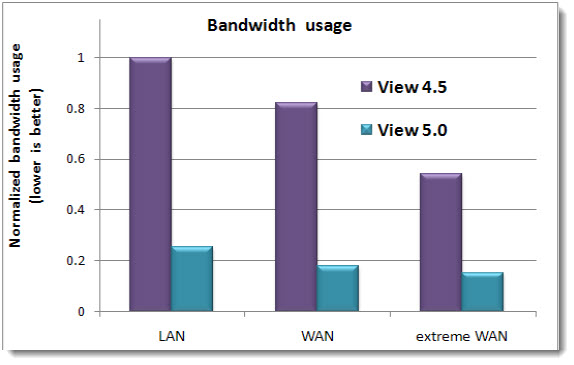
A quick quote from the paper:
The combination of View 5 and vSphere 5 deliver significant improvements in user experience and consolidation ratios, while at the same time delivering significant reductions in bandwidth consumption. This paper highlighted how enhancements to View’s PCoIP lossless compression algorithm and support for client-side image caching in combination deliver up to 75% bandwidth reduction in both WAN and LAN conditions when compared with the previous release of View. Further, this paper illustrated how, across all network configurations, View 5 delivers improved user experience compared with other VDI solutions, while consuming significantly less bandwidth and CPU resources than Microsoft RDP7 and comparable bandwidth to Citrix HDX. Finally, while View 5 PCoIP protocol dynamically adapts to changing network and CPU constraints, ensuring great user experience out-of-the-box, this paper listed a number of environment variables and VDI best practices that ensure users can get the most out of their VDI environment.
Get the PDF here: VMware View 5.0 performance and best practices White Paper
Source: Vroom! blog from VMware

“It’s not possible to run View 5 on vSphere 4.1 anyway’.” That’s not true, View 5 works and is supported on vSphere 4.1. You don’t have the 3D support with vSphere 4.1 because that comes with VM hardware version 8.
Possibly, but when looked through the Interoperability matrix on VMware’s website, I select VMware View 5 as a solution, and then I add as a Platform/solution the ESX/ESXi, only the ESXi 5 has got the green check box… -:).
http://partnerweb.vmware.com/comp_guide2/sim/interop_matrix.php?
Where is the truth?
It is supported on vSphere 4.0 U3 and 4.1.U1 and ofcourse 5.0