New video from VMware shows the installation and configuration of the VMware vFabric Data Director.
In this video you'll see the setup of VMware vFabric Data Director, which is a product to streamline the workflows when working with databases. The first database supported on Data Director is VMware vFabric Postgres 9.0 (vPostgres). vPostgres is the first vSphere-optimized ACID and ANSI-SQL database, but there will be more to come, since it's been announced that a broad range of commercial and open source databases to be supported by Data Director.
With the download as for now, the packaged database is vPostgres.
A quick quote from the product's overview:
The Data Director software solution provides on-site self-service database provisioning and automation to database administrators and application developers.
Data Director offers database application developers self-service database creation and resource allocation. Data Director supports flexible, policy-based resource management while providing resource isolation within organizations and within databases. Data Director enables implementing security policies through role-based access control. Customizable roles and privileges can be delegated and granted to specify users' allowed actions.
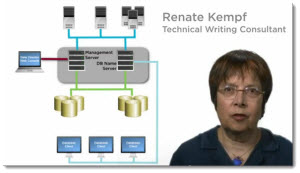 Self-service database lifecycle management enables application developers to create new databases, manage schemas, set up backups, perform restores, clone databases for testing and development, scale up database sizes, and decommission databases. Customizable database configuration and backup templates enable administrators to control database parameters and enforce resource allocation policies, while simplifying database creation and resource allocation for application developers.
Self-service database lifecycle management enables application developers to create new databases, manage schemas, set up backups, perform restores, clone databases for testing and development, scale up database sizes, and decommission databases. Customizable database configuration and backup templates enable administrators to control database parameters and enforce resource allocation policies, while simplifying database creation and resource allocation for application developers.
This video presents an overview of the installation process main tasks:
– Set up prerequisite hardware and software
– Plan your network setup
– Install the Data Director vApp
– Run the Data Director setup wizard.
There is also a second video which shows you the product in general, how it can be used in a datacenter.
This video introduces the vFabric Data Director product. You learn how system administrators can save time and streamline resource allocation, how organization administrators can achieve consistency when creating databases, and application developers wait less and can do more.
Here is the second video:
For more visit this page to find out more information about vFabric Data Director:
Both videos comes from the newly created VMware TechPubs YouTube Channel.
