VMware, after a public beta period, has released a new version of conversion tool that every VMware admin knows – VMware vCenter Server Converter 6.6 Released is the title of today's post. As you know, VMware converter can do P2V or V2V. The software is FREE and can help you to convert from physical or to reconfigure existing VMs.
VMware is adding support for other hypervisor's platforms, such as Red Hat KVM and Nutanix AHV. Yes, they want more of your VMs to their datacenter, to their eco system. This tool is perfect for that, however, if you want to move out, you can't use it because it is one way only. You can't convert VMs from VMware to another hypervisor platform. For this, you must use some alternative, check out our post Hypervisor Switch With StarWind V2V Converter / P2V Migrator – StarWind P2V migrator (or V2V Converter).
Table of contents
What is New in VMware vCenter Converter 6.6?
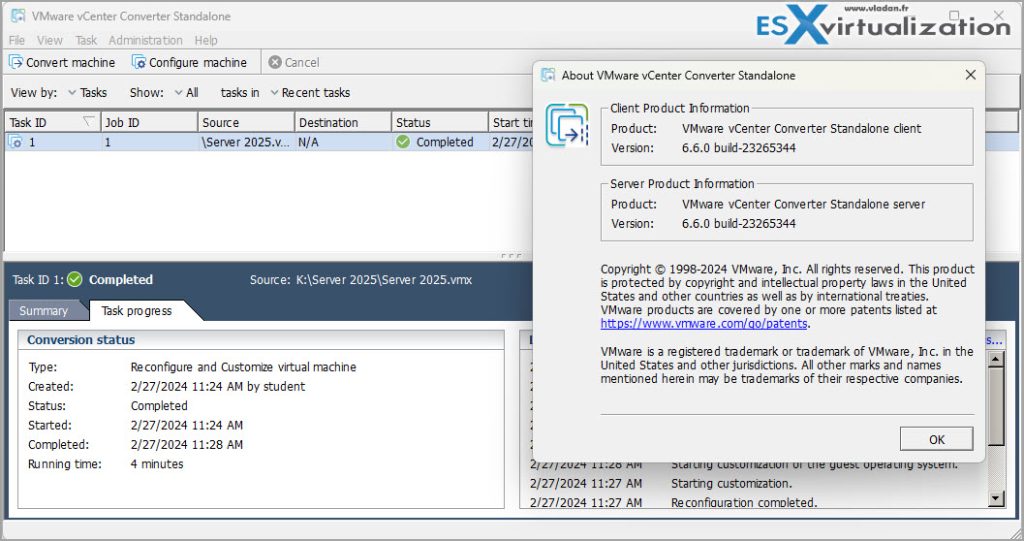
- Added support for powered on virtual machines running under Red Hat KVM and Nutanix AHV.
- Migrated the vCenter Converter helper ISO to Photon OS operating system.
- Added support for Red Hat Enterprise Linux 8.0 (64-bit) and later minor versions.
- Added support for Red Hat Enterprise Linux 9.0 (64-bit) and later minor versions.
- Added support for Ubuntu Linux 18.04 LTS (64-bit).
- Added support for Ubuntu Linux 20.04 LTS (64-bit).
- Added support for Ubuntu Linux 22.04 LTS (64-bit).
- Updated the icons in the graphical user interface.
Two Main Use cases for VMware vCenter Converter 6.6
VMware vCenter Converter Standalone can convert multiple local and remote physical machines without any disruptions or downtime.
You can either use the tool to convert or to reconfigure your systems.
Conversion into VMs
The conversion of VMs is used to convert and copy/create VM on remote infrastructure. (This is the main scenario). You can either chose from Powered ON or Powered OFF VMs.
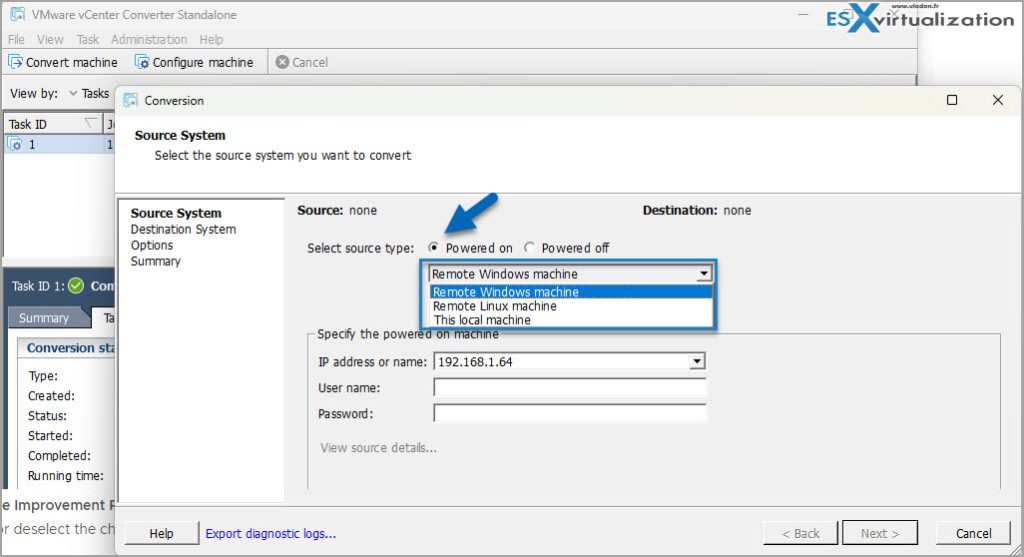
If you're converting linux VMs please note:
CAUTION: During cloning of powered on Linux machines, Converter Standalone preserves the following source file systems on the destination: ext2, ext3, ext4, reiserfs, vfat, and xfs. All other source file systems are converted into ext3 or ext4 file systems on the destination virtual machine.
Where Powered Off VMs do not have the same options and the converter agent is not installed prior to conversion. In case you're converting powered Off VM, you can choose from VMware ESXi/vSphere, Hyper-V or VMware Workstation formats.
Check all the supported platforms in the Release notes (links at the bottom of the post).
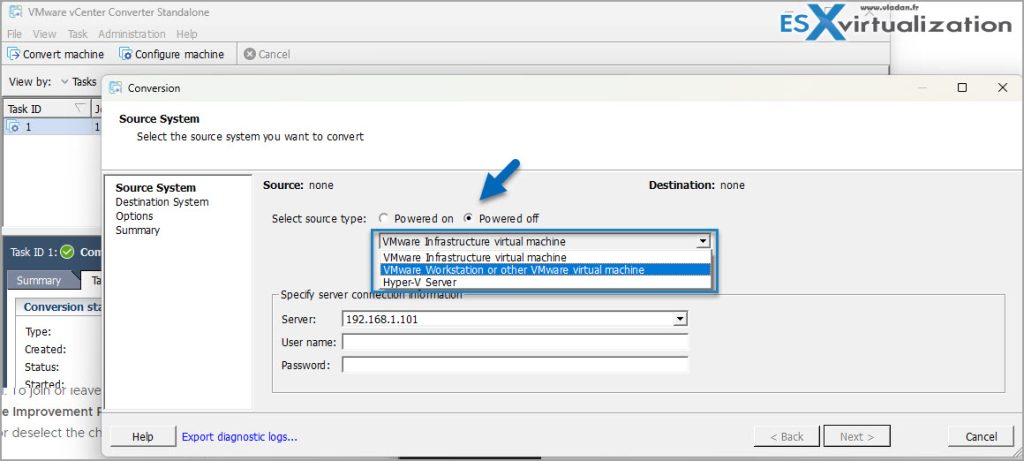
The options:
- Convert physical machines running Windows or Linux operating systems to VMware virtual machines quickly and without any disruption or downtime.
- Enable centralized management of remote conversions of multiple physical servers or virtual machines simultaneously.
- Ensure conversion reliability through quiesced snapshots of the guest operating system on the source machine before data migration.
- Enable non-disruptive conversions through hot cloning, with no source server downtime or reboot.
Reconfiguration of VMs
When chose Configure Machine, the VM stays in place (not copying it to remote vSphere/ESXi/cloud location).
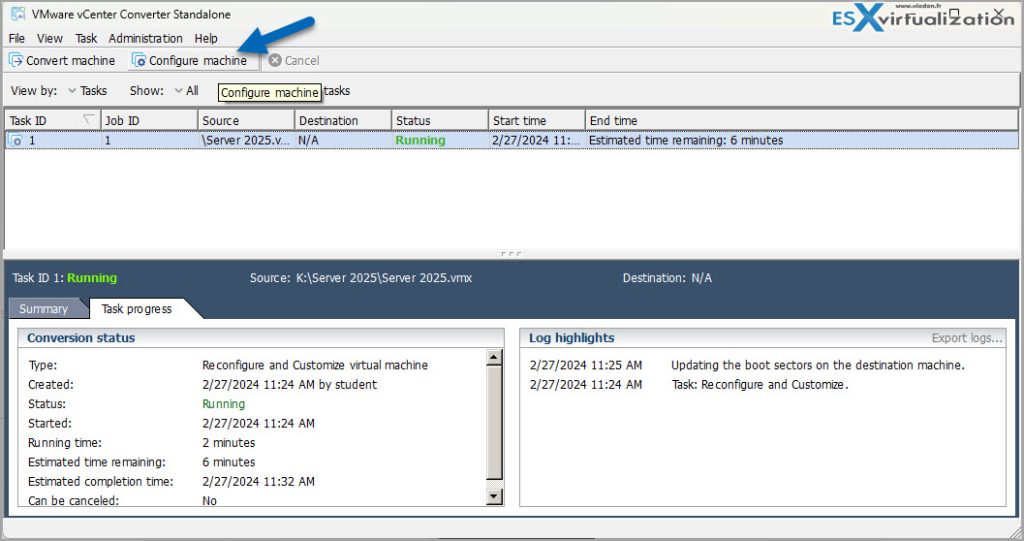
During the reconfiguration phase, you can add the machine directly to your Microsoft AD domain (or to move it to Workgroup).
You can customize the computer name, owner, product ID etc…. You can go and launch several VMs at once.
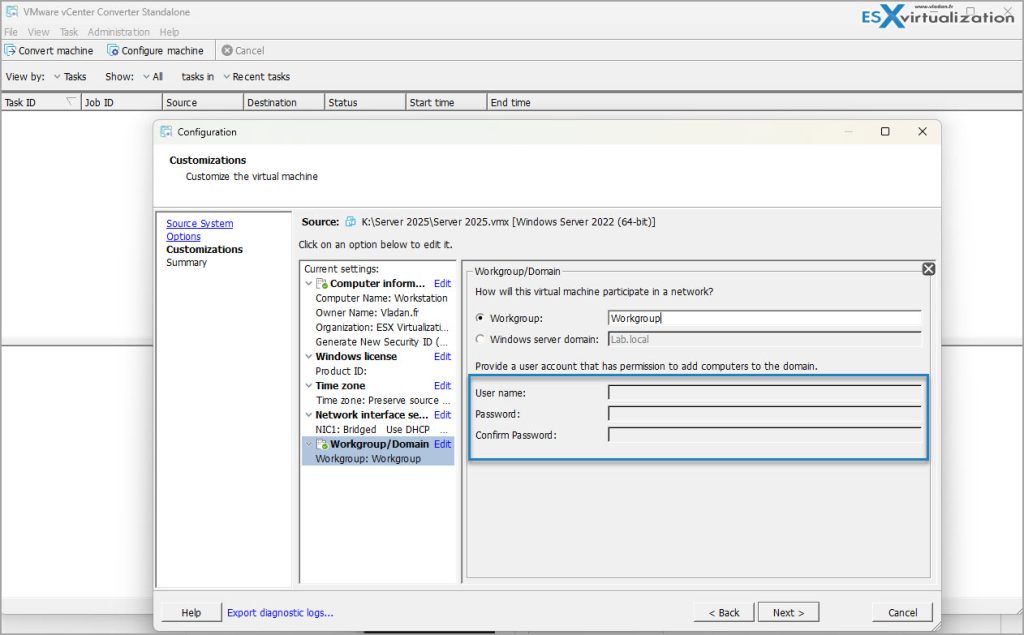
Links
More posts from ESX Virtualization:
- Best VMware Alternatives – ESXi FREE is DEAD
- Another VMware Alternative – Verge.IO
- How to install and run Xen Orchestra Lite
- XCP-NG Virtualization Platform with management by Xen Orchestra
- Microsoft Windows Server 2025 – What’s New recap
- vSphere 8 U2 Identity Federation with Entra ID/Azure AD – vSphere never sees the users credentials
- VMware vCenter Server Converter 6.4 Released
- VMware vSphere 8.0 U2 Released – ESXi 8.0 U2 and VCSA 8.0 U2 How to update
- What’s the purpose of those 17 virtual hard disks within VMware vCenter Server Appliance (VCSA) 8.0?
- VMware vSphere 8 Update 2 New Upgrade Process for vCenter Server details
- VMware vSAN 8 Update 2 with many enhancements announced during VMware Explore
- What’s New in VMware Virtual Hardware v21 and vSphere 8 Update 2?
- Homelab v 8.0
- vSphere 8.0 Page
- Veeam Bare Metal Recovery Without using USB Stick (TIP)
- ESXi 7.x to 8.x upgrade scenarios
- A really FREE VPN that doesn’t suck
- Patch your ESXi 7.x again
- VMware vCenter Server 7.03 U3g – Download and patch
- Upgrade VMware ESXi to 7.0 U3 via command line
- VMware vCenter Server 7.0 U3e released – another maintenance release fixing vSphere with Tanzu
- What is The Difference between VMware vSphere, ESXi and vCenter
- How to Configure VMware High Availability (HA) Cluster
Stay tuned through RSS, and social media channels (Twitter, FB, YouTube)
