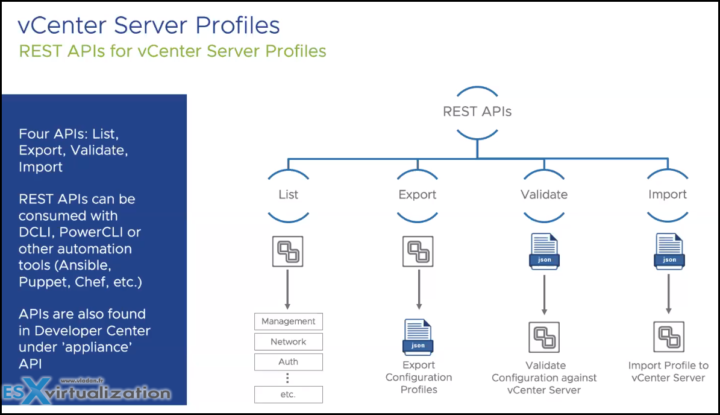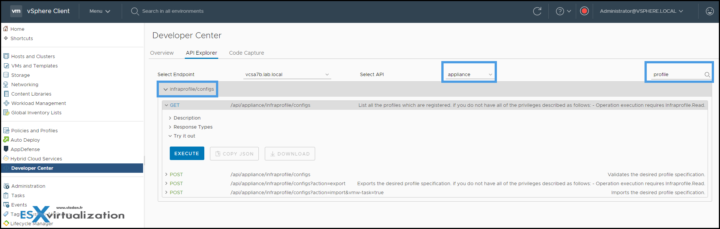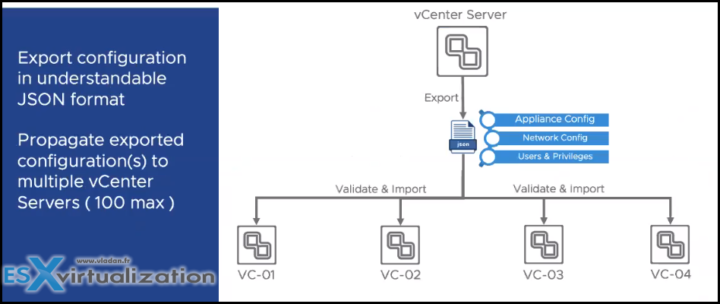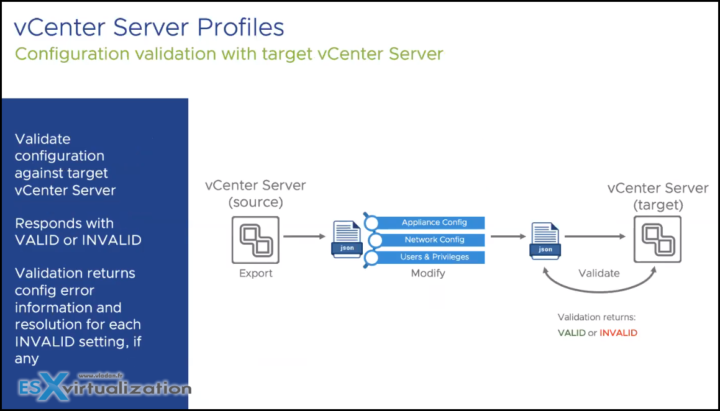VMware vCenter Server 7.0 Profiles is a completely new feature in vSphere 7.0 and has nothing to do with ESXi host profiles. vCenter Server 7 Profiles are basically allowing us to import and export vCenter Server configuration via REST APIs (management, network, authentication, and user configuration).
The exported configuration (Is a JSON file) can be imported to other vCenter servers. Imagine having 20-30 (see 80-100) vCenter servers to deploy. You could simply use this profile to maintain configuration across all vCenter servers. The profiles can maintain version control between vCenter servers. There is a limit of 100 vCenter servers, however, I don't know if it's a hard limit or soft limit. In any case, this number is quite big anyway.
With vCenter Server 7.0 profiles you can easily revert to the last known good configuration by importing a valid vCenter server profile so it can also play a DR role. Think of the vCenter server profile as a “desired state” config.
There is no user interface (UI) in this release (I understood that there will be one in one of the next releases) because it's only accessible via REST APIs, via DCLI, PowerCLI or other automation tools (Ansible, Puppet, Chef, etc).
So you'll be using the API to call the List Management, Network, Authentication or whatever you're configuring.
- List – You are able to list the configurations which can be exported or imported.
- Export – Allows you to export the configuration as *.json file.
- Validate – Will validate the configuration changes against the target vCenter Server.
- Import – Allows you to import the desired configuration changes into the target vCenter Server.
The APIs are also found in the Developer center under “appliance” API.
Select the API Explorer > Appliance and into the search window type “profile”. You'll see that the vCenter server profiles are also known as infrastructure profiles. So you'll see infra profiles in the name of the API.
When you export, you can export appliance config, network config, users and privileges. Then you validate it on the target vCenter and importing the configuration into a target vCenter servers.
You can export and validate the configuration against the target vCenter Server. During the validation, if something is wrong (JSON is wrong) or there is the config that's missing or vCenter server is sending that back, you will get a valid or invalid response. This gives you the possibility to know that your JSON file is fine (or has an error).
You'll get a response that can be VALID or INVALID. The validation returns configuration error information and resolution for each INVALID settings if there are any.
VMware vCenter server profiles are one of 150 new features that vSphere 7.0 brings on the table. Do we have all the details in this post concerning vCenter server 7.0 Profiles? Surely not. We just barely scratched the surface.
Note that the screenshots were taken from the blogger's briefings we had before the actual announcement of vSphere 7.0. So far we do not know when the product will be RTM, but IMHO it won't take another month for the release. Usually, there is like 2-3 weeks between the announcement and release when VMware releases new products. However, vSphere 7.0 is a major release. We haven't had a major release since the release of vSphere 6.7 the 17 April 2018. So there might be some delays between the announcement and release.
It is a very big release for VMware where the Kubernetes and management of containers with modern apps has been integrated directly into vSphere. The same way as they did with vSAN. It will be an ESXi module that activates during deployment and configuration phase, the same way you activate VMware vSAN… A single checkbox -:)… Wishful thinking? Maybe. Let's see when we get the hands on the RTM code.
More about vSphere 7.0
- vSphere 7.0 WordPress page
- VMware vCenter Server 7.0 Profiles [This Post]
- VMware vSphere 7.0 Announced – vCenter Server Details
- What is vCenter Server Multi-Homing?
- VMware vSphere 7.0 – VM Template Check-in and Check-out and versioning
- What is vCenter Server Update Planner? – vSphere 7.0
- VMware vSphere 7.0 DRS Improvements – What's New?
You might want to check our Free Tools page where you can find VMware utilities, but also utilities for Microsoft systems or other “Swiss Knife” software there.
More from ESX Virtualization
- What is Host Guardian Service?
- Better Windows Shell and Terminal Emulator – Cmder
- ESXi Free vs Paid – What are the differences?
- What is VMware vCenter Convergence Tool?
- ESXi Free vs Paid – What are the differences?
- How To Reset ESXi Root Password via Microsoft AD
- How to Patch VMware vCenter Server Appliance (VCSA) 6.7 Offline
- How To do a Dry Run of an esxcli Installation or Upgrade on VMware ESXi
- Veeam Availability Console Released (VAC)
Stay tuned through RSS, and social media channels (Twitter, FB, YouTube)