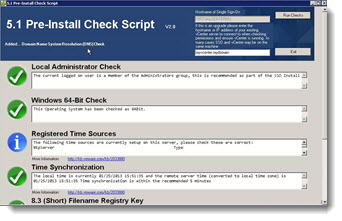 A new fling called vCenter 5.1 Pre-Install Check Script made its apparition at VMware Labs. A very usefull tool for consultants, IT or datacenter admins, which makes the life of upgrades a bit easier… -:).
A new fling called vCenter 5.1 Pre-Install Check Script made its apparition at VMware Labs. A very usefull tool for consultants, IT or datacenter admins, which makes the life of upgrades a bit easier… -:).
The vCenter 5.1 Pre-Install Check Script is a PowerShell script which check your current environment before upgrading to the latest vSphere 5.1 release. The script must be run on the server where you want to install Single Sign-ON (SSO). It can be existing vCenter, for example, if you're planning to install SSO on the same server as vCenter and do an In Place Upgrade.
The script checks common miss-configurations (which has been reported by VMware Support), and shows a report with results. Bellow each of the result there is a link to a KB article providing further information on the subject. It's a Read only script so no changes are made to your environment. Before upgrading older vCenter servers, the requirements for vCenter 5.1 and Single Sign-On must be met. For example it can point out a miss-configuration concerning your domain, hostname length check, or registered time sources.
You'll see all the instructions on how to setup the environment with PowerShell in the video bellow. You'll have to follow those instructions in order to make this script to work, because by default PowerShell is in restricted mode. One just have to Set-ExecutionPolice RemoteSigned and this is it. Don't forget to run the PowerShell as Administrator.
The output is on the screen, but you can also click a button called View Run Log to get the output log file open in notepad with all the details in plain text.
What checks are performed by the vCenter 5.1 Pre-Install Check Script ?
- Active Directory permission settings (AD domains and AD forests) and trusts
- Time Synchronization (what's the registered time sources)
- Domain Controlers
- vCenter Server authentication
- Local DC Ports
- Hostname lenght
- DNS Resolution (forward and reverse)
- Verification of supported locales
- SQL Dynamic Ports, named pipes, Mixed mode authentication
What's Required to use the vCenter PreInstall Check Script?
- Windows 2003/2008/2008R2 running in a domain
- .NET Framework 3.5 and higher
- PowerShell 2.0 and higher
- PowerCli 5.1
Quote from VMware Labs:
This is a PowerShell script written to help customers validate their environment and assess if it is ready for a 5.1.x upgrade. The script checks against known misconfiguration and issues raised with VMware Support.
This script checks the Windows Server and Active Directory configuration and provides an on screen report of known issues or configuration issues, the script also provides a text report which can help with further trouble shooting.
Here is a video done by d from VMware, which introduces the features and capabilities:
Download the vCenter 5.1 Pre-Install Check Script from VMware Labs.

Hi Vladan,
You are doing awesome job here by sharing your knowledge. I too started sharing my knowledge of virtualization to the community via my website http://www.vmwarearena.com
. I am learning lot of things from you.
Good job !!!!
Thanks for reading my blog -:). It’s been an awesome journey so far to share many tips and tricks, how-to’s and videos with my readers. Keep in touch..
Vladan