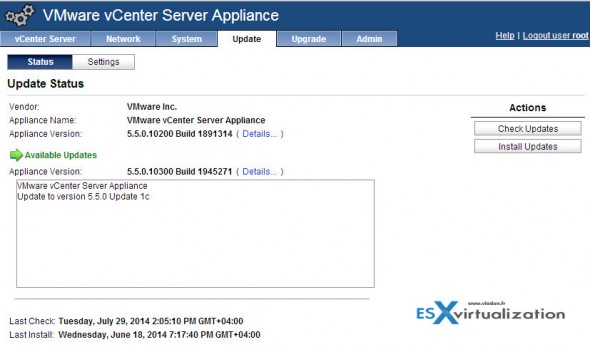VMware has quietly released new version of VMware vCenter Server 5.5 U1c, which brings interoperability with vCloud Automation Center (VCAC) and fixes some issues related to Single Sign-On (SSO).
The build passes to version 1945271. Before upgrading you should check VMware Product Interoperability Matrix to see if all the vSphere products you using are compatible.
The upgrade has been done in my lab already as I'm using the Linux appliance (vcsa), the steps are pretty simple:
Just need to connect to the vCSA via the management interface (https://IP_of_the_appliance:5480) > go to the Update TAB > click the Check Updates button > click Install Updates button.
Interesting note is concerning upgrades from previous release in case you're using backslash character for the [email protected] password for the SSO. As a resolution VMware provides a quick workaround where you must change this password otherwise the upgrade process will fail. Here is the quote:
Workaround: To resolve this issue, restart the installer and set a valid password without the backslash (\) character at the end for [email protected].
Here are some other resolved issues, in case you want to have a quick look:
This release resolves the following issues related to vCloud Automation Center:
Attempts to log in to vCloud Automation Center fail if a custom UPN suffix is configured in the alias field for AD over LDAP
When you attempt to log in to the vCloud Automation Center where the custom UPN suffix is configured in the alias field for Active Directory (AD) over Lightweight Directory Access Protocol (LDAP), the login attempt fails.Attempts to perform vCloud Automation Center tenant administration operation fail with an error
When you attempt to perform any vCloud Automation Center tenant administration operations such as removing an administrator from the default tenant (vsphere.local), the operation fails with a System Exception error.Attempts to log in to vCloud Automation Center fail if the SAMAccountName contains extra trailing spaces
When you attempt to log in to vCloud Automation Center, the login attempt fails if the SAMAccountName attribute contains extra spaces trailing at the end of the name.Attempts to log in to vCloud Automation Center fail if the password contains the colon (:) character
While attempting to log in to vCloud Automation Center, if you use a password that contains the colon (:) character, the login attempt fails.
You can find the Release notes concerning this update on this page.
Go directly to the download page and download the Windows of Linux version of vCente server 5.5 U1c here.