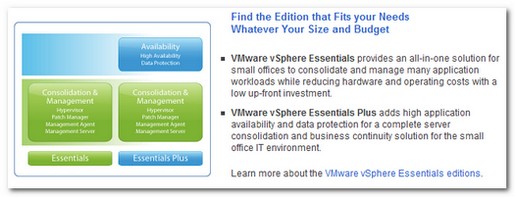There is an 5th update for vCenter 2.5 available since few days. What's new? Much higher consolidation ration ratio in VMware HA (high availability) clusters. High availability is a feature in ESX server architecture, which enables failover (with interrruption of service) on your physical hosts running ESX. If one physical ESX server goes down the VMs which are stored on shared storage automaticaly starts on the Second physical ESX automaticaly. (if you have only 2 ESX in your cluster, for example)
Support for High Consolidation in VMware HA Clusters – VirtualCenter 2.5 Update 5 includes significant performance and scalability improvements to VMware HA. Use VirtualCenter 2.5 Update 5 for environments with more than 35 virtual machines per host in an HA cluster.
VMware-VIMSetup-2.5.0-U5-English.iso is the file you need to download.
See the compatibility matrix pdf here. And also:
- “Licensing” in the Installation Guide
- “Networking” in the ESX Server 3 Configuration Guide
- For firewall ports, “Security” in the ESX Server 3 Configuration Guide
Upgrading or Migrating to VirtualCenter 2.5 Update 5
This release supports upgrading from VirtualCenter 1.4.1, VirtualCenter 2.0.2 (including Update 1, Update 2, Update 3, Update 4, and Update 5), VirtualCenter 2.5, VirtualCenter 2.5 Update 1, VirtualCenter 2.5 Update 2, VirtualCenter 2.5 Update 3, or VirtualCenter 2.5 Update 4, to VirtualCenter 2.5 Update 5.
There is a KB article you should see read here, because to achieve the 80 VMs per host you'll need to do a special configuration……… KB 1012002.
FYI : High availability is available in vSphere Essential plus version.