VMware has released a bunch of new product updates. On the list, there are vCenter Server 6.0 U3C and also VMware SRM 6.1.2.1 update or vCloud Director 9.0.0.1 for Service Providers and vSphere Replication 6.1.2.1. In this post, we'll have a closer look what's new in those products.
Those updates are not updates to the latest VMware products, but only maintenance updates which bring some security fixes and the possibility of upgrades. The latest version of VMware vSphere 6.5 had been updated a couple of weeks ago with a release of VMware vCenter Server 6.5U1b.
One of the security fixes to the 6.0 U3c is the fact that the use of SMB2 is enabled for vCenter Server Appliance 6.0 Update 3c to overcome SMB1 vulnerability. VMware vCenter Server 6.0 Update 3c is compatible only with VMware vSphere Replication 6.1.2.1 and VMware Site Recovery Manager 6.1.2.1.
As you know, this year was a year of malware such as WannaCry/WanaCrypt0r 2.0 which were used by exploiting a known flaw in Microsoft Windows SMB Server, MS17-010. The attack uses SMB version 1 and TCP port 445 to propagate.
Which Products have updates or new releases?
- VMware vCenter Server 6.0 U3c – Check Release Notes Here. You can Download Here. vCenter Server 6.0 Update 3c | 9 NOV 2017 | ISO Build 7040641 AND vCenter Server Appliance 6.0 Update 3c | 9 NOV 2017 | ISO Build 7040641.
- VMware Site Recovery Manager 6.1.2.1 – Check Release Notes Here. You can Download Here. Site Recovery Manager 6.1.2.1 | 09 NOV 2017 | Build 6816512.
- VMware vCloud Director 9.0.0.1 for Service Providers – Check Release Notes Here. You can Download Here. vCloud Director 9.0.0.1 for Service Providers | 11 NOV 2017 | Build 7033385 (installer build 7034009). It's only a maintenance release fixing some password update failures.
- VMware vSphere Replication 6.1.2.1 – Check Release Notes Here. You can Download Here. VMware vSphere Replication 6.1.2.1 | 9 NOV 2017 | Build 7026558.
VMware vCenter Server 6.0 U3c
Illustration screenshot.
It's only a maintenance release for this product.
Some interesting Storage DRS issues have been resolved in this release….
From the release notes:
Storage IssuesStorage DRS might place the thin provisioned disks into one datastore, instead of distributing them evenly – During the initial placement of thin provisioned disks, the Storage Distributed Resource Scheduler (SDRS) might miscalculate the entitled space requirement by excluding the reserved space. As a result, SDRS might use only the committed megabytes for the entitled space calculation, causing a wrong placement recommendation on one datastore, instead of distributing them evenly.
Storage DRS generates only one suitable datastore for initial virtual machine placement – In case there are virtual machines with Raw Device Mapping (RDM) virtual disks, the Storage DRS might consider the actual mapping file size instead of the pointer file size, even though it does not consume any disk space. As a result, the Storage DRS might generate only one suitable datastore when creating new virtual machines.
vCenter Server might become unresponsive while Storage DRS is enabled – The vCenter Server daemon, vpxd, might become unresponsive while you enable Storage DRS that allows you to manage the aggregated resources of a datastore cluster.
The Storage Usage field on the VM Summary page in the vSphere Web Client might not be updated when the disk usage of a VM changes – The Storage Usage field on the VM Summary page in the vSphere Web Client might not be updated even when the disk usage of virtual machine changes.
Storage DRS might fail with incorrect NoDiskSpace error – Storage DRS might throw an incorrect NoDiskSpace fault message when the actual problem is that Storage DRS does not have I/O bandwidth.
Note: vSphere 6.5 is the latest version. VMware vCenter Server 6.5U1b has been released a few weeks back. This release brings also VMware vSAN 6.6.1. Check what’s new in vCenter Server U1b and also in vSphere 6.5 Update1.
vCloud Director 9.0.0.1 for Service Providers
Resolved Issues – Password update failure.
Resolves an issue where changing the password for the NSX manager and updating it in vCloud Director fails with Access to the specified resource has been forbidden, error code 0 error message.
Failing to identify an external network in vCloud Director – Resolves an issue where the external networks that are created on a distributed virtual switch(DVS) are not identified by vCloud Director as linked to a pVDC with multiple clusters attached.
Missing tunnelID when creating an advanced vCloud Edge Gateway – Resolves an issue where the vCloud Director API does not return a tunnel parameter in response to a GET /vdcnetworks request sent against a routed Organization VCD network that has a subinterface enabled.
Observing duplicated vApp networks in vCD 9.0 – Resolves an issue where duplicate vApp networks appear in the vApp Networking Tab when two different distributed virtual switches (DVS) are in use.
VMware Site Recovery Manager 6.1.2.1
Note: This is NOT VMware SRM compatible with vSphere 6.5. Check VMware SRM 6.5 release notes here.
VMware Site Recovery Manager 6.1.2 provides the following new features:
- Supports upgrade migration path from vCenter Server Windows 5.5.x to vCenter Server Virtual Appliance 6.0 Update 3 by delivering a direct upgrade path from Site Recovery Manager 5.8.1.1 to Site Recovery Manager 6.1.2.
VMware Site Recovery Manager 6.1.2 is compatible with VMware vSphere 6.0 Update 3, VMware vSphere 6.0 Update 3a, and VMware vSphere 6.0 Update 3b.
VMware vSphere Replication 6.1.2.1
NOTE: Again, this product is only compatible with vSphere 6.0 U3.
vSphere Replication 6.1.2 new features:
- Supports upgrade migration path from vCenter Server Windows 5.5.x to vCenter Server Virtual Appliance 6.0 Update 3 by delivering a direct upgrade path from vSphere Replication 5.8.1.3 to vSphere Replication 6.1.2.
- vSphere Replication Appliance base OS upgrade to SLES 12 SP1.
VMware vSphere Replication 6.1.2 is compatible with VMware vSphere 6.0 Update 3.
The updates of those VMware products does not bring many new features. Most of the time they contain security fixes and (or) adding upgrade possibility. It's important to keep those products up-to-date in order to minimize the risk to your infrastructure.
Right now we do not have any time frame for a new release of a major VMware version. However we keep an eye on it and when such a release will be announced, be sure that we'll report on that.
Also, you might be interested to get the latest how-to articles about vSphere 6.5 or vSphere 6.0 (in case you haven't upgraded). Check it out.
More from ESX Virtualization:
- VMware vCenter Server Standard vs Foundation – Differences
- vSphere 6.5
- VMware API Explorer Is a Free Built-in Utility in VCSA
- Free Tools
- How to Configure Statistics Collection Intervals in vCenter
- How to reset root password in vCenter Server Appliance 6.5
- VMware vSphere Standard vs Enterprise Plus
Stay tuned through RSS, and social media channels (Twitter, FB, YouTube)

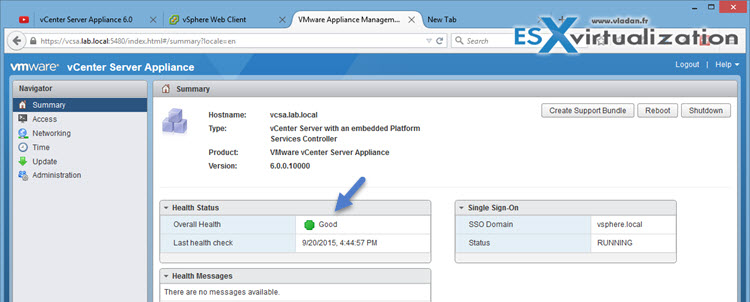
Hey Vladan,
Do you know when this patch will be released on the patch website or the VCSA Repo? I see they have hosted the full ISO, but didn’t see the patch iso’s and I checked the repo w/ the VCSA and it didn’t find any updates.
thanks!
Hi Dan, I’ve seen the ZIP file, which is fine for the update. Check this post https://www.vladan.fr/how-to-patch-vmware-vcenter-server-appliance-vcsa-from-offline-depot/