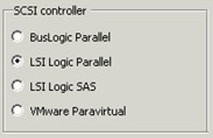Speed up your Guest VM with paravirtual SCSI adapters:
PVSCSI is part of vSphere 4 I wrote an article about here. Note that Boot Disks are not officially supported by VMware. It's not that it doesn't work, but it's just not supported with current release… You can install it as a second disk, for your Data, and still benefit from the advantages over the LSI virtual adapters like 12% improvement in throughput at 18% less CPU.
Paravirtual SCSI adapters are supported on the following guest operating systems:
- Windows Server 2008
- Windows Server 2003
- Red Hat Enterprise Linux (RHEL)
How-to install a Linux system with PVSCSI?
- Install with emulated LSI SCSI controller
- Install online updates for your Linux distribution
- Install VMWare-Tools (uninstall open-vm-tools and kernel modules which come already with your distribution prior to install the new Tools)
- Make sure to add
pvscsiin your “INITRD_MODULES”-Line in/etc/sysconfig/kernel - invoke “mkinitrd” as root
- shutdown
- Change SCSI controller type to “paravirtual” (via vSphere client)
- power on the virtual linux machine
Disk access speed should be noticeable…