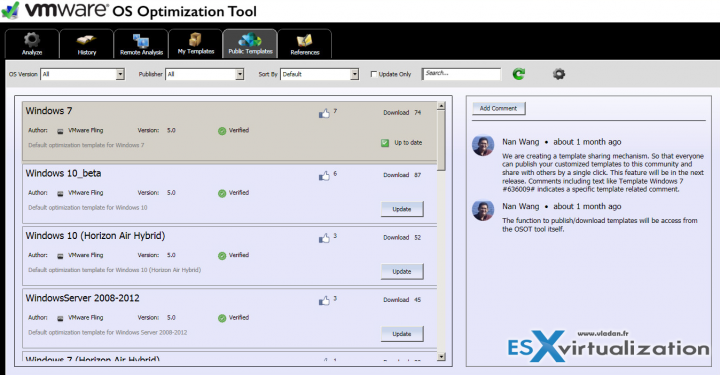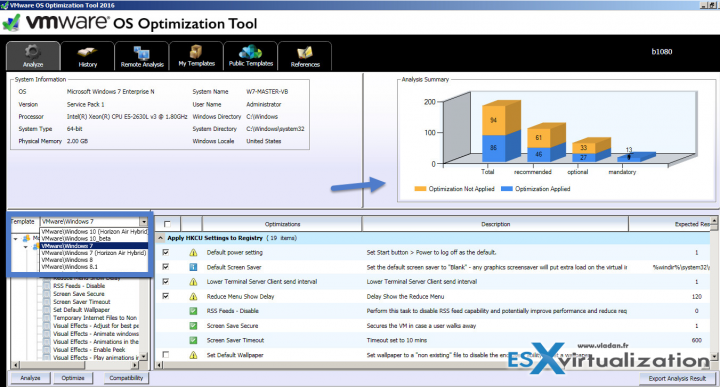I'm sure that you know this free tool called VMware OS Optimization Tool already. I posted the details in my post here. This tool optimizes RDSH servers for Horizon 6, Horizon 7, and Horizon Air as well. There has been also a nice update released, since few days, which allows you to share your template with a community and download templates shared by other users. Note that this tool still stays as “Fling” so experimental…..
Basically what it does is that it optimizes the VDI golden image or the RDSH Server golden image to be “lighter”, faster with least possible resources actives. By tweaking on certain registry entries (it's possible to roll back each optimization) and Windows services, you can safely tweak your golden image before creating clones. As a result your infrastructure can handle more VDI users or RDSH Servers.
What's new and worth to blog about is new community tab which has “public templates” uploaded by a community for the community. You can quickly hit the update button, and compare the built-in templates with the ones stored at VMware community site. You don't have the leave the UI….
What's new in VMware OS Optimization Tool
- You can share customized templates to the community, and download/comment templates shared by others.
- Redesign of local template repository. Now there are three template categories managed: VMware Fling templates, Download templates, and my templates. You can create new template based on existing template.
- New template: Windows 10 template for Horizon Air Hybrid 4. Updated templates: Windows 10 beta, Windows 7 5. GUI update: fix bugs and improve performance for template editor
The free OSOT makes it easy to apply configuration settings to desktops and servers. It includes settings to optimize the following Windows operating systems for both desktops and servers that reside in the datacenter and in the cloud:
- Windows 7
- Windows 8
- Windows 8.1
- Windows 10
- Windows Server 2008 (including R2)
- Windows Server 2012 (including R2)
The OSOT optimizes RDSH servers for Horizon 6, Horizon 7, and Horizon Air.
Optimizing RDSH servers will give you:
- Increased hosted desktop and application performance
- Reduced number of system resources that each RDSH server requires
- Increased number of RDSH servers that can be hosted virtually on Windows Server 2008 R2 or Windows Server 2012
- Increased number of users that can be supported per RDSH server
- Improved end-user hosted desktop and application experience
Check out the Fling page here at VMware Labs.