There is a new update on VMware OS Optimization Tool, which allows to gain some performance when using Horizon View. Usually it's used to optimize the golden master image in VDI deployments by deactivating some windows services, using different registry settings or disabling scheduled tasks. It's a free utility by VMware labs that I've reported last year, and to demonstrate how quick the tool is I have also recorded small video where you can see the different possibilities including a rollback button – see here.
The tool contains a graphical user interface with several templates allowing to tweak different settings of Windows OS. Newly including Windows 2008/2012 RDSH servers which can be used as desktops in VDI deployments.
The latest release includes in addition to the existing features those features:
- Updated templates for Windows 7/8 – based on VMware’s OS Optimization Guide
- New templates for Windows 2008/2012 RDSH servers for use as a desktop
- Single portal EXE design for ease of deployment and distribution
- Combination of Remote and Local tools into one tool
- Better template management, with built in and user-definable templates
- Results report export feature.
- Various bug fixes, usability enhancements, and GUI layout updates.
You're guided which options are safe and which needs more attention. Different colors shows the options:
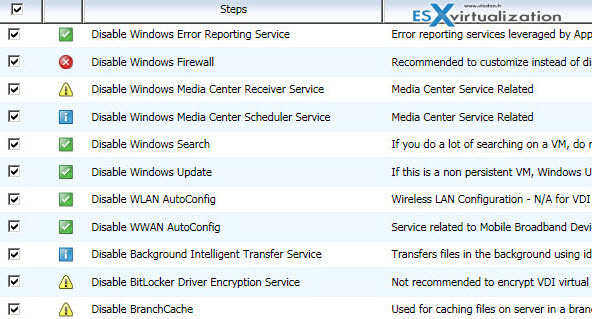
Here is a screenshot showing the different tabs, click to enlarge:
Quote from the release
The VMware OS Optimization Tool helps optimize Windows 7/8/2008/2012 systems for use with VMware Horizon View. The optimization tool includes customizable templates to enable or disable Windows system services and features, per VMware recommendations and best practices, across multiple systems. Since most Windows system services are enabled by default, the optimization tool can be used to easily disable unnecessary services and features to improve performance.
The optimization tool includes customizable templates to enable or disable Windows system services and features, per VMware recommendations and best practices, across multiple systems. Since most Windows system services are enabled by default, the optimization tool can be used to easily disable unnecessary services and features to improve performance.
Newly including Template for Windows 2008/2012 Server OSs which can be used as VDI desktops. A simple drop-down menu allows to switch the template:
The VMware OS Optimization Tool can modify settings in those categories:
- Registry Settings
- Disabling System Services
- Disabling Windows Features
- Disabling Scheduled Tasks
Worth to mention that you can analyze remote systems and use profiles. Certainly a tool to have in a toolbox. Check other free utilities on my Free Tools page here!
Get the tool from VMware Labs here.

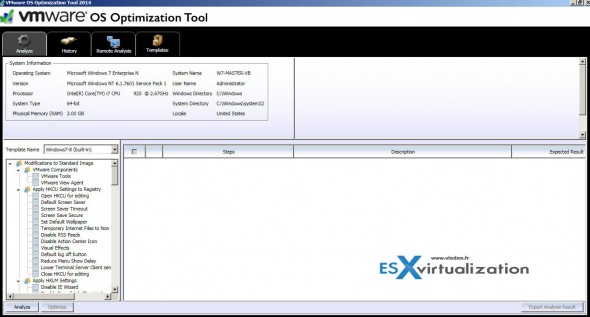
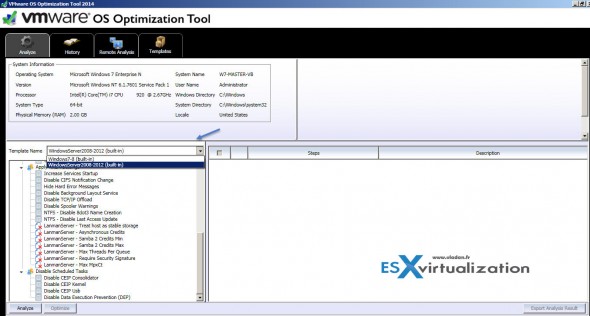
Hi,
Thank you for great job 🙂 .
Can i use this tool for optimizing Citrix ?
Thank you in advance.
Basem
But basically yes, as it is a “guest OS optimization” utility…. to make the system lighter, more faster, with unneeded services for VDI…
Hello,
Thank you for your great job.
I know this post is old, but recently VMware updated this tool to include templates for newer flavors of OSes (Win10, Server 2016-19)
My question is: Can this tool be used to optimize not just master image(s) but also to optimize hosts that are already running in the production?
Appreciate if you or someone could answer my question.
Wesley
Hi Wesley,
absolutely. You can optimize your physical servers as well. The tool is interacting with Registry, local GPOs and local services.
Enjoy…
Thank you Vladan for your response and time.
Perhaps, I can pick more of your brain.
From your experience. Is it better to create Datastore Clusters or have Datastores as single entities?
We have a Fiber connected storage to our ESXi Hosts and I’m just contemplating whether I should create DS Clusters and use them. Any cons and pros in either scenarios?
Any advice would be greatly appreciated.
Kind Regards,
Wesley
Haven’t had an infra with fiber so far -:). But I like the idea. You might simply ask in the VMware communities. Folks there are really helpful. I don’t like giving advice on something that I’m not expert with -:). Hope it helps.