This utility from VMware just went out as a “Fling” and it's called VMware OS Optimization Tool. This is the first release which can be used for Windows 7/8 desktops. It's a small MSI package (3.5 Megs) which can be used two ways. In fact there are two icons on the desktop when you first install it.
Update: Recently updated to support Windows 10!
It's a small MSI package (3.5 Megs) which can be used two ways. In fact there are two icons on the desktop when you first install it.
The first icon called VMware OS Optimization tool is the in guest optimization utility and is used for optimizing the master image. The second called VMware Remote analysis tool allows to connect to VMware View connection server to analyze the desktops present in desktop pools and see if they're optimized or not.
What the tool does?
The optimization tool includes customizable templates to enable or disable Windows system services and features, per VMware recommendations and best practices, across multiple systems. Since most Windows system services are enabled by default, the optimization tool can be used to easily disable unnecessary services and features to improve performance.
The utility can be downloaded from VMware Labs here.
The VMware OS Optimization Tool can modify settings in those categories:
- Registry Settings
- Disabling System Services
- Disabling Windows Features
- Disabling Scheduled Tasks
I have recorded quick video where you can see how fast the tool is working and so on.
For best results watch in HD and in full screen.Enjoy…
Source: VMware Labs

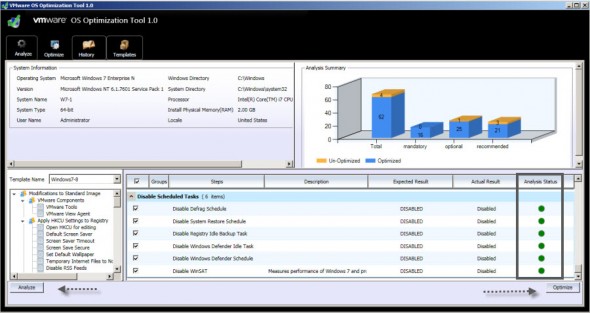
Is it only specific for use with VMware view or will do equally good for a golden image used for XenDesktop MCS
I would say no, as the tweaks and optimizations are mostly to reduce the load of the VDI desktop onto the back-end infrastructure. So usage with other VDI solutions is, IMHO, possible.
I’m looking for a step-by-step guide for Windows 7 Professional optimization for View Horizon. I know there is a guide on VM’s site, but I’m looking for something a little more straight forward. Any ideas?
Did you use those scripts provided with this document I’m talking in my post? http://www.vladan.fr/windows-8-and-windows-7-desktop-optimization/