While VMware Mirage has a Windows 10 support since version 5.6 (now we are at v5.9) we haven't posted anything much new about VMware Mirage just yet. This post will talk about VMware Mirage and Windows 10 support. Back in a day, we have tested the migration of Windows XP to Windows 7 (in place) and it worked flawlessly in our lab. I think it's about time to do a refreshing post.
Note that the latest VMware Mirage 5.9 supports Windows 10 including the Anniversary update. Also, It's possible to migrate Windows 8.1 endpoint to Windows 10, where Windows 7 migrations to W10 were already supported in previous releases.
Windows XP reached the end of support a few years back. Worth to mention, that Windows 7 will be the end of extended support January 14, 2020. (mainstream support has stopped January 13, 2015). So it's just a question of time when desktop systems running on Windows 7 will need to be migrated to Windows 10. (supposing that only few shops went and migrated to Windows 8.1).
I had a question about Mirage recently and the way it handles the remote sites with branch reflector. Branch reflectors are assigned at each remote site and act as distribution points.
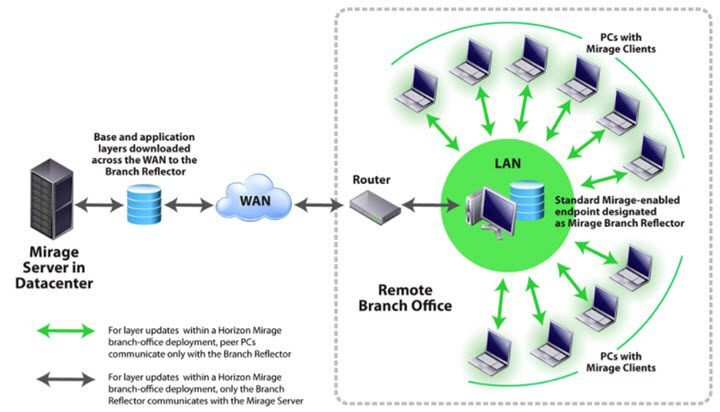
Instead of pushing the same image down to 10 devices at a remote site across the WAN, IT can push one image to one branch reflector at the remote site. The branch reflector takes care of distributing the image to other desktops at the remote site, saving time and network costs.
Branch reflectors don’t have to be a dedicated machine, but rather, you have the option to configure one of the desktops on the remote site, and this desktop can play the role of branch reflector.
An example of VMware Mirage Built-in reporting tools. (Image from VMware).
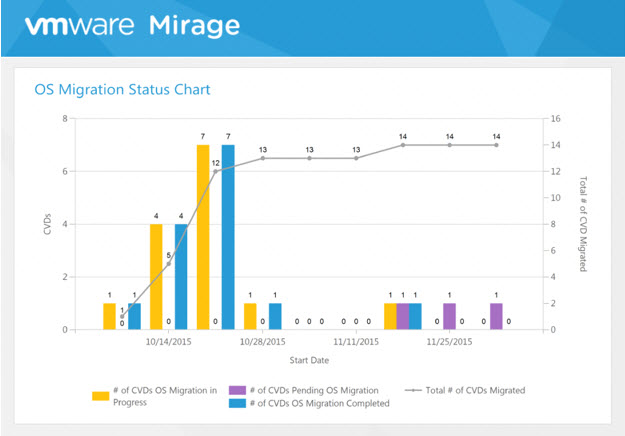
VMware Mirage and Windows 10 Support
- In place OS migration from Windows 7 to Windows 10. Mirage accelerates OS migration of Windows 7 endpoints to Windows 10 with minimal impact on end-users.
- Migrate endpoints running a custom Windows 7 image while maintaining the end user's data and settings.
- Deliver application layers as part of the OS migration operation.
- Quickly revert the system back to Windows 7 if something goes wrong.
- Reduce bandwidth consumption when distributing Windows 10 image using Mirage Branch Reflector and WAN optimization technology.
- Easily migrate Bit-locker encrypted Windows 7 endpoints without the need to decrypt endpoints.
- You can now run Mirage database on Microsoft SQL Server 2014 Express, Standard, and Enterprise editions also.
- The administrator can now change the Management Server's MongoDB data path using the Mirage Web Console.
WAN environments?
Mirage heavily optimizes the connection between client and server. For example, every file transferred between the Mirage client and server is compressed on the fly. Also, a deduplication on file- and block-level is done before the data is transferred.
Determine the location of all endpoints, how they are connected to the network and the amount of bandwidth available to each. This information helps you to estimate the length of time required for a centralization schedule and to determine whether you need to provision multiple clusters of Mirage servers. For example, centralization over a WAN takes much longer than centralization over a LAN, and some sites might need additional bandwidth or a Mirage Gateway.
Note: A centralization of an endpoint means the actual backup of that system to a central location. This is VMware's techinical wordings…
VMware Mirage backs up the system (or migrate to another OS) while the worker is working. It only needs to reboot, after the system is ready for the migration. (Note that I had 2 more reboots, but those were due to VMware tools as I was upgrading a virtual machine, not a physical system).
View of web admin portal from my earlier VMware Mirage posts which you can check out here. Also, (a very old) demo from VMware Mirage – VMworld Barcelona Demo.
- VMware Mirage Installation – the lab setup
- VMware Mirage Setup – MMC and Client Setup
- VMware Mirage – Migrating XP to Windows 7
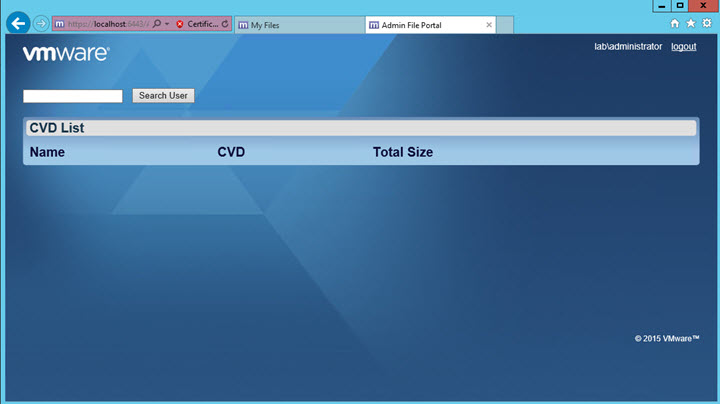
VMware Mirage and Application deployment?
Yes, we can. Mirage can also deploy applications via application layers. (I think that I'll detail this in one of my next posts). It is quite a heterogeneous product.
Imagine that you want to deploy Office 2016 as an app layer. Office 2016 requires around 3-4 GB of disk space. In this case, you need to have at least 8GB free disk space on the client to successfully deploy this application (layer).
VMware Mirage Licensing and Packaging
I also had a question about packaging and licensing. (not quite my part). But concerning VMware Mirage, the answer is simple:
VMware Mirage is sold in 10-user or device license packages.
The only difference in price is for a support. You have two choices:
- Basic support – Technical Support, 12 Hours/Day, per published Business Hours, Monday through Friday.
- Production support – Technical Support, 24 Hours/Day, 7 Days a week
When you look at the product page you'll see that there is only about $50 difference between those two. You can, however, extend the support to 3 years. In this case, you're able to get free updates and support during 3 years.
So depending on your environment, you can build your Mirage installation with as low as 1 package for 10 users. Check VMware Mirage Licensing and packaging at VMware.
Wrap-up:
VMware Mirage can be used for desktops and laptops (or VDI, for a dedicated desktop for example) within an organization which needs to backup their PCs/laptops to a central location and have a possibility to recover from corrupted OS, malware attack or stolen/lost devices. I know it's rare, but it can happen, as workers are carrying their laptops to about anywhere, without much protection and backup. Stolen device can be replaced by a new one, and then the previously backed up Mirage image is pushed down to this endpoint.
More posts from ESX Virtualization:
- How to use VMware IOInsight – Free IO Testing Tool
- Download Windows 10 With Creators Update SlipStreamed
- How to Install Ubuntu Bash Shell on Windows 10
- How to Clean Previous Windows Installation Files after latest Windows 10 Update
Stay tuned through RSS, and social media channels (Twitter, FB, YouTube)

Nice one. Would love to see an article on App Layer deployment and quick repair. When upgrading an existing app on the endpoints, it would also be good to show the full benefits of using Mirage and the deduplication and BR
Thanks Didier for the ideas. I’ll think of those in the upcoming “series” for Mirage.