VMware Mirage enables you to give your users the possibility to use physical desktops (or VMs for VDI solutions), which are protected by Mirage. Protected how? Basically VMware Mirage does backup of the user's profile, (pics, documents etc…) to a central location. Not only the users files are backed up, but the whole PC get backed up as well.
VMware Mirage does that a very efficient way by storing only single copy of identical files. And if that single file receives a modification, then only the modification is stored, avoiding the file to transfer through the LAN/WAN again. In case the user gets his(hers) laptop corrupted by virus, gets stolen or broken, all those datas together with the desktop personalization that the user has done, can recovered by Mirage. Recovered where? To another physical device, or to a desktop VM running in a datacenter with VMware View.
VMware Mirage – The Architecture
There is a VMware Mirage Server in the datacenter, which centralizes the management of the base images and the protection. The Mirage Client is deployed on desktops and laptops. It creates a local cache for optimal user experience
at the endpoint. The client uses WAN optimization technology to speed bi-directional synchronization over the WAN.
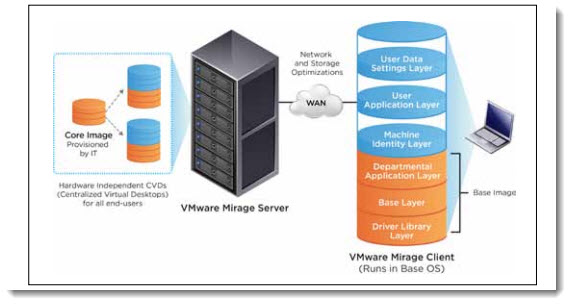
VMware Mirage is centraly managed solution where the IT admin has the full control over a golden image.
Mirage centralizes virtual copies to the datacenter of every end point that the Mirage Client (no hypervisors) is installed on. Mirage will keep that device synchronized with the datacenter but the end user can use that endpoint online or offline any time, any place. And the IT Administrator can push out golden images to the Mirage-managed endpoints at any time to upgrade and patch Windows and applications.
The local PC is divided into 6 layers and two groups:
01. Base Image Layer – a Driver Library Layer, and a Departmental Application Layer (experimental).
02. User-Application Layer – Machine Identity Layer and User Data Settings Layer.
Those 2 layers compose the whole desktop. This desktop can be individually managed. It's called Centralized Virtual Desktop (CVD).
If user deletes a file, which he needs to recover later, the user can recover deleted file himself as well.
Windows XP to Windows 7 migrations are also possible, as you'll see in the video below from keynote from VMworld.
VMware Mirage is available to download as a free trial from this page – VMware Mirage.
This video showing the possibilities of VMware Mirage – from a keynote from VMworld 2012 in San Francisco:
Update 2: Check out my detailed posts about setup:
Update: Check out my Horizon Mirage 4.0 post – W8 and Server 2012 support, application layering – new in the latest version…
VMware Mirage Product page.
This post was published on ESX Virtualization Website.

This is a Windows-Only thing, no love for Linux or OSX?